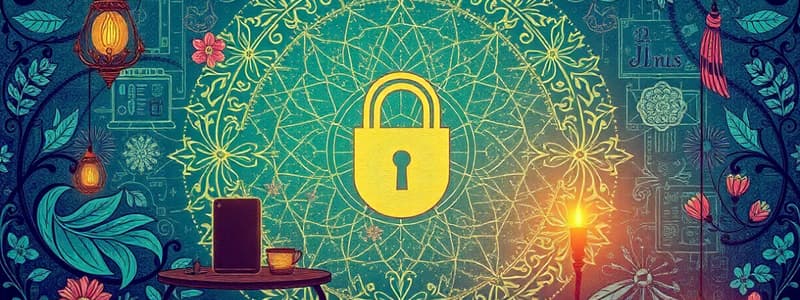Podcast
Questions and Answers
What is the primary purpose of computer security?
What is the primary purpose of computer security?
- To ensure that data cannot be accessed without authorization (correct)
- To maximize the connectivity of devices
- To increase the speed of data retrieval
- To minimize the amount of data stored
Which aspect of computer security guarantees that information is only modified by authorized individuals?
Which aspect of computer security guarantees that information is only modified by authorized individuals?
- Availability
- Accessibility
- Integrity (correct)
- Confidentiality
What term describes a weakness in a security system that could be exploited?
What term describes a weakness in a security system that could be exploited?
- Threat
- Compromise
- Vulnerability (correct)
- Attack
What is a common example of a denial-of-service attack?
What is a common example of a denial-of-service attack?
Which situation describes a threat to a computer system?
Which situation describes a threat to a computer system?
What is meant by the term 'availability' in the context of computer security?
What is meant by the term 'availability' in the context of computer security?
Which of the following is NOT a main aspect of security?
Which of the following is NOT a main aspect of security?
What challenge often arises when trying to secure computer systems?
What challenge often arises when trying to secure computer systems?
What is a logic bomb primarily designed to do?
What is a logic bomb primarily designed to do?
How does a Trojan horse operate?
How does a Trojan horse operate?
What technique is commonly associated with phishing?
What technique is commonly associated with phishing?
What form does pharming take in social engineering?
What form does pharming take in social engineering?
Which of the following best describes social engineering?
Which of the following best describes social engineering?
What is the main goal of a logic bomb when triggered?
What is the main goal of a logic bomb when triggered?
In what situation might social engineering tactics be employed?
In what situation might social engineering tactics be employed?
Which of the following scenarios best illustrates the concept of phishing?
Which of the following scenarios best illustrates the concept of phishing?
What is a critical consideration when participating in peer-to-peer payment transactions?
What is a critical consideration when participating in peer-to-peer payment transactions?
Which of the following is NOT a recommended approach to prevent QR code scams?
Which of the following is NOT a recommended approach to prevent QR code scams?
What kind of scams are cybercriminals predicted to enhance using AI?
What kind of scams are cybercriminals predicted to enhance using AI?
Which statement about regular backups is accurate?
Which statement about regular backups is accurate?
What should you do if you think you've accessed a fraudulent site and shared financial information?
What should you do if you think you've accessed a fraudulent site and shared financial information?
What is one of the components of a secure backup process?
What is one of the components of a secure backup process?
What is a common tactic used in peer-to-peer payment scams?
What is a common tactic used in peer-to-peer payment scams?
Which type of message should raise suspicion regarding phishing attacks?
Which type of message should raise suspicion regarding phishing attacks?
What distinguishes information security from traditional security?
What distinguishes information security from traditional security?
Which of the following is NOT considered a method of enhancing security?
Which of the following is NOT considered a method of enhancing security?
Which of these options best describes a worm in computer security?
Which of these options best describes a worm in computer security?
Which option is an example of social engineering?
Which option is an example of social engineering?
What is the primary function of anti-virus software?
What is the primary function of anti-virus software?
What is the major difference between security and safety in online contexts?
What is the major difference between security and safety in online contexts?
Which of the following is NOT a leading threat in information security?
Which of the following is NOT a leading threat in information security?
Which approach is commonly recommended for recovering from a virus attack?
Which approach is commonly recommended for recovering from a virus attack?
What is the primary function of a botnet?
What is the primary function of a botnet?
Which of the following is a characteristic of a rootkit?
Which of the following is a characteristic of a rootkit?
Which symptom is likely to indicate a break-in or compromise?
Which symptom is likely to indicate a break-in or compromise?
What is a common symptom of spyware?
What is a common symptom of spyware?
What should be done to ensure anti-virus software remains effective?
What should be done to ensure anti-virus software remains effective?
Which of the following is NOT a symptom of malware detection?
Which of the following is NOT a symptom of malware detection?
What usually happens when a computer is compromised by a rootkit?
What usually happens when a computer is compromised by a rootkit?
What is one of the primary roles of anti-spyware?
What is one of the primary roles of anti-spyware?
What is the primary function of a firewall?
What is the primary function of a firewall?
Why is it important to regularly update your operating system?
Why is it important to regularly update your operating system?
Which of the following is essential for creating a strong password?
Which of the following is essential for creating a strong password?
What technique is advised for creating easily remembered passwords?
What technique is advised for creating easily remembered passwords?
What is a suggested best practice for accessing email attachments?
What is a suggested best practice for accessing email attachments?
Which characteristic defines a private password?
Which characteristic defines a private password?
What should you avoid doing when dealing with pop-up windows?
What should you avoid doing when dealing with pop-up windows?
For optimal security, how often should passwords be changed?
For optimal security, how often should passwords be changed?
Flashcards
What is computer security?
What is computer security?
The practice of protecting data stored in a computer from unauthorized access or modification. Often involves using data encryption and passwords.
Confidentiality
Confidentiality
Ensuring that only authorized individuals can access computer-related assets, similar to keeping secrets or ensuring privacy.
Integrity
Integrity
Guaranteeing that only authorized parties can modify computer assets and that changes are made in authorized ways.
Availability
Availability
Signup and view all the flashcards
Vulnerability
Vulnerability
Signup and view all the flashcards
Threat
Threat
Signup and view all the flashcards
Attack
Attack
Signup and view all the flashcards
Security
Security
Signup and view all the flashcards
Information Security Theft
Information Security Theft
Signup and view all the flashcards
Safety
Safety
Signup and view all the flashcards
Computer Virus
Computer Virus
Signup and view all the flashcards
Worm
Worm
Signup and view all the flashcards
Social Engineering
Social Engineering
Signup and view all the flashcards
Botnet
Botnet
Signup and view all the flashcards
Rootkit
Rootkit
Signup and view all the flashcards
What is a logic bomb?
What is a logic bomb?
Signup and view all the flashcards
What is a Trojan Horse?
What is a Trojan Horse?
Signup and view all the flashcards
What is Social Engineering?
What is Social Engineering?
Signup and view all the flashcards
What is Phishing?
What is Phishing?
Signup and view all the flashcards
What is Pharming?
What is Pharming?
Signup and view all the flashcards
What is a security vulnerability?
What is a security vulnerability?
Signup and view all the flashcards
What is a security attack?
What is a security attack?
Signup and view all the flashcards
Phishing website
Phishing website
Signup and view all the flashcards
Spyware
Spyware
Signup and view all the flashcards
Virus
Virus
Signup and view all the flashcards
Anti-virus software
Anti-virus software
Signup and view all the flashcards
Denial of service (DoS) attack
Denial of service (DoS) attack
Signup and view all the flashcards
Spoofing
Spoofing
Signup and view all the flashcards
What is a firewall?
What is a firewall?
Signup and view all the flashcards
Why are operating system updates important?
Why are operating system updates important?
Signup and view all the flashcards
What makes a good password?
What makes a good password?
Signup and view all the flashcards
What are the characteristics of a strong password?
What are the characteristics of a strong password?
Signup and view all the flashcards
Why should passwords be kept private?
Why should passwords be kept private?
Signup and view all the flashcards
How can you stay safe from malicious emails?
How can you stay safe from malicious emails?
Signup and view all the flashcards
What are pop-up blockers?
What are pop-up blockers?
Signup and view all the flashcards
How should you close pop-up windows?
How should you close pop-up windows?
Signup and view all the flashcards
Regular Backups
Regular Backups
Signup and view all the flashcards
Peer-to-Peer Payment Fraud
Peer-to-Peer Payment Fraud
Signup and view all the flashcards
Phishing Attack
Phishing Attack
Signup and view all the flashcards
AI-Enhanced Scams
AI-Enhanced Scams
Signup and view all the flashcards
QR Code Scams
QR Code Scams
Signup and view all the flashcards
Verifying QR Code Source
Verifying QR Code Source
Signup and view all the flashcards
Avoiding Random QR Code Scans
Avoiding Random QR Code Scans
Signup and view all the flashcards
Contacting Bank After A Fraudulent Site Access
Contacting Bank After A Fraudulent Site Access
Signup and view all the flashcards
Study Notes
Business Information Management - Week 9
- Computer Security: Techniques for ensuring data stored on a computer cannot be accessed without authorization. Most measures involve data encryption and passwords. The goal is to prevent weaknesses in the system from being exploited. Three key aspects are confidentiality, integrity, and availability.
Goals of Computer Security
-
Confidentiality: Ensures computer-related assets are accessed only by authorized parties. This is also known as secrecy or privacy.
-
Integrity: Assets can only be modified by authorized parties or in authorized ways.
-
Availability: Assets are accessible to authorized parties at the appropriate times. Loss of availability disrupts access to information.
Vulnerability, Threats & Attacks
-
Vulnerability: A weakness in the system. Can appear in hardware, operating systems, or software.
-
Threat: A circumstance that could cause harm or loss to a computing system. Threats can be human-initiated or computer-initiated.
-
Attack: A human exploiting a vulnerability or another system attacking the system (like a denial-of-service attack).
Why We Need Security
-
Good news: Employees and partners can access critical business information.
-
Bad news: Employees and partners can access critical business information, and that information can be stolen or copied. Security is needed to protect the information.
Leading Threats
-
Virus: Software designed to invade a computer, interfere with operations, copy, corrupt, or delete data. Spreads to other computers on the internet.
-
Worm: A more sophisticated virus that replicates automatically and sends itself to other computers.
-
Trojan Horse/Logic Bomb: Appears beneficial but carries harmful effects. Logic bomb triggered by a certain condition, Trojan Horse masks malicious behavior.
-
Social Engineering: Manipulating people to divulge information or take actions that compromise security. Includes phone calls, in-person interactions, or emails.
-
Botnets/Zombies: Networks of compromised computers used for malicious activities like spam, virus distribution, or denial of service attacks.
-
Rootkit: A collection of programs used to mask intrusion and gain administrator access to a computer or network.
Malware Detection
- Spyware: Programs that track or monitor users without their knowledge. Indicators include changed homepage, unusual searches, pop-up windows.
Anti-Virus & Anti-Spyware
- Importance of Updates: Attackers constantly create new threats, so anti-virus software needs regular updates to detect and destroy malware.
Firewall
- Protection: Acts as a barrier between a computer or network and the internet to prevent unauthorized access.
Protecting the Operating System
-
Regular Updates: Microsoft releases patches to resolve security issues. Automatic updates are crucial.
-
Avoid Admin Logins: Avoid logging in with administrator privileges to reduce vulnerability.
Creating a Good Password
- Complex Passwords: Passwords should be at least 8 characters, combining upper and lowercase letters, numbers, and symbols. Do not use easily guessed passwords.
Password Techniques
- Privacy: Passwords should be known to only one person.
- Secret: Passwords should not be written down.
- Easily Remembered: Easy to recall but not guessable.
- Regular Changes: Passwords should be updated regularly – every three months.
Further Tips
- Email Attachments: Do not open email attachments unless expected from trusted senders.
- Email Links: Be cautious with email links, verify validity before clicking.
- Reliable Software: Download software only from trustworthy websites.
Regular Backups
- Importance: Essential for data recovery from any loss or compromise.
Privacy
- Cost of Breaches: Data breaches have significant financial and reputational consequences.
- Cybercrime: Scams are enhanced by Artificial Intelligence, making them more convincing. (QR codes, texts, and emails).
Potential Scams (2024/2025)
- AI-Enhanced Scams: AI is used to create convincing scams impersonating legitimate people.
- QR Code Scams: QR codes are targets for scams to obtain information.
- Peer-to-Peer Payment Fraud: Increasingly common using popular payment platforms.
- Phishing Attacks: Be cautious of emails and messages requesting personal information or leading to suspicious websites.
Studying That Suits You
Use AI to generate personalized quizzes and flashcards to suit your learning preferences.