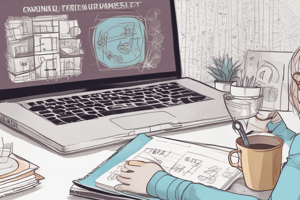Podcast
Questions and Answers
What is the purpose of using the same elements and colors consistently in a design?
What is the purpose of using the same elements and colors consistently in a design?
- To make the design look more chaotic
- To create a consistent feel in the design (correct)
- To confuse the viewers
- To save time on the design process
When duplicating an element in the design software, which key must be held on a PC?
When duplicating an element in the design software, which key must be held on a PC?
- Ctrl
- Alt (correct)
- Command
- Shift
What is the primary function of the position button mentioned in the content?
What is the primary function of the position button mentioned in the content?
- To delete selected elements
- To save the design
- To change the color of the elements
- To space elements evenly (correct)
What element is described as capturing beach culture in the design?
What element is described as capturing beach culture in the design?
What feature of the design software allows for the same element to be pasted in the same position?
What feature of the design software allows for the same element to be pasted in the same position?
How can the appearance of elements be adjusted to create a dynamic layout?
How can the appearance of elements be adjusted to create a dynamic layout?
What should be done to ensure that the newly added text fits well within existing elements?
What should be done to ensure that the newly added text fits well within existing elements?
What is an important step to maintain when positioning elements within a grid?
What is an important step to maintain when positioning elements within a grid?
What happens when the Ctrl-C command is used?
What happens when the Ctrl-C command is used?
Why is it recommended to use similar fonts throughout the project?
Why is it recommended to use similar fonts throughout the project?
What is the purpose of adding glitter or decorative elements in a design?
What is the purpose of adding glitter or decorative elements in a design?
What does holding the Shift key typically do while positioning items?
What does holding the Shift key typically do while positioning items?
What key element should be maintained when creating the next slide in a project?
What key element should be maintained when creating the next slide in a project?
What is the recommended ratio for creating an Instagram post in Canva?
What is the recommended ratio for creating an Instagram post in Canva?
Which two colors are primarily used in the proposed color palette for the Instagram feed?
Which two colors are primarily used in the proposed color palette for the Instagram feed?
What type of elements did the creator include to enhance their Instagram designs?
What type of elements did the creator include to enhance their Instagram designs?
How did the creator intend to maintain consistency in their Instagram feed?
How did the creator intend to maintain consistency in their Instagram feed?
What is the purpose of creating grids from the grid library in Canva?
What is the purpose of creating grids from the grid library in Canva?
Which type of layout does the creator start with for their Instagram post?
Which type of layout does the creator start with for their Instagram post?
What tool within Canva did the creator use to ensure alignment in their designs?
What tool within Canva did the creator use to ensure alignment in their designs?
What aspect did the creator incorporate into the design besides colors and photos?
What aspect did the creator incorporate into the design besides colors and photos?
What element of design did the creator start using to create visual interest?
What element of design did the creator start using to create visual interest?
What does the creator mention about the photos used in their Instagram feed?
What does the creator mention about the photos used in their Instagram feed?
Why did the creator zoom out while designing the Instagram post?
Why did the creator zoom out while designing the Instagram post?
What feature does the creator specify using to align elements within the Instagram post?
What feature does the creator specify using to align elements within the Instagram post?
What does the creator say about the safe zone in Canva?
What does the creator say about the safe zone in Canva?
How did the creator relax the color of the first design element?
How did the creator relax the color of the first design element?
What is the primary purpose of adjusting photos before posting them on Instagram?
What is the primary purpose of adjusting photos before posting them on Instagram?
Which feature allows you to apply the same adjustments to multiple photos quickly?
Which feature allows you to apply the same adjustments to multiple photos quickly?
What aspect of the photographer's signature is mentioned in the tutorial?
What aspect of the photographer's signature is mentioned in the tutorial?
What visual effects does the tutorial suggest for enhancing photos?
What visual effects does the tutorial suggest for enhancing photos?
What format is suggested for downloading the edited photos?
What format is suggested for downloading the edited photos?
What additional motivation does the tutorial provide to viewers regarding their own designs?
What additional motivation does the tutorial provide to viewers regarding their own designs?
What is emphasized about the relationship between the different Instagram posts?
What is emphasized about the relationship between the different Instagram posts?
What action does the tutorial suggest if viewers enjoyed the content?
What action does the tutorial suggest if viewers enjoyed the content?
What keyboard shortcut is used to create a rectangle in the design?
What keyboard shortcut is used to create a rectangle in the design?
What should be done to prevent an element from being dragged into a grid when designing?
What should be done to prevent an element from being dragged into a grid when designing?
Which font was chosen for the text that says 'Live in California'?
Which font was chosen for the text that says 'Live in California'?
What action is taken when the object needs to be moved to the front?
What action is taken when the object needs to be moved to the front?
When should the size of a circle be unlocked?
When should the size of a circle be unlocked?
What text is added to the second page layout?
What text is added to the second page layout?
What keyboard shortcut is used to create a text box?
What keyboard shortcut is used to create a text box?
What color is the rectangle that is created in the design?
What color is the rectangle that is created in the design?
Where is the photographer's signature placed in the design?
Where is the photographer's signature placed in the design?
What should be done to maintain the same distance between duplicated elements?
What should be done to maintain the same distance between duplicated elements?
Which element is recommended to use for small design touches?
Which element is recommended to use for small design touches?
What is the primary purpose of the markers mentioned in the design process?
What is the primary purpose of the markers mentioned in the design process?
What design technique enhances the visual appeal according to the content?
What design technique enhances the visual appeal according to the content?
What is suggested before starting a design project?
What is suggested before starting a design project?
Study Notes
Creating a Consistent Instagram Feed with Canva
- Start by searching for "Instagram post" on the Canva homepage.
- Select the appropriate dimensions of 1080 by 1080 pixels for posts.
- Inspiration can be drawn from existing templates, but starting with a blank document offers more creative freedom.
Establishing Color Palette
- Choose a color palette with two main colors for design consistency, such as:
- Deep intense blue
- Salmon color
- Additional golden elements can enhance the overall aesthetic.
Utilizing Grids for Photo Arrangement
- Use grids from Canva's elements library to organize photos effectively.
- Ensures a neat and professional layout that maintains a consistent visual style between posts.
Incorporating Personal Branding
- Include a photographer's signature or logo within the posts.
- Maintain the same font styles and colors across all designs to reinforce brand identity.
Text and Font Selection
- Utilize Canva's text tools to add relevant text, adjusting font size and spacing for readability.
- Recommended fonts should align with personal or brand style.
Adding Golden Elements
- Search for and incorporate golden ornaments to add a luxurious touch to the design.
- Ensure that elements are positioned accurately without interfering with photo grids.
Duplication and Consistency
- Duplicate successful elements across different posts to maintain a cohesive look.
- Utilize Canva's alignment and distribution tools to ensure uniform spacing and alignment.
Finalizing the Design
- Adjust images for brightness and contrast to enhance their visual impact.
- Employ filters consistently across all images for a uniform appearance.
Exporting the Final Design
- Download completed posts in PNG format for high-quality uploads.
- Ensure all posts reflect a strong visual identity, making them recognizable on the Instagram feed.### Creating Your Style
- Emphasis on personal creativity in design; encourage experimenting with unique styles.
- Suggestion to move beyond tutorials and develop individual interpretations.
- Flexibility in material choice; options include silver, colored elements, or other unconventional items.
Engagement and Community
- Encouragement to share designs and receive feedback in comments.
- Call to action for viewers on YouTube to subscribe for future tutorials.
- Community engagement enhances learning and inspiration among peers.
Conclusion of Tutorial
- Summary highlights the importance of practice and creativity in skill development.
- Reminder to viewers to look forward to upcoming content and continuing their creative journey.
Studying That Suits You
Use AI to generate personalized quizzes and flashcards to suit your learning preferences.
Description
Learn how to create a visually appealing and consistent Instagram feed using Canva. This guide will take you through the basics of designing posts that reflect your style and engage your audience. Get ready to enhance your social media presence!