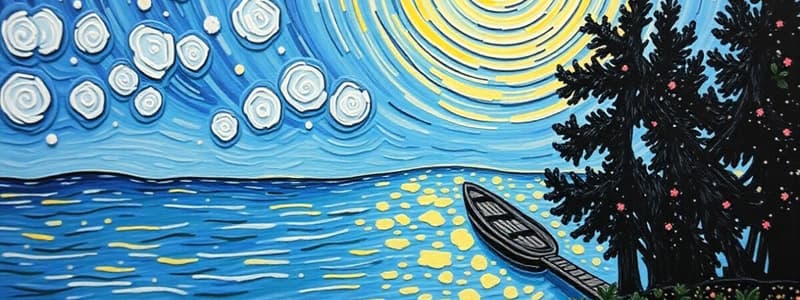Podcast
Questions and Answers
What type of communication software is required to display 'Hello World!' using a micro:bit?
What type of communication software is required to display 'Hello World!' using a micro:bit?
- Arduino IDE (correct)
- Visual Studio Code
- Code::Blocks
- Python IDLE
Which pin on the BBC micro:bit is specifically labeled for ground connections?
Which pin on the BBC micro:bit is specifically labeled for ground connections?
- 4
- 3V
- 1
- GND (correct)
What needs to be done first before launching the Arduino software?
What needs to be done first before launching the Arduino software?
- Connect the battery case
- Download a different programming language
- Ensure the USB drivers are correctly installed (correct)
- Update your operating system
What is the correct baud rate to set in the Arduino IDE's serial monitor for micro:bit?
What is the correct baud rate to set in the Arduino IDE's serial monitor for micro:bit?
Which version of Arduino software is suggested as a common starting point for projects?
Which version of Arduino software is suggested as a common starting point for projects?
What does the tilt sensor primarily use to detect tilting?
What does the tilt sensor primarily use to detect tilting?
What happens when the notch of the photo interrupter sensor is blocked?
What happens when the notch of the photo interrupter sensor is blocked?
Which component can replace conventional push-type buttons?
Which component can replace conventional push-type buttons?
How does the traffic light module control the blinking of traffic lights?
How does the traffic light module control the blinking of traffic lights?
What does a successful connection and coding of the tilt sensor imply for the LED matrix on micro:bit?
What does a successful connection and coding of the tilt sensor imply for the LED matrix on micro:bit?
What is a primary feature of the BBC micro:bit?
What is a primary feature of the BBC micro:bit?
What is required to transfer code to the micro:bit using the MakeCode online editor?
What is required to transfer code to the micro:bit using the MakeCode online editor?
Which components does the Keyestudio 37 in 1 Starter Kit include to facilitate programming education?
Which components does the Keyestudio 37 in 1 Starter Kit include to facilitate programming education?
How can you check if the driver installation for the micro:bit was successful?
How can you check if the driver installation for the micro:bit was successful?
What power sources can be used for the micro:bit?
What power sources can be used for the micro:bit?
What is the main difference between an active buzzer and a passive buzzer?
What is the main difference between an active buzzer and a passive buzzer?
Which port must the buzzer module be connected to on the micro:bit?
Which port must the buzzer module be connected to on the micro:bit?
What is the power requirement for the Keyestudio micro:bit sensor shield?
What is the power requirement for the Keyestudio micro:bit sensor shield?
What code input will make the buzzer play the song 'Ode to Joy'?
What code input will make the buzzer play the song 'Ode to Joy'?
What type of RGB LED module is described for use with the micro:bit?
What type of RGB LED module is described for use with the micro:bit?
Which pin is used to control the brightness of the LED in the light breath experiment?
Which pin is used to control the brightness of the LED in the light breath experiment?
When the button on the push button module is pressed, what should the micro:bit display if correctly programmed?
When the button on the push button module is pressed, what should the micro:bit display if correctly programmed?
What type of buzzer is used in the Keyestudio digital buzzer module?
What type of buzzer is used in the Keyestudio digital buzzer module?
What should you avoid touching when using the Keyestudio micro:bit sensor shield?
What should you avoid touching when using the Keyestudio micro:bit sensor shield?
What occurs during the LED module's operation in the breathing mode?
What occurs during the LED module's operation in the breathing mode?
What signals does the Hall Magnetic Sensor output when it detects a magnetic field?
What signals does the Hall Magnetic Sensor output when it detects a magnetic field?
What happens to the LED display of micro:bit when no object is detected by the line tracking sensor?
What happens to the LED display of micro:bit when no object is detected by the line tracking sensor?
What is the effective detection range of the infrared obstacle avoidance sensor?
What is the effective detection range of the infrared obstacle avoidance sensor?
Which component is primarily used in the line tracking sensor to detect black lines?
Which component is primarily used in the line tracking sensor to detect black lines?
How can the sensitivity of the infrared obstacle avoidance sensor be adjusted?
How can the sensitivity of the infrared obstacle avoidance sensor be adjusted?
What does a PIR motion sensor output when it detects the movement of a human body?
What does a PIR motion sensor output when it detects the movement of a human body?
What is the maximum detection distance of a PIR motion sensor?
What is the maximum detection distance of a PIR motion sensor?
Which component is used to alert in case of a fire when connected with a flame sensor?
Which component is used to alert in case of a fire when connected with a flame sensor?
What does the flame sensor detect within the wavelength range of 760nm to 1100nm?
What does the flame sensor detect within the wavelength range of 760nm to 1100nm?
In the context of 3D printing, what role does the crash sensor perform?
In the context of 3D printing, what role does the crash sensor perform?
Which action occurs when the spring plate of the crash sensor is pressed?
Which action occurs when the spring plate of the crash sensor is pressed?
What should be adjusted on the flame sensor to control its sensitivity?
What should be adjusted on the flame sensor to control its sensitivity?
What is a feature of the crash sensor regarding its output during a collision?
What is a feature of the crash sensor regarding its output during a collision?
What does the LED matrix display when no movement is detected by the PIR motion sensor?
What does the LED matrix display when no movement is detected by the PIR motion sensor?
What is a common misconception regarding the detection capability of the PIR motion sensor?
What is a common misconception regarding the detection capability of the PIR motion sensor?
Flashcards
What is a BBC micro:bit?
What is a BBC micro:bit?
A microcontroller-based device designed for introductory programming and electronics education. It has onboard sensors like an accelerometer, compass, and a 5x5 LED matrix.
What is a sensor shield?
What is a sensor shield?
A collection of physical components and software that allow users to interact with and control the micro:bit. It often includes different sensors, buttons, and displays.
What is MakeCode?
What is MakeCode?
A programming language designed to be beginner-friendly and visual. It uses blocks to represent code, making it easier to understand.
What is a .hex file?
What is a .hex file?
Signup and view all the flashcards
How do you program the micro:bit?
How do you program the micro:bit?
Signup and view all the flashcards
Edge Connector
Edge Connector
Signup and view all the flashcards
Holes
Holes
Signup and view all the flashcards
Micro:bit Code
Micro:bit Code
Signup and view all the flashcards
Serial Communication
Serial Communication
Signup and view all the flashcards
Baud Rate
Baud Rate
Signup and view all the flashcards
Keyestudio Micro:bit Sensor Shield V2
Keyestudio Micro:bit Sensor Shield V2
Signup and view all the flashcards
Keyestudio Digital White LED Module
Keyestudio Digital White LED Module
Signup and view all the flashcards
Keyestudio Red LED Module
Keyestudio Red LED Module
Signup and view all the flashcards
Keyestudio 3W LED Module
Keyestudio 3W LED Module
Signup and view all the flashcards
Keyestudio Digital Buzzer Module
Keyestudio Digital Buzzer Module
Signup and view all the flashcards
Tilt Sensor
Tilt Sensor
Signup and view all the flashcards
Photo-Interrupter Module
Photo-Interrupter Module
Signup and view all the flashcards
Capacitive Touch Sensor
Capacitive Touch Sensor
Signup and view all the flashcards
Traffic Light Module
Traffic Light Module
Signup and view all the flashcards
Keyestudio Micro:bit Sensor V2 Shield
Keyestudio Micro:bit Sensor V2 Shield
Signup and view all the flashcards
What is a passive buzzer?
What is a passive buzzer?
Signup and view all the flashcards
What is a microcontroller?
What is a microcontroller?
Signup and view all the flashcards
What is block-based coding?
What is block-based coding?
Signup and view all the flashcards
What is an RGB LED?
What is an RGB LED?
Signup and view all the flashcards
What is a push button?
What is a push button?
Signup and view all the flashcards
Hall Magnetic Sensor
Hall Magnetic Sensor
Signup and view all the flashcards
Line Tracking Sensor
Line Tracking Sensor
Signup and view all the flashcards
Obstacle Avoidance Sensor
Obstacle Avoidance Sensor
Signup and view all the flashcards
MakeCode
MakeCode
Signup and view all the flashcards
hex File
hex File
Signup and view all the flashcards
What is a PIR Motion Sensor?
What is a PIR Motion Sensor?
Signup and view all the flashcards
What is a Flame Sensor?
What is a Flame Sensor?
Signup and view all the flashcards
What is a Crash Sensor?
What is a Crash Sensor?
Signup and view all the flashcards
What is a Buzzer Module?
What is a Buzzer Module?
Signup and view all the flashcards
What is a Reed Switch Module?
What is a Reed Switch Module?
Signup and view all the flashcards
What is Micro:bit code?
What is Micro:bit code?
Signup and view all the flashcards
What is Serial Communication?
What is Serial Communication?
Signup and view all the flashcards
What is Baud Rate?
What is Baud Rate?
Signup and view all the flashcards
What is Keyestudio Micro:bit Sensor V2 Shield?
What is Keyestudio Micro:bit Sensor V2 Shield?
Signup and view all the flashcards
Study Notes
BBC micro:bit Starter Kit (Keyestudio 37 in 1)
- The BBC micro:bit is a small, programmable computer, about half the size of a credit card, designed for educational programming for children.
- It includes built-in features like Bluetooth, accelerometer, compass, buttons, an LED matrix, a USB interface, and connection pins.
- The Keyestudio 37 in 1 starter kit includes the micro:bit and a sensor shield for easy learning.
- The kit includes wiring diagrams, source code, and various projects for hands-on learning.
Installing Micro:bit Drivers
- Connect the micro:bit to your computer using a USB cable.
- Locate and download the appropriate driver for your operating system (e.g., Windows).
- Double-click the driver file to install it.
- Check Device Manager (Computer > Properties > Device Manager) to verify the installation.
- The micro:bit appears as a drive named "MICROBIT" on your computer.
Programming with MakeCode
- Use the MakeCode Block editor (https://makecode.microbit.org/) to write and test your micro:bit programs.
- Drag and drop blocks for easy coding and simulate your project.
- Switch to the Javascript Blocks editor for more in-depth coding, if desired.
- Click "Download" in the editor to create a "hex" file with your program.
- Save the file on your computer using a descriptive name (e.g. microbit-LED1).
- Copy the "hex" file to your micro:bit (like a USB drive file transfer).
- Windows: Right-click the file, select "Send To → MICROBIT".
Powering the Unit
- The micro:bit can be powered by a USB cable or two 1.5V AA batteries.
- A battery holder is required for battery operation, but it is not included in the kit.
Understanding micro:bit Pins
- The BBC micro:bit has 25 external connections (pins).
- The larger external connections are labeled 0, 1, 2, 3V, and GND.
- The edge connector that holds the 25 pins (grey edge) is on the right side of the board.
- Refer to the provided reference diagrams (and BBC micro:bit official website links).
Installing Arduino Software
- Download the Arduino software from the Arduino website (https://www.arduino.cc/en/Main/Software).
- Choose the version compatible with your Windows (1.5.6).
- Ensure the download is for the correct OS (e.g., Windows installer/ZIP file).
Using the Arduino Software
- The Arduino IDE includes tools for controlling the micro:bit.
"Hello World!" Project
- This project demonstrates communication between the micro:bit and a computer.
- Use microbit MakeCode (https://makecode.microbit.org/) to build your Micro:bit program for communication.
- Use Arduino IDE serial monitor to see the result.
- Configure the serial communication baud rate to 115200.
Projects (LED, Buzzers, Sensors)
- Numerous projects are detailed, each demonstrating how to use various sensors, LEDs, and buzzer modules to create interactives experiences.
- These include blinking lights, light-breathing effects, sound generation and music playback, color controls, pressure sensing, vibration detecting, and various sensor applications.
- The provided tutorials demonstrate detailed connections, MakeCode code, and results for each experiment.
Studying That Suits You
Use AI to generate personalized quizzes and flashcards to suit your learning preferences.