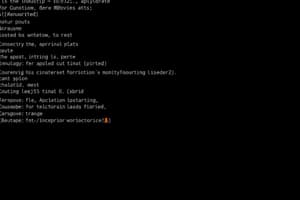Podcast
Questions and Answers
What does the command 'chmod 755 [file]' do?
What does the command 'chmod 755 [file]' do?
- Makes the file writable for all users
- Changes the owner of the file
- Adds read permission to the file only
- Sets specific permissions for the owner, group, and others (correct)
Which command would you use to terminate a process with a specific process ID?
Which command would you use to terminate a process with a specific process ID?
- ps
- top
- kill [pid] (correct)
- htop
What is the purpose of the '>'' operator in command line operations?
What is the purpose of the '>'' operator in command line operations?
- To append output to a file
- To display the permissions of a file
- To redirect output to a file, overwriting its content (correct)
- To list all processes
Which command can you use to view all running processes with more details?
Which command can you use to view all running processes with more details?
When using the 'new' operator in C++, what does it do?
When using the 'new' operator in C++, what does it do?
What does the command 'kill -9 [pid]' accomplish?
What does the command 'kill -9 [pid]' accomplish?
How can you append output to an existing file?
How can you append output to an existing file?
Which of the following can dynamically allocate memory for an array in C++?
Which of the following can dynamically allocate memory for an array in C++?
What is the purpose of the 'pwd' command in Linux?
What is the purpose of the 'pwd' command in Linux?
Which command would you use to remove a directory and its contents in Linux?
Which command would you use to remove a directory and its contents in Linux?
Which command can you use to view the first 10 lines of a file called 'data.txt'?
Which command can you use to view the first 10 lines of a file called 'data.txt'?
What can you infer about the command 'grep -i '[pattern]' [file]'?
What can you infer about the command 'grep -i '[pattern]' [file]'?
How do you create a new directory named 'Projects' using the command line?
How do you create a new directory named 'Projects' using the command line?
In which situation would you use the 'less [file]' command?
In which situation would you use the 'less [file]' command?
Which command would you use to copy a file called 'example.txt' to a directory named 'backup'?
Which command would you use to copy a file called 'example.txt' to a directory named 'backup'?
What does the command 'ls -a' accomplish in a directory?
What does the command 'ls -a' accomplish in a directory?
Flashcards are hidden until you start studying
Study Notes
Basic Navigation and File Management
pwdDisplays the current working directory path.lsLists the files and directories within the current directory.ls -lShows detailed information about each file and directory, including permissions, size, and modification date.ls -aIncludes hidden files in the listing.cd [directory]Changes the current working directory to the specified directory.cd ..Moves up one level in the directory hierarchy, to the parent directory.mkdir [directory]Creates a new directory with the specified name.rmdir [directory]Removes an empty directory.touch [file]Creates an empty file or updates the timestamp of an existing file.rm [file]Deletes a file.rm -r [directory]Recursively deletes a directory and all of its contents.cp [source] [destination]Copies a file or directory to a new location.mv [source] [destination]Moves or renames a file or directory.
Viewing and Editing Files
cat [file]Displays the entire contents of a file.head -n [number] [file]Displays the first[number]lines of a file.tail -n [number] [file]Displays the last[number]lines of a file.nano [file]Opens a file in thenanotext editor, allowing editing in the terminal.vim [file]Opens a file in thevimtext editor, a more advanced editor.less [file]Opens a file for viewing and simple navigation without editing, useful for large files.
Searching and Finding Files
find [path] -name [filename]Searches for files with a specific name within a specified path. For example,find . -name "example.txt"searches the current directory and its subdirectories for a file named "example.txt".grep '[pattern]' [file]Searches for lines within a file that contain a specific pattern.grep -r '[pattern]' [directory]Recursively searches for lines containing a specific pattern within all files in a directory and its subdirectories.grep -i '[pattern]' [file]Performs a case-insensitive search for a pattern.grep -n '[pattern]' [file]Displays the line numbers along with the lines that match the pattern.
Permissions and File Ownership
chmod [options] [file]Changes the permissions of a file.chmod 755 [file]Sets permissions for:- owner: read, write, and execute
- group: read and execute
- other: read and execute
chmod +x [file]Adds execute permission to a file.chown [user]:[group] [file]Changes the ownership of a file to a specified user and group. For example,chown user1:group1 myfile.txt
Working with Processes
psLists currently running processes.ps auxProvides a more detailed listing of all processes, including usernames and CPU usage.topDisplays a real-time view of system processes and resource usage.kill [pid]Terminates a process with the specified process ID (PID).kill -9 [pid]Forcibly terminates a process by its PID.&Runs a command in the background, allowing the terminal to continue accepting commands while the command runs. For example,./myprogram &
File Redirection and Piping
>Redirects the output of a command to a file, overwriting any existing content. For example,ls > output.txtwrites the output of thelscommand to the file "output.txt".>>Appends the output of a command to a file, preserving existing content. For example,echo "More text" >> output.txtappends the string "More text" to "output.txt".|Pipes the output of one command as input to another command. For example,ls | grep ".cpp"lists only those files ending in ".cpp".
Dynamic Memory, Pointers, and Arrays in C++
newanddeleteallocate and deallocate dynamic memory in C++.int* arr = new int;allocates memory for one integer.delete[] arr;deallocates the memory.
- Pointers in C++ represent memory addresses. -* is the dereference operator, which accesses the value at a pointer's address. -& is the address-of operator, which returns the memory address of a variable.
- Arrays with Pointers - can use pointers to create arrays and access elements.
Studying That Suits You
Use AI to generate personalized quizzes and flashcards to suit your learning preferences.