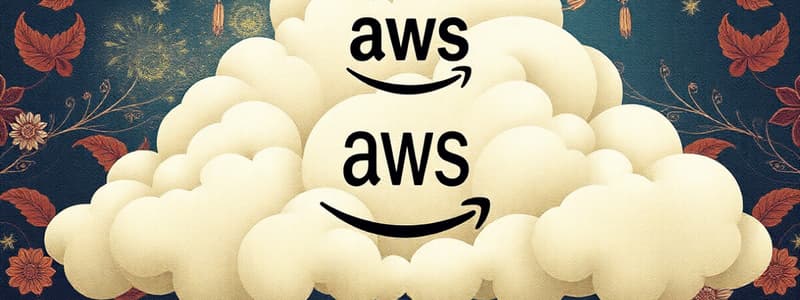Podcast
Questions and Answers
What is a primary use case for Amazon FSx for Lustre?
What is a primary use case for Amazon FSx for Lustre?
- Hosting Windows-based applications with Active Directory integrations.
- Creating virtual tape libraries for backups.
- High-performance storage for machine learning and big data analytics. (correct)
- Caching files locally and uploading them to AWS S3.
Which AWS service is best suited for managing backups across various AWS services?
Which AWS service is best suited for managing backups across various AWS services?
- Amazon EBS
- AWS Backup (correct)
- AWS Storage Gateway
- Amazon RDS
What defines the primary function of lifecycle policies within AWS storage?
What defines the primary function of lifecycle policies within AWS storage?
- Backing up local file systems to AWS cloud.
- Transitioning between storage classes based on access frequency. (correct)
- Automating data encryption for sensitive information.
- Creating replicas of data across multiple regions.
Which AWS service is designed to provide persistent block storage specifically for EC2 instances?
Which AWS service is designed to provide persistent block storage specifically for EC2 instances?
What is a unique characteristic of the File Gateway within AWS Storage Gateway?
What is a unique characteristic of the File Gateway within AWS Storage Gateway?
In which scenario would using Amazon S3 Intelligent-Tiering be most beneficial?
In which scenario would using Amazon S3 Intelligent-Tiering be most beneficial?
Which AWS service supports automated backup scheduling and centralized management of backup policies?
Which AWS service supports automated backup scheduling and centralized management of backup policies?
Why is AWS Storage Gateway particularly useful for hybrid workloads?
Why is AWS Storage Gateway particularly useful for hybrid workloads?
What benefit does using lifecycle policies provide in AWS S3?
What benefit does using lifecycle policies provide in AWS S3?
Which S3 storage class is best suited for archived files that require retrieval times ranging from minutes to hours?
Which S3 storage class is best suited for archived files that require retrieval times ranging from minutes to hours?
What is a defining feature of Amazon EBS compared to Instance Store?
What is a defining feature of Amazon EBS compared to Instance Store?
Which Amazon S3 storage class is specifically designed for data that has unknown or changing access patterns?
Which Amazon S3 storage class is specifically designed for data that has unknown or changing access patterns?
Among the options provided, which storage solution is optimal for applications that require a hierarchical file system?
Among the options provided, which storage solution is optimal for applications that require a hierarchical file system?
Which S3 storage class is designed for storing non-critical data, and operates with lower durability compared to Standard-IA?
Which S3 storage class is designed for storing non-critical data, and operates with lower durability compared to Standard-IA?
What is the primary advantage of using S3 Outposts?
What is the primary advantage of using S3 Outposts?
Which block storage type is best suited for temporary data, such as caches or buffers?
Which block storage type is best suited for temporary data, such as caches or buffers?
What key feature distinguishes S3 Glacier Deep Archive from other S3 storage classes?
What key feature distinguishes S3 Glacier Deep Archive from other S3 storage classes?
For which use case is S3 Standard storage class ideally suited?
For which use case is S3 Standard storage class ideally suited?
What is the main characteristic of the S3 Standard-IA storage class?
What is the main characteristic of the S3 Standard-IA storage class?
Flashcards
Amazon S3
Amazon S3
A highly scalable object storage service by AWS.
Key Features: Store files as objects in buckets. Built for 99.999999999% (11 nines) durability. Accessible via the internet or private network.
Common Use Cases: Storing backups, images, videos, and logs. Hosting static websites.
S3 Storage Classes
S3 Storage Classes
S3 Standard
S3 Intelligent-Tiering
S3 Standard-IA (Infrequent Access)
S3 One Zone-IA
S3 Glacier (Instant and Flexible Retrieval)
S3 Glacier Deep Archive
S3 Outposts
S3 Standard
S3 Standard
General-purpose storage for frequently accessed data.
Use Case: Active applications like websites or mobile apps.
S3 Standard-IA (Infrequent Access)
S3 Standard-IA (Infrequent Access)
Signup and view all the flashcards
S3 One Zone-IA
S3 One Zone-IA
Signup and view all the flashcards
Block Storage
Block Storage
Signup and view all the flashcards
S3 Glacier Deep Archive
S3 Glacier Deep Archive
Signup and view all the flashcards
S3 Outposts
S3 Outposts
Signup and view all the flashcards
Amazon EBS (Elastic Block Store)
Amazon EBS (Elastic Block Store)
Signup and view all the flashcards
File Storage
File Storage
Signup and view all the flashcards
Temporary Storage
Temporary Storage
Signup and view all the flashcards
Amazon FSx for Windows File Server
Amazon FSx for Windows File Server
Signup and view all the flashcards
Amazon EFS (Elastic File System)
Amazon EFS (Elastic File System)
Signup and view all the flashcards
Amazon FSx for Lustre
Amazon FSx for Lustre
Signup and view all the flashcards
Storage Types
Storage Types
Signup and view all the flashcards
AWS Backup
AWS Backup
Signup and view all the flashcards
What Are Lifecycle Policies? (S3)
What Are Lifecycle Policies? (S3)
Signup and view all the flashcards
Amazon FSx
Amazon FSx
Signup and view all the flashcards
What are the Key Features and use cases for AWS Storage Gateway?
What are the Key Features and use cases for AWS Storage Gateway?
Signup and view all the flashcards
Hybrid Storage
Hybrid Storage
Signup and view all the flashcards
What are the Benefits and Use Cases of Lifecycle Policies? (S3)
What are the Benefits and Use Cases of Lifecycle Policies? (S3)
Signup and view all the flashcards
Instance Store
Instance Store
Signup and view all the flashcards
S3 Glacier Instant Retrieval
S3 Glacier Instant Retrieval
Signup and view all the flashcards
What does AWS Backup support from AWS services?
What does AWS Backup support from AWS services?
Signup and view all the flashcards
What are the Key Features and use cases for AWS Backup?
What are the Key Features and use cases for AWS Backup?
Signup and view all the flashcards
AWS Storage Gateway (Cached File Systems)
AWS Storage Gateway (Cached File Systems)
Signup and view all the flashcards
S3 Intelligent-Tiering
S3 Intelligent-Tiering
Signup and view all the flashcards
Scenario 1: E-Commerce Platform
Challenge: Store product images and videos.
What AWS Services should I use?
Scenario 1: E-Commerce Platform Challenge: Store product images and videos. What AWS Services should I use?
Signup and view all the flashcards
Scenario 2: Database Hosting
Challenge: High-performance storage for a database.
What AWS Services should I use?
Scenario 2: Database Hosting Challenge: High-performance storage for a database. What AWS Services should I use?
Signup and view all the flashcards
Scenario 3: Media Processing
Challenge: Process video files quickly for streaming.
What AWS Services should I use?
Scenario 3: Media Processing Challenge: Process video files quickly for streaming. What AWS Services should I use?
Signup and view all the flashcards
Scenario 4: Backups
Challenge: Automate and manage backups for compliance.
What AWS Services should I use?
Scenario 4: Backups Challenge: Automate and manage backups for compliance. What AWS Services should I use?
Signup and view all the flashcards
Amazon S3 Glacier Flexible Retrieval
Amazon S3 Glacier Flexible Retrieval
Signup and view all the flashcards
Study Notes
AWS Storage Services
- AWS offers various storage services optimized for different data types and use cases.
Object Storage (Amazon S3)
- Purpose: Designed for large-scale, unstructured data like images, backups, and videos.
- Key Features: Highly scalable, secure, durable, accessed via internet or private network. Stores data as objects in buckets. Supports multiple storage classes.
- Storage Classes:
- S3 Standard: General-purpose, frequently accessed data (websites, mobile apps).
- S3 Intelligent-Tiering: Automatically adjusts storage classes based on access patterns.
- S3 Standard-IA: Lower-cost storage for less frequent access, high-durability.
- S3 One Zone-IA: Stores data in a single Availability Zone (AZ), lower durability, suitable for non-critical data.
- S3 Glacier: Low-cost, long-term archival storage (compliance documents), retrieval in minutes to hours.
- S3 Glacier Deep Archive: Lowest cost, but longest retrieval time (12+ hours), best for seldom accessed data.
- S3 Outposts: S3 storage extends to on-premises AWS Outposts for fast local storage.
Block Storage (Amazon EBS)
- Purpose: Ideal for databases, operating systems, and transactional workloads, requiring low-latency and high-performance.
- Amazon EBS:
- Key Features: Persistent storage that survives instance termination, highly customizable performance (SSD, HDD), used with EC2 instances.
- Instance Store:
- Key Features: Temporary storage directly attached to EC2 instances, data lost on instance stop or termination, high-speed, low-latency access, suitable for temporary data like caches.
File Storage (Amazon EFS/FSx)
- Purpose: Shared storage accessible by multiple instances or users, supports hierarchical file systems.
- Amazon EFS: Fully managed, scalable file storage for Linux-based workloads, supports multiple Availability Zones.
- Amazon FSx:
- FSx for Windows File Server: File storage tailored for Windows-based applications, integrates with Active Directory.
- FSx for Lustre: High-performance storage for compute-intensive tasks like machine learning and big data analytics.
Cached File Systems (AWS Storage Gateway)
- Purpose: Bridging on-premises applications with AWS cloud storage.
- Key Features:
- File Gateway: Caches files locally, uploads to S3.
- Tape Gateway: Virtual tape library for backups.
- Volume Gateway: Presents cloud-backed iSCSI volumes to on-premises apps.
Lifecycle Policies
- Purpose: Automate data movement between storage classes based on predefined rules (e.g., moving infrequently accessed data to lower-cost tiers). Reduces storage costs, simplifies management.
AWS Backup
- Purpose: Centralized service for automating and managing backups of AWS services.
- Supported Services: RDS, EBS, DynamoDB, EFS, and more.
- Key Features: Centralized backup policy management, automated scheduling, supports encryption and retention policies, for disaster recovery, regulatory compliance.
Comparison of Services
- Storage Type | Service | Best For
- ---|---|---
- Object Storage | Amazon S3 | Large-scale data, backups, media
- Block Storage | Amazon EBS | Persistent storage for EC2 instances
- File Storage | Amazon EFS/FSx | Shared access, hierarchical file systems
- Hybrid Storage | AWS Storage Gateway | On-premises to Cloud Storage integration
Real-World Scenarios
- E-commerce Platform: Use S3 for product images, optimize costs with S3 Intelligent-Tiering.
- Database Hosting: Use Amazon EBS with IOPS-optimized SSDs for database performance.
- Media Processing: Use Amazon FSx for Lustre for speed in processing video files.
- Backups: Use AWS Backup for managed backups across various services (e.g., RDS, EFS).
Key Takeaways
- Amazon S3: Object storage, multiple storage classes for various access needs.
- Amazon EBS: Block storage for EC2 instances.
- Amazon EFS/FSx: File storage for applications (Linux/Windows).
- Storage Gateway: Bridging on-premises and cloud storage.
- AWS Backup: Automating backup management across AWS services.
Studying That Suits You
Use AI to generate personalized quizzes and flashcards to suit your learning preferences.