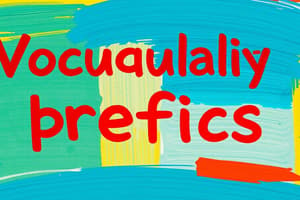Podcast
Questions and Answers
What is a recommended channel protection against malicious actors for Verified or Partnered communities?
What is a recommended channel protection against malicious actors for Verified or Partnered communities?
- Vanity URL feature
- Anti-spam filters
- AutoMod keyword filters
- Auto moderation (correct)
Which permission is required to set up AutoMod on a Discord server?
Which permission is required to set up AutoMod on a Discord server?
- View Audit Log
- Manage Server (correct)
- Create Community
- Manage Channels
What action does AutoMod perform when it detects a message with flagged keywords?
What action does AutoMod perform when it detects a message with flagged keywords?
- Sends a warning to the sender
- Notifies all moderators
- Blocks the message and logs it as an alert (correct)
- Automatically deletes the message
Where can you find the AutoMod feature in Discord?
Where can you find the AutoMod feature in Discord?
How many commonly flagged word filters can you set up in AutoMod?
How many commonly flagged word filters can you set up in AutoMod?
What is an essential feature to have for communities that are Discoverable?
What is an essential feature to have for communities that are Discoverable?
Which channels does AutoMod monitor for flagged messages?
Which channels does AutoMod monitor for flagged messages?
What type of tools does Discord provide natively for moderation?
What type of tools does Discord provide natively for moderation?
What is the primary purpose of auto moderation in Discord communities?
What is the primary purpose of auto moderation in Discord communities?
Which of the following communities would need the least auto moderation?
Which of the following communities would need the least auto moderation?
How does auto moderation enhance the role of manual moderation?
How does auto moderation enhance the role of manual moderation?
What type of auto moderation is recommended for public communities?
What type of auto moderation is recommended for public communities?
What additional measure is recommended for large public communities?
What additional measure is recommended for large public communities?
Auto moderation can prevent what type of negative activity in a community?
Auto moderation can prevent what type of negative activity in a community?
What should community leaders consider when determining the level of auto moderation needed?
What should community leaders consider when determining the level of auto moderation needed?
What kind of auto moderation features are highly recommended for private communities as they grow larger?
What kind of auto moderation features are highly recommended for private communities as they grow larger?
Flashcards are hidden until you start studying
Study Notes
Auto Moderation Importance
- Auto moderation is integral for communities on Discord, especially larger communities.
- It provides security and a better user experience, making moderators' lives easier by responding quickly to common issues.
Auto Moderation vs Manual Moderation
- Auto moderation is not a replacement for manual moderation, rather it complements it.
- It helps moderators by responding quickly to common issues, allowing them to focus on more complex decisions.
Auto Moderation Levels
- The level of auto moderation needed depends on the community type.
- Private communities with limited invites and smaller member counts may not need extensive auto moderation.
- Public communities with public invites and larger member counts should have anti-spam, text filters, and member verification.
- Larger public communities with a thousand+ members may also need anti-raid functionality.
- Verified and Partnered communities require stricter auto moderation measures.
- Vanity URLs or Discoverable communities should have anti-raid features.
Built-in Moderation Features
- Discord has built-in auto moderation features under Server Settings > Moderation.
- These features provide strong safety measures to protect communities.
AutoMod
- AutoMod is a content moderation feature that allows server administrators to set up keyword and spam filters.
- It can automatically block messages containing specific keywords, spam, and even log flagged messages for review.
- AutoMod covers messages within threads, text-in-voice channels, and Forum channels.
Setting Up AutoMod
- Enable Communities feature on the server.
- Navigate to server settings and click on the AutoMod tab.
- Set up keyword and spam filters.
- Keyword filters allow you to block messages containing specific words, characters, and symbols.
- Set up one "Commonly Flagged Words" filter and up to 3 custom keyword filters with a maximum of 1,000 keywords each, allowing for a total of four keyword filters.
Studying That Suits You
Use AI to generate personalized quizzes and flashcards to suit your learning preferences.