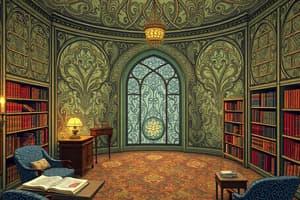Podcast
Questions and Answers
Why can audio recordings be a great addition to presentations?
Why can audio recordings be a great addition to presentations?
- Because they are necessary for every type of presentation
- Because they always distract the audience from the presenter
- Because they help visual learners learn better
- Because they can help bring ideas to life and engage auditory learners (correct)
What type of learners can benefit from sound recordings in a presentation?
What type of learners can benefit from sound recordings in a presentation?
- Only auditory learners (correct)
- Only visual learners
- All types of learners
- Auditory and kinesthetic learners
What is an example of a type of audio recording that can be added to a presentation?
What is an example of a type of audio recording that can be added to a presentation?
- Audio clip of the audience
- Video recording of the presenter
- Background music (correct)
- Live podcast
What is a screencast used for in a presentation?
What is a screencast used for in a presentation?
Why can adding a clip of rainforest animal noises enhance a presentation about the rainforest?
Why can adding a clip of rainforest animal noises enhance a presentation about the rainforest?
What is the purpose of adding a voiceover to a presentation?
What is the purpose of adding a voiceover to a presentation?
What should you avoid when using sound effects in a presentation?
What should you avoid when using sound effects in a presentation?
Which of the following presentation tools does not have an audio recording feature?
Which of the following presentation tools does not have an audio recording feature?
Why is it a good idea to add a pause to your presentation?
Why is it a good idea to add a pause to your presentation?
What is the main function of a microphone in audio recording?
What is the main function of a microphone in audio recording?
Flashcards are hidden until you start studying
Study Notes
Why Use Audio Recordings?
- Adding audio recordings to presentations can make them more engaging and interesting for the audience.
- Audio recordings cater to auditory learners who learn best from sounds.
Benefits of Audio Recordings
- Help bring ideas to life by adding context and atmosphere (e.g., rainforest animal noises).
- Can set the mood or tone of the presentation.
Types of Audio Recordings
- Background music: adds atmosphere, sets the mood, and can enhance the overall experience.
- Screencast: records screen activity and voice, ideal for explaining technical processes.
- Voiceover: allows for pre-recorded commentary, useful for presentations without a live speaker.
- Sound effects: short sounds that add emphasis or humor to the presentation (e.g., 'Boom!' or laughter).
Do's and Don'ts of Audio Recording
- Use a microphone to eliminate extra noise.
- Avoid overusing sound effects, as they can be distracting.
- Match sound effects to the presentation's theme.
- Ensure sound effects are not too loud or too soft.
Technical Assistance
- Many presentation tools, including PowerPoint, Prezi, Keynote, PowToon, and Google Slides, have built-in audio recording features.
Studying That Suits You
Use AI to generate personalized quizzes and flashcards to suit your learning preferences.