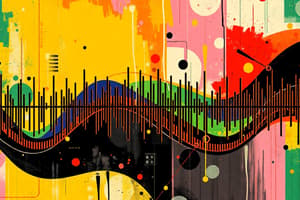Podcast
Questions and Answers
Why is it recommended to turn on monitor speakers last when starting up a system?
Why is it recommended to turn on monitor speakers last when starting up a system?
- To reduce power consumption during startup.
- To prolong the lifespan of the speakers by avoiding voltage spikes. (correct)
- To decrease the risk of data loss.
- To ensure the computer initializes properly.
What is the consequence of repeatedly subjecting speakers to voltage spikes during power on/off cycles?
What is the consequence of repeatedly subjecting speakers to voltage spikes during power on/off cycles?
- Improved speaker performance.
- Accelerated wear and tear on the speakers. (correct)
- Increased volume output.
- Decreased audio quality.
In what order should you typically power up devices in a professional or semi-professional studio setup?
In what order should you typically power up devices in a professional or semi-professional studio setup?
- Computer first, then audio interfaces, and finally monitor speakers.
- Devices with external power first, then computer, then Pro Tools, and finally monitor speakers. (correct)
- Monitor speakers first, then external drives, and finally computer.
- All devices simultaneously to save time.
Why is it important to refer to equipment documentation for powering up complex systems?
Why is it important to refer to equipment documentation for powering up complex systems?
How does following the recommended powering up sequence contribute to professional etiquette in studios?
How does following the recommended powering up sequence contribute to professional etiquette in studios?
What should you do after your computer is powered up according to the text?
What should you do after your computer is powered up according to the text?
What should you do to protect the attached speakers when starting up many audio interfaces?
What should you do to protect the attached speakers when starting up many audio interfaces?
What does a Pro Tools session refer to?
What does a Pro Tools session refer to?
Where can you find your most recently created and opened sessions in Pro Tools?
Where can you find your most recently created and opened sessions in Pro Tools?
What file extension does a Pro Tools session file have?
What file extension does a Pro Tools session file have?
Where can you change the device that Pro Tools is using for playback?
Where can you change the device that Pro Tools is using for playback?
What is the purpose of the Hardware Setup dialog box in Pro Tools?
What is the purpose of the Hardware Setup dialog box in Pro Tools?
What happens if your audio interface is not showing up on the Device list in Pro Tools?
What happens if your audio interface is not showing up on the Device list in Pro Tools?
What is the purpose of the Pro Tools Aggregate I/O Playback Engine Device on Mac-based systems?
What is the purpose of the Pro Tools Aggregate I/O Playback Engine Device on Mac-based systems?
What should you do if you want to save and close a session before changing Playback Engine Devices in Pro Tools?
What should you do if you want to save and close a session before changing Playback Engine Devices in Pro Tools?
What does a Pro Tools session creator need to worry about regarding storage limits?
What does a Pro Tools session creator need to worry about regarding storage limits?
Where are audio files created from recording stored in Pro Tools by default?
Where are audio files created from recording stored in Pro Tools by default?
What file extensions are used for audio files within the Rendered Files subfolder in Pro Tools?
What file extensions are used for audio files within the Rendered Files subfolder in Pro Tools?
Where are video files copied when imported into Pro Tools in certain workflows?
Where are video files copied when imported into Pro Tools in certain workflows?
What is the purpose of the Bounced Files folder in Pro Tools?
What is the purpose of the Bounced Files folder in Pro Tools?
Where are exported clip groups saved by default in Pro Tools?
Where are exported clip groups saved by default in Pro Tools?
How can Pro Tools protect your work from potential loss due to issues during work sessions?
How can Pro Tools protect your work from potential loss due to issues during work sessions?
When creating a session from a template in Pro Tools, what should you do with the Create from Template check box?
When creating a session from a template in Pro Tools, what should you do with the Create from Template check box?
What is the purpose of choosing a template category in Pro Tools when creating a session?
What is the purpose of choosing a template category in Pro Tools when creating a session?
Why is it recommended to name your sessions descriptively even if Pro Tools populates the name field with the template name?
Why is it recommended to name your sessions descriptively even if Pro Tools populates the name field with the template name?
What aspect of a session created from a template in Pro Tools differs from creating a blank session?
What aspect of a session created from a template in Pro Tools differs from creating a blank session?
How does the choice of sample rate in Pro Tools affect file size?
How does the choice of sample rate in Pro Tools affect file size?
Which audio file format options are available in all versions of Pro Tools?
Which audio file format options are available in all versions of Pro Tools?
If two audio files have the same length and bit-depth, how does a 176.4 kHz sample rate file compare to a 44.1 kHz sample rate file in terms of size?
If two audio files have the same length and bit-depth, how does a 176.4 kHz sample rate file compare to a 44.1 kHz sample rate file in terms of size?
In terms of bit-depth, why is 24-bit audio preferred over 16-bit audio in Pro Tools?
In terms of bit-depth, why is 24-bit audio preferred over 16-bit audio in Pro Tools?
What is the purpose of the WaveCache.wfm file in Pro Tools sessions?
What is the purpose of the WaveCache.wfm file in Pro Tools sessions?
Which file has a 3-character file extension in Pro Tools sessions created by versions 10 and later?
Which file has a 3-character file extension in Pro Tools sessions created by versions 10 and later?
Why does choosing interleaved files over split stereo files result in fewer files in the Audio Files folder?
Why does choosing interleaved files over split stereo files result in fewer files in the Audio Files folder?
Which element is described as the 'nexus' of Pro Tools work where recording, editing, and mixing take place?
Which element is described as the 'nexus' of Pro Tools work where recording, editing, and mixing take place?
What happens if you delete the WaveCache.wfm file from a Pro Tools session?
What happens if you delete the WaveCache.wfm file from a Pro Tools session?
Which factor is not affected by the decision to use interleaved files or not in Pro Tools sessions?
Which factor is not affected by the decision to use interleaved files or not in Pro Tools sessions?
In what file format are WAV and AIFF files stored according to the text?
In what file format are WAV and AIFF files stored according to the text?
What are the two settings that can be selected to start a Pro Tools session?
What are the two settings that can be selected to start a Pro Tools session?
What happens when the 'Prompt for location' radio button is selected?
What happens when the 'Prompt for location' radio button is selected?
What is the purpose of the 'Show on startup' checkbox in Pro Tools?
What is the purpose of the 'Show on startup' checkbox in Pro Tools?
What is the difference between checked and unchecked in terms of Interleaved files?
What is the difference between checked and unchecked in terms of Interleaved files?
Which option allows Pro Tools to automatically create your session in a default location?
Which option allows Pro Tools to automatically create your session in a default location?
What is the purpose of creating a session from a template in Pro Tools?
What is the purpose of creating a session from a template in Pro Tools?
Which setting determines the type and quantity of audio files created when working with audio tracks in Pro Tools?
Which setting determines the type and quantity of audio files created when working with audio tracks in Pro Tools?
What does choosing the AIFF option do in Pro Tools?
What does choosing the AIFF option do in Pro Tools?
What is the purpose of the Location button in Pro Tools?
What is the purpose of the Location button in Pro Tools?
What is the purpose of the green triangular button in the Transport window?
What is the purpose of the green triangular button in the Transport window?
How can you reset Pro Tools' keyboard shortcuts to their default state?
How can you reset Pro Tools' keyboard shortcuts to their default state?
What is indicated by the large green numbers at the top of the Edit window?
What is indicated by the large green numbers at the top of the Edit window?
How can you move the playback cursor to the beginning of a session's timeline?
How can you move the playback cursor to the beginning of a session's timeline?
What is the default shortcut for opening (and closing) the Transport window on a Mac computer?
What is the default shortcut for opening (and closing) the Transport window on a Mac computer?
Which window in Pro Tools displays audio and MIDI clips?
Which window in Pro Tools displays audio and MIDI clips?
What can be customized starting from Pro Tools version 2022.4?
What can be customized starting from Pro Tools version 2022.4?
What is seen moving from left to right while a session plays in Pro Tools?
What is seen moving from left to right while a session plays in Pro Tools?
What is the default shortcut to create a new session in Pro Tools on a Mac computer?
What is the default shortcut to create a new session in Pro Tools on a Mac computer?
Which keys should be pressed to go to the end of the timeline in Pro Tools on a Windows computer?
Which keys should be pressed to go to the end of the timeline in Pro Tools on a Windows computer?
What should you click in Pro Tools to save your work without closing the session?
What should you click in Pro Tools to save your work without closing the session?
Which format is chosen as the default in most situations for Pro Tools sessions?
Which format is chosen as the default in most situations for Pro Tools sessions?
What will be created when you record into Pro Tools with BWF (.WAV) File Type?
What will be created when you record into Pro Tools with BWF (.WAV) File Type?
Which key combination is used to quit Pro Tools on a Mac computer?
Which key combination is used to quit Pro Tools on a Mac computer?
Flashcards are hidden until you start studying
Study Notes
Pro Tools Session Folders
- Pro Tools creates various subfolders based on the needs of the session, including:
- Audio Files: stores audio files created during recording, with WAV files having a .wav extension and AIFF files having a .aif extension.
- Video Files: stores video files copied during import, but only for specific workflows.
- Rendered Files: stores temporarily rendered audio files, which are dynamically managed by Pro Tools.
- Bounced Files: stores mixed-down audio files, which are the result of "bouncing" a mix.
- Clip Groups: stores exported clip groups, which are editable objects on the Pro Tools timeline.
- Session File Backups: stores backed-up session files, which can be configured in the Pro Tools preferences.
Powering Up Your System
- When turning on your system, turn on devices in the following order:
- All devices powered down
- Excluding the computer, turn on devices that use external power
- Power up the computer
- Launch Pro Tools
- Turn on monitor speakers
- This order helps prevent damage to your speakers from voltage spikes
Opening and Playing a Pro Tools Session
- To open a Pro Tools session:
- Launch Pro Tools
- Click on the Dashboard window
- Click the Open from Disk button
- Navigate to the session file and select it
- Click the Open button or double-click the session file
- The Pro Tools Edit window will display the session's audio and MIDI clips
Playback Engine and Hardware Setup
- To configure the Playback Engine:
- Go to the Setup menu and choose Playback Engine
- Choose the device attached to your speakers or headphones
- Click the OK button to apply changes
- To configure the Hardware Setup:
- Go to the Setup menu and choose Hardware
- Configure the hardware settings for your device
Starting and Stopping Playback
- To start playback, click the green triangular button in the Transport window
- To stop playback, click the square Stop button in the Transport window
- Alternatively, press the Spacebar to start and stop playback
- The Transport window also includes navigational buttons, such as Return to Zero, Rewind, Fast Forward, and Go to End
Closing a Session and Quitting Pro Tools
- To close a session:
- Navigate to the File menu
- Click Close Session or Save to save changes
- Click Save As to create a new session file
- To quit Pro Tools, navigate to the Pro Tools menu (Mac) or File menu (Windows) and click Quit Pro Tools
Creating a Pro Tools Session
-
To create a new session:
- Launch Pro Tools and click the Create tab
- Name the session
- Choose the file type (BWF or AIFF)
- Choose the sample rate and bit depth
- Choose the I/O settings
- Choose whether to use interleaved files
- Select the location for the session
- Click the Create button to create the session### Creating a Session from a Template
-
To create a session from a template, check the "Create from Template" box, then choose a template category and select a template from the list.
-
Give your new session a descriptive name, even though Pro Tools will populate the name field with the template's name.
Session Settings
- Choose your session settings, including file type, sample rate, bit depth, I/O settings, and whether to use interleaved files or not.
- Choose a location for your new session and click "Create" to create the session.
Sample Rate and Bit-Depth
- Sample rate and bit-depth affect file size, with larger files using more CPU and consuming more hard drive space.
- A higher sample rate will give more accurate higher frequencies, but may not be necessary for human hearing.
- 24-bit audio gives more dynamic range than 16-bit audio, but uses more file space.
- Choose sample rate and bit-depth based on the project's needs, not the final output.
Audio File Formats
- Pro Tools offers two audio file formats: WAV and AIFF.
- WAV files are more common and compatible, and can include additional information in the file.
- Both WAV and AIFF files are uncompressed PCM files, with no difference in sound quality.
Interleaved Files
- Choosing interleaved files or not does not affect sound quality, hard drive usage, or CPU workload.
- Interleaved files will result in fewer files in the Audio Files folder.
Pro Tools File Hierarchy
- A Pro Tools session is an ecosystem of different elements, including the session folder, session file, and WaveCache file.
- The session folder is automatically created and named after the session.
- The session file is the nexus of the Pro Tools work, where recording, editing, mixing, and more take place.
- The WaveCache file stores visual representations of audio waveforms and is automatically created by Pro Tools.
Studying That Suits You
Use AI to generate personalized quizzes and flashcards to suit your learning preferences.