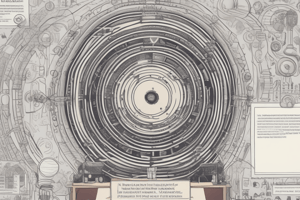Podcast
Questions and Answers
Which option allows for modifying attribute names to match a naming convention in Cloud File Storage target?
Which option allows for modifying attribute names to match a naming convention in Cloud File Storage target?
- Update field names in the data model
- Set preferred attribute names when configuring activation (correct)
- Use a formula field to update the field name in an activation
- Update attribute names in the data stream configuration
Which two applications automatically create activation targets when connected to Data Cloud?
Which two applications automatically create activation targets when connected to Data Cloud?
- B2C Commerce and Marketing Cloud Engagement
- Personalization powered by Interaction Studio and Amazon S3 (correct)
- Marketing Cloud Engagement and Personalization powered by Interaction Studio
- Amazon S3 and B2C Commerce
To include the CRM Campaign ID in the name of the exported file, what should be done?
To include the CRM Campaign ID in the name of the exported file, what should be done?
- Include campaign identifier into the filename specification (correct)
- Include campaign identifier into the file content
- Hard-code the campaign identifier as a new attribute in the campaign activation
- Include campaign identifier into the activation name
What is the correct way to import campaign members into a campaign in CRM?
What is the correct way to import campaign members into a campaign in CRM?
How can attribute names be modified in Cloud File Storage target?
How can attribute names be modified in Cloud File Storage target?