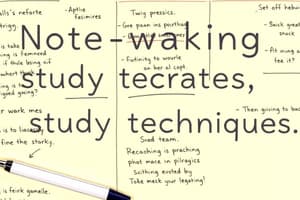Podcast
Questions and Answers
ما الذي يعتبر أهم مبدأ في تنظيم المعلومات؟
ما الذي يعتبر أهم مبدأ في تنظيم المعلومات؟
- تنظيم المعلومات وفقاً لأهميتها (correct)
- إزالة كافة المعلومات المتكررة
- تجاهل المعلومات غير الضرورية
- تكدس المعلومات بدون ترتيب
أحد طرق تحسين الفهم هو استخدام:
أحد طرق تحسين الفهم هو استخدام:
- تجاهل الأرقام والتواريخ
- قراءة النصوص بسرعة
- عدم مراجعة المحتوى بعد القراءة
- تلخيص المعلومات بشكل دوري (correct)
أي من الخيارات التالية يعد ممارسة جيدة عند دراسة المحتوى؟
أي من الخيارات التالية يعد ممارسة جيدة عند دراسة المحتوى؟
- قراءة المحتوى مرة واحدة فقط
- تسجيل الملاحظات أثناء الدراسة (correct)
- تجنب الاستراحة خلال الدراسة الطويلة
- تعدد المهام أثناء القراءة
ما هو تأثير المراجعة الدورية على التعلم؟
ما هو تأثير المراجعة الدورية على التعلم؟
أي من هذه الاستراتيجيات يمكن أن تعزز من التركيز أثناء الدراسة؟
أي من هذه الاستراتيجيات يمكن أن تعزز من التركيز أثناء الدراسة؟
Flashcards
علامات الاقتباس
علامات الاقتباس
تستخدم لتحديد بداية ونهاية سلسلة من النص. وهي تُعتبر جزءًا أساسيًا من العديد من لغات البرمجة.
المُعرّف
المُعرّف
الرموز التي تُستخدم لتمثيل قيم مختلفة. يمكن أن تشمل أحرفًا، أرقامًا، رموزًا خاصة.
أنواع البيانات
أنواع البيانات
تستخدم لتحديد أنواع البيانات المتغيرات. مثال: int تُستخدم لعدد صحيح و str تُستخدم لسلسلة نصية.
العبارات
العبارات
Signup and view all the flashcards
الوظائف
الوظائف
Signup and view all the flashcards
Study Notes
Course Title and Description
- Course title: Computer and Communication Technologies
- Intended for: First-grade preparatory students (Level 1)
- Academic year: 2025-2024
Curriculum Outline
- The course covers various topics related to computer science and communication technology.
- Topics include Green Technology, Digital Transformation, Operating Systems, Software and Digital Peripherals, Email, Cloud Computing, Google Meet, Database Design, Forms & Queries, and finally the Digital Project.
Lesson Summaries
-
Lesson 1: Green Technology: This lesson introduces the concept of green technology, which focuses on environmentally friendly and sustainable technological tools and practices. It emphasizes reducing resource consumption and minimizing environmental impact. The lesson cites cars using electric batteries and solar panels as examples.
-
Lesson 2: Digital Transformation: Digital transformation involves integrating digital technologies into all aspects of work to improve efficiency, reduce costs, and develop innovative products and services. The lesson highlights benefits such as increased efficiency, improved customer service, innovation, competitive advantage, better decision-making, resource conservation, and job creation. It features government initiatives like the "Egypt Digital Platform."
-
Lesson 3: Operating Systems: Operating systems act as intermediaries between users, devices, and software. They manage hardware components, run software, and facilitate user tasks. The lesson notes various operating systems used in PCs, mobile devices, servers, and gaming consoles.
-
Lesson 4: Software and Digital Peripherals: This lesson covers installing and removing software and connecting peripherals. It outlines the step-by-step process using installation CDs, downloaded files or unpacking compressed files and provides details on uninstalling programs via Control Panel.
-
Lesson 5: Email: Email uses digital communication over the Internet to send and receive messages. The lesson details the components of an email address (username, @ symbol, domain name) and the benefits (speed, cost-effectiveness, ease of use, versatility, reliability). It also discusses the downsides (hackers, spam, scams, viruses).
-
Lesson 6: Cloud Computing: Cloud computing provides digital services over the internet and includes storage. It offers easy access, availability, cost reduction, and resource sharing. The lesson mentions examples like cloud storage (Google Drive, OneDrive), online software, and data sharing.
-
Lesson 7: Google Meet: This lesson features Google Meet, a video conferencing/collaboration tool. It explains starting meetings, invitations, and sharing screens during online meetings.
-
Lesson 8: Database Design: Database design involves arranging and storing data with specific programs like Microsoft Access. The lesson introduces the concepts of big data and database tables.
-
Lesson 9: Forms and Queries: This lesson delves into forms (user-friendly interfaces for data entry) and queries (tools for retrieving specific data from databases). The steps to design these are illustrated.
-
Lesson 10: Digital Project: This lesson outlines the stages to complete a digital project: Initiation (idea/goal definition), Planning (steps/schedule), Implementation (teamwork/execution), Evaluation (monitoring/improvement/completion). The lesson particularly focuses on creating a digital project about Egyptian rivers. The examples and information illustrate how data, tools, and time management are vital.
Studying That Suits You
Use AI to generate personalized quizzes and flashcards to suit your learning preferences.