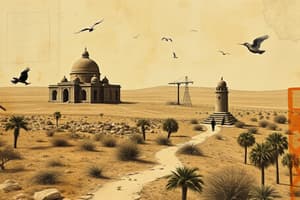Podcast
Questions and Answers
ما هي الأدوات التكنولوجية الحديثة التي يستخدمها علماء الآثار؟
ما هي الأدوات التكنولوجية الحديثة التي يستخدمها علماء الآثار؟
المغناطيسية، رادار اختراق الأرض، نظام تحديد المواقع العالمي
ما هي الخطوات التي يستخدمها عالم الآثار لاستكشاف ما هو موجود تحت الأرض؟
ما هي الخطوات التي يستخدمها عالم الآثار لاستكشاف ما هو موجود تحت الأرض؟
- نظام تحديد المواقع العالمي (GPS)
- الاعتماد على الصور من الأقمار الصناعية
- الاعتماد على الصور من الطائرات بدون طيار
- الاعتماد على الصور من الأقمار الصناعية والاعتماد على الصور من الطائرات بدون طيار ونظام تحديد المواقع العالمي (GPS) والاعتماد على الأدوات التكنولوجية الحديثة (correct)
- الاعتماد على الأدوات التكنولوجية الحديثة
تستخدم أداة المغناطيسية للبحث فقط عن المعادن في باطن الأرض.
تستخدم أداة المغناطيسية للبحث فقط عن المعادن في باطن الأرض.
True (A)
"رادار اختراق الأرض" (GPR) أداة تُستخدم للبحث عن الأجسام المدفونة تحت الأرض.
"رادار اختراق الأرض" (GPR) أداة تُستخدم للبحث عن الأجسام المدفونة تحت الأرض.
"نظام تحديد المواقع العالمي" هو طريقة تستخدم لتحديد الأماكن والمواقع عن طريق الاتصال بالأقمار الصناعية.
"نظام تحديد المواقع العالمي" هو طريقة تستخدم لتحديد الأماكن والمواقع عن طريق الاتصال بالأقمار الصناعية.
من هو عالم الآثار والمهندس الأمريكي الذي قام بالعديد من اكتشافات مثل مدينة تيكال - مدينة سيلا – قبر جنكيزخان وكنوز المايا؟
من هو عالم الآثار والمهندس الأمريكي الذي قام بالعديد من اكتشافات مثل مدينة تيكال - مدينة سيلا – قبر جنكيزخان وكنوز المايا؟
ما هو الهدف من استخدام الأدوات التكنولوجية الحديثة في مجال اكتشاف الآثار؟
ما هو الهدف من استخدام الأدوات التكنولوجية الحديثة في مجال اكتشاف الآثار؟
"العصر ما قبل الميكانيكية" هو عصر التواصل من خلال الرسوم والصور وصولاً إلى الكتابة الهيروغليفية و الرسائل و الحروف والأرقام لتسجيل التاريخ والحضارة؟
"العصر ما قبل الميكانيكية" هو عصر التواصل من خلال الرسوم والصور وصولاً إلى الكتابة الهيروغليفية و الرسائل و الحروف والأرقام لتسجيل التاريخ والحضارة؟
ما هي أهم مواقع الاطلاع على الكتابات والمخطوطات من "العصر ما قبل الميكانيكية؟
ما هي أهم مواقع الاطلاع على الكتابات والمخطوطات من "العصر ما قبل الميكانيكية؟
ما هو السبب في ظهور " العصر الميكانيكية " ؟
ما هو السبب في ظهور " العصر الميكانيكية " ؟
ما هي أهم الاختراعات التي ظهرت في "العصر الميكانيكية " ؟
ما هي أهم الاختراعات التي ظهرت في "العصر الميكانيكية " ؟
من هو مصمم "ألة باسكالين" ؟
من هو مصمم "ألة باسكالين" ؟
ألة باسكالين " هي النسخة الأولى للآلة الحاسبة التي قام بتصميمها بليز باسكال لمساعدة والده في تحصيل الضرائب
ألة باسكالين " هي النسخة الأولى للآلة الحاسبة التي قام بتصميمها بليز باسكال لمساعدة والده في تحصيل الضرائب
ظهر اختراع الكهرباء في "العصر الكهروميكانيكي" مما أدى إلى ظهور اختراعات أخرى مثل الهاتف وألات تسجيل الصوت لتسجيل المعلومات والكمبيوتر الرقمي الأول والذي كان جهاز كبير جدا في الحجم؟
ظهر اختراع الكهرباء في "العصر الكهروميكانيكي" مما أدى إلى ظهور اختراعات أخرى مثل الهاتف وألات تسجيل الصوت لتسجيل المعلومات والكمبيوتر الرقمي الأول والذي كان جهاز كبير جدا في الحجم؟
"العصر الالكتروني" هو عصر انطلاق "ثورة المعلومات",
"العصر الالكتروني" هو عصر انطلاق "ثورة المعلومات",
"العصر الالكتروني" هو عصر ظهور العديد من الاختراعات والإنجازات بسرعة مذهلة مثل الكمبيوتر الشخصي والمحمول والأجهزة الذكية والأقمار الصناعية و GPS و أصبح التواصل يتم من خلال البريد الالكتروني E-mail أو من خلال الرسائل النصية SMS.
"العصر الالكتروني" هو عصر ظهور العديد من الاختراعات والإنجازات بسرعة مذهلة مثل الكمبيوتر الشخصي والمحمول والأجهزة الذكية والأقمار الصناعية و GPS و أصبح التواصل يتم من خلال البريد الالكتروني E-mail أو من خلال الرسائل النصية SMS.
"جهاز الكمبيوتر" هو جهاز إليكترونى يقوم باستقبال البيانات ويحولها إلى معلومات بعد معالجتها ولديه القدرة على تخزين واسترجاع البيانات مثل ( PC - Laptop - Smart Devices )
"جهاز الكمبيوتر" هو جهاز إليكترونى يقوم باستقبال البيانات ويحولها إلى معلومات بعد معالجتها ولديه القدرة على تخزين واسترجاع البيانات مثل ( PC - Laptop - Smart Devices )
ما هي أنواع أجهزة الكمبيوتر؟
ما هي أنواع أجهزة الكمبيوتر؟
ما هي المهام التي يمكن أن يقوم بها الكمبيوتر؟
ما هي المهام التي يمكن أن يقوم بها الكمبيوتر؟
أجهزة الإدخال مسئولة عن إدخال البيانات لتنفيذ مهمة معينة و أجهزة الإخراج مسئولة عن إخراج المعلومات بعد معالجتها ؟
أجهزة الإدخال مسئولة عن إدخال البيانات لتنفيذ مهمة معينة و أجهزة الإخراج مسئولة عن إخراج المعلومات بعد معالجتها ؟
ما هي أجهزة الإخراج التي توجد في " جهاز الكمبيوتر " ؟
ما هي أجهزة الإخراج التي توجد في " جهاز الكمبيوتر " ؟
"شاشة اللمس" Touch Screen هي وحدة إدخال وإخراج في نفس الوقت ؟
"شاشة اللمس" Touch Screen هي وحدة إدخال وإخراج في نفس الوقت ؟
Flashcards
ما هو نظام التشغيل؟
ما هو نظام التشغيل؟
هو برنامج يقوم بتشغيل جهاز الكمبيوتر وتوظيفه ألداذ مهام مختلفة وهو الوسيط بني املستخدم وجهاز الكمبيوتر.
ما هي الربمجيات؟
ما هي الربمجيات؟
هي الربامج والتطبيقات التي تساعد املستخدم يف التعامل مع الكمبيوتر والقيام باملهام التي يحتاجها.
ما هو املعالج أو وحدة املعالجة املركزية (CPU)؟
ما هو املعالج أو وحدة املعالجة املركزية (CPU)؟
الجزذ املسئول ع معالجة البيانات والتحكم يف ادخال ومعالجة وإخراج البيانات ويشبه املخ يف جسم اإلنسان.
ما هي برمجيات تكبي الشـاشـة؟
ما هي برمجيات تكبي الشـاشـة؟
Signup and view all the flashcards
ما هي سماعات األذن؟
ما هي سماعات األذن؟
Signup and view all the flashcards
ما هي برمجيات التواصـل البديلة؟
ما هي برمجيات التواصـل البديلة؟
Signup and view all the flashcards
ما هي طريقة برايـل؟
ما هي طريقة برايـل؟
Signup and view all the flashcards
ما هي املواقع اإللكترونية غي األمنة؟
ما هي املواقع اإللكترونية غي األمنة؟
Signup and view all the flashcards
ما هي الرسائل املزعجة (Spam)؟
ما هي الرسائل املزعجة (Spam)؟
Signup and view all the flashcards
ما هي املواقع اإللكترونية غي األمنة؟
ما هي املواقع اإللكترونية غي األمنة؟
Signup and view all the flashcards
ما هو متصفح اإلنرتنت؟
ما هو متصفح اإلنرتنت؟
Signup and view all the flashcards
ما هو محر البحث؟
ما هو محر البحث؟
Signup and view all the flashcards
ما هي املصادر غي املوثوق بها على الإنترنت؟
ما هي املصادر غي املوثوق بها على الإنترنت؟
Signup and view all the flashcards
ما هي املصادر املوثوق بها على الإنترنت؟
ما هي املصادر املوثوق بها على الإنترنت؟
Signup and view all the flashcards
ما هو التنمر (bullying)؟
ما هو التنمر (bullying)؟
Signup and view all the flashcards
ما هي سرقة الهوية (Identity theft)؟
ما هي سرقة الهوية (Identity theft)؟
Signup and view all the flashcards
كيف يمكنني تصميم ملصق إعلاني جذاب؟
كيف يمكنني تصميم ملصق إعلاني جذاب؟
Signup and view all the flashcards
ما هو برنامج PowerPoint ؟
ما هو برنامج PowerPoint ؟
Signup and view all the flashcards
كيف يمكنني إنشاء فيديو لبحثي؟
كيف يمكنني إنشاء فيديو لبحثي؟
Signup and view all the flashcards
ما هو إرفاق اسم شخص بمنشور أو صورة (Tag)؟
ما هو إرفاق اسم شخص بمنشور أو صورة (Tag)؟
Signup and view all the flashcards
ما هي أخلاقيات استخدام اإلنرتنت؟
ما هي أخلاقيات استخدام اإلنرتنت؟
Signup and view all the flashcards
ما هي بعض األثار السلبية لوسائل التواصل الاجتماعي؟
ما هي بعض األثار السلبية لوسائل التواصل الاجتماعي؟
Signup and view all the flashcards
ما هي بعض األثار اإليجابية لوسائل التواصل الاجتماعي؟
ما هي بعض األثار اإليجابية لوسائل التواصل الاجتماعي؟
Signup and view all the flashcards
كيف يمكنني استخدام متصفح اإلنرتنت بشكل آمن؟
كيف يمكنني استخدام متصفح اإلنرتنت بشكل آمن؟
Signup and view all the flashcards
ما هي بعض األشياء التي يمكنني فعلها للبحث بشكل ذكي على اإلنرتنت؟
ما هي بعض األشياء التي يمكنني فعلها للبحث بشكل ذكي على اإلنرتنت؟
Signup and view all the flashcards
كيف يمكنني التأكد م أن موقعًا الكرتونيا موثوق به؟
كيف يمكنني التأكد م أن موقعًا الكرتونيا موثوق به؟
Signup and view all the flashcards
كيف يمكنني املحافظة على أمان حسابي على الإنترنت؟
كيف يمكنني املحافظة على أمان حسابي على الإنترنت؟
Signup and view all the flashcards
كيف يمكنني اختيار كلمة مرور قوية؟
كيف يمكنني اختيار كلمة مرور قوية؟
Signup and view all the flashcards
ما هو الفيوس (Virus)؟
ما هو الفيوس (Virus)؟
Signup and view all the flashcards
ما هو برنامج مكافحة الفيوسات (Antivirus)؟
ما هو برنامج مكافحة الفيوسات (Antivirus)؟
Signup and view all the flashcards
كيف يمكنني تصميم ملصق إعلاني جذاب؟
كيف يمكنني تصميم ملصق إعلاني جذاب؟
Signup and view all the flashcards
ما هو برنامج PowerPoint ؟
ما هو برنامج PowerPoint ؟
Signup and view all the flashcards
كيف يمكنني إنشاء فيديو لبحثي؟
كيف يمكنني إنشاء فيديو لبحثي؟
Signup and view all the flashcards
ما هو إرفاق اسم شخص بمنشور أو صورة (Tag)؟
ما هو إرفاق اسم شخص بمنشور أو صورة (Tag)؟
Signup and view all the flashcards
ما هي أخلاقيات استخدام اإلنرتنت؟
ما هي أخلاقيات استخدام اإلنرتنت؟
Signup and view all the flashcards
ما هي بعض األثار السلبية لوسائل التواصل الاجتماعي؟
ما هي بعض األثار السلبية لوسائل التواصل الاجتماعي؟
Signup and view all the flashcards
ما هي بعض األثار اإليجابية لوسائل التواصل الاجتماعي؟
ما هي بعض األثار اإليجابية لوسائل التواصل الاجتماعي؟
Signup and view all the flashcards
Study Notes
Lesson 1: Explorer in Action
-
Albert Lin: An American archaeologist and engineer known for many discoveries, such as the city of Tikal, the city of Silla, the tomb of Genghis Khan, and the treasures of the Maya. He relied on modern technology to save time, effort, and cost in his explorations.
-
Archaeological Exploration Steps:
-
Images from satellites.
-
Images from drones.
-
Use of GPS.
-
Use of modern tools like magnetometers and ground-penetrating radar (GPR).
Lesson 2 (The evolution of technology)
-
Pre-mechanical Age: Communication was through pictures, hieroglyphics, letters, and numbers to record history and civilization. Pencils, ink, paper, manuscripts, and digital counters were used. Writings and manuscripts can be found online on the Egyptian Knowledge Bank website.
-
Mechanical Age: The need to record information led to the invention of printing to create books and articles. The first calculators (Pascaline Machine), typewriters, and printers emerged during this time. Blaise Pascal created the Pascaline, the first calculator.
Lesson 3 (Components of computer systems)
- PC (Personal Computer): An electronic device that processes data into information and stores/retrieves data.
- Laptop: A portable computer.
- Tablets: Touchscreen devices for computing
- Computer tasks: Writing articles and documents. Sending emails. Surfing the Internet. Playing games. Creating presentations. Creating videos. Creating spreadsheets.
Lesson 4 (Software and Operating Systems)
-
Operating System: A program that controls and runs a computer's hardware and software, acting as a mediator between the user and the computer. Windows, macOS, and Linux are some operating systems.
-
Software: Programs or applications that help users interact with the computer and complete tasks. Examples:
-
PowerPoint: For creating presentations.
-
Word: For writing and formatting texts.
-
Google Chrome: An internet browser.
Other programs for playing music, photos, and videos.
Lesson 5 (Supporting People of Determination)
- Assistive Technology: Technology designed to aid people with disabilities in performing tasks that are difficult for them.
- Screen Magnification Software: Enlarges the computer screen to help people with poor vision.
- Hearing Aids: Help people with hearing problems and can be connected to smartphones.
- Alternate Communication Software: Converts written text into audio and vice versa, and helps people with speech and language disabilities communicate.
- Sports Tools: Specialized equipment like hand bikes for people with limb loss and sports balls that make noise.
- Prosthetic Limbs: Replace missing limbs.
- Braille: Writing system for the blind using raised dots.
- Stephen Hawking's Device: Used a wheelchair and a speech synthesizer to communicate.
- Archaeologist Albert Lin's Prosthetic Limb: Used a prosthetic leg.
Lesson 6 (Common ICT problems and solutions)
- Problems: App not opening, mouse not working, keyboard not working, frozen/stopped screen, can't find a file.
- Solutions: Restarting computer, updating software, deleting and reinstalling programs, connecting cables, replacing devices, using Ctrl, Alt, Delete, searching the computer (windows, documents, images, downloads). Contacting a teacher or family member for help if problems persist.
Lesson 7 (My Personal Digital Safety Plan)
- Safe Internet Practices:
- Choose strong passwords (8+ characters with letters, numbers, symbols).
- Avoid using the same password for multiple accounts.
- Use antivirus software to protect your device from viruses.
Lesson 8 (Practicing what you learned)
- PowerPoint Presentations: A Microsoft program used for creating presentations with text, audio, images, and effects.
- Videos: A way to present research, ideas, interviews, and content. Videos can incorporate audio and video elements.
Lesson 9 (Posters)
- Poster Guidelines:
- Use bright colors.
- Include drawings/photos.
- Use large text.
- Clearly display ideas.
- Credit sources.
Lesson 2 (Online Dangers and Safety)
- Unsafe Websites: Sites that might steal personal information (name, email, password, address).
- Safe Internet Practices:
- Be cautious about who you're chatting with.
- Avoid clicking on unknown links.
- Be wary of spam messages (unwanted messages, viruses, unusual addresses, all caps text).
- Do not share sensitive personal information (photos, videos, account data, password) online.
- Think before downloading files.
Lesson 10 (How to Search Online)
- Internet Browser: A program to access and browse the Internet (e.g., Google Chrome, Firefox, Internet Explorer).
- Search Engine: A website that helps you find information online (e.g., Google, Bing).
- Safe Search:
- Choose a safe browser.
- Carefully review the trustworthiness of the website and the authors.
Lesson 11 (How to Check Whether Online Information is True)
- Reliable Sources: Information from government agencies, educational institutions, and reputable organizations.
- Unreliable Sources: Sources that may contain incorrect information, opinions, or even lies (e.g., blogs, social media posts, unattributed articles). How to verify sites' trust.
Lesson 12 (Who can help with online problems?)
- Bullying: Repeated unkind behavior toward someone. Can involve posts, messages, or texts, shared publicly or privately.
- Identity Theft: Stealing someone's personal information (name, address, account details) for malicious use.
- Who to Contact: Parents, family, teachers, or appropriate authorities (Egypt's department for internet crimes) if facing online problems.
Studying That Suits You
Use AI to generate personalized quizzes and flashcards to suit your learning preferences.