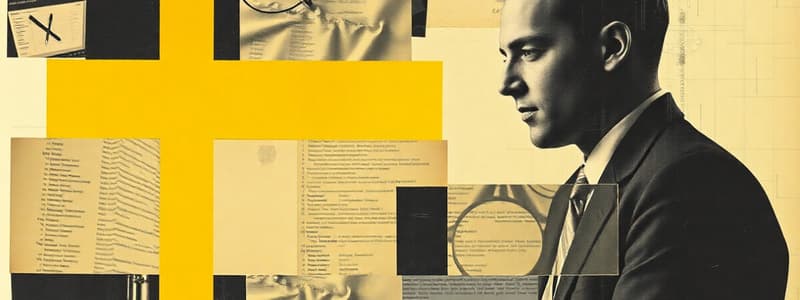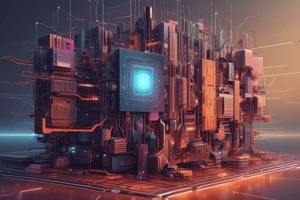Podcast
Questions and Answers
¿Cuál de los siguientes símbolos en un flujograma representa el inicio o el final de un proceso?
¿Cuál de los siguientes símbolos en un flujograma representa el inicio o el final de un proceso?
- Decisión
- Conector
- Terminal (correct)
- Proceso
En un flujograma, ¿qué símbolo se utiliza para representar una condición o punto de decisión?
En un flujograma, ¿qué símbolo se utiliza para representar una condición o punto de decisión?
- Proceso
- Decisión (correct)
- Entrada/Salida
- Bucle
¿Qué principio es fundamental para asegurar que un flujograma sea fácilmente comprensible?
¿Qué principio es fundamental para asegurar que un flujograma sea fácilmente comprensible?
- Exhaustividad
- Confusión
- Claridad (correct)
- Complejidad
¿Cuál de estas funciones describe mejor el símbolo de entrada/salida en un flujograma?
¿Cuál de estas funciones describe mejor el símbolo de entrada/salida en un flujograma?
¿Cuál es la función principal de un flujograma?
¿Cuál es la función principal de un flujograma?
En la representación de un algoritmo mediante un flujograma, ¿cuál es una de las etapas clave que debe incluir?
En la representación de un algoritmo mediante un flujograma, ¿cuál es una de las etapas clave que debe incluir?
¿Qué elemento no se asocia comúnmente con los flujogramas?
¿Qué elemento no se asocia comúnmente con los flujogramas?
¿Cuál de las siguientes afirmaciones sobre los flujogramas es incorrecta?
¿Cuál de las siguientes afirmaciones sobre los flujogramas es incorrecta?
¿Qué símbolo en un flujograma representa el inicio o fin de un proceso?
¿Qué símbolo en un flujograma representa el inicio o fin de un proceso?
¿Cómo se representa una decisión en un flujograma?
¿Cómo se representa una decisión en un flujograma?
¿Cuál es un beneficio clave de utilizar flujogramas en programación?
¿Cuál es un beneficio clave de utilizar flujogramas en programación?
¿Qué papel juegan las flechas en un flujograma?
¿Qué papel juegan las flechas en un flujograma?
Al aplicar un flujograma, ¿qué aspecto es importante considerar?
Al aplicar un flujograma, ¿qué aspecto es importante considerar?
Flashcards
¿Qué es un diagrama de flujo?
¿Qué es un diagrama de flujo?
Representación gráfica de un algoritmo o proceso, utilizando símbolos estandarizados para mostrar cada paso.
Símbolo de inicio/fin
Símbolo de inicio/fin
Indica el comienzo o el final de un proceso en un diagrama de flujo.
Símbolo de proceso
Símbolo de proceso
Representa una acción o una etapa de cálculo en un proceso.
Símbolo de decisión
Símbolo de decisión
Signup and view all the flashcards
Principio de diagrama de flujo: Claridad
Principio de diagrama de flujo: Claridad
Signup and view all the flashcards
¿Qué son los arreglos?
¿Qué son los arreglos?
Signup and view all the flashcards
Acceso a elementos en un arreglo
Acceso a elementos en un arreglo
Signup and view all the flashcards
Recorrido de un arreglo
Recorrido de un arreglo
Signup and view all the flashcards
Operaciones comunes en arreglos
Operaciones comunes en arreglos
Signup and view all the flashcards
Arreglos unidimensionales
Arreglos unidimensionales
Signup and view all the flashcards
Declaración de arreglos
Declaración de arreglos
Signup and view all the flashcards
Arreglos multidimensionales
Arreglos multidimensionales
Signup and view all the flashcards
Inicialización de arreglos
Inicialización de arreglos
Signup and view all the flashcards
Study Notes
Arrays
- Arrays are data structures that store a collection of elements of the same data type.
- They are indexed sequentially, meaning elements are accessed by their position (index).
- The index typically starts at 0.
- Arrays are often used to store and manipulate large collections of data efficiently.
- The size of an array is typically fixed at the time of declaration.
- Common operations on arrays include insertion, deletion, and searching.
- Arrays can be one-dimensional (vectors) or multi-dimensional (matrices).
- One-dimensional arrays are used to store sequences of data.
- Multi-dimensional arrays are used to store data in tables, grids, or other structured formats.
Declaring and Initializing Arrays
- An array is declared by specifying its data type and size.
- Example:
int numbers[10]; // Declares an integer array of size 10(Corrected declaration) - Arrays can be initialized during declaration:
int numbers[5] = {1, 2, 3, 4, 5};sets the values in the array.
- If you do not initialize all elements, the remaining ones are filled with default values (e.g., 0 for numerical types).
Accessing Elements
- Elements are accessed by their index, using square brackets.
- Example:
numbers[2]accesses the element at index 2. - Index values must be within the valid range (0 to size - 1) to avoid out-of-bounds errors.
Array Traversing
- Processing each element of an array sequentially is known as traversing.
- A loop (e.g.,
forloop) is commonly used for traversing. - Example:
for (int i = 0; i < 10; i++) { printf("Element %d: %d\n", i, numbers[i]); }
Common Operations on Arrays
- Insertion: Adding a new element to the array usually requires shifting existing elements, depending on where you add the element. Performance varies based on the position of insertion.
- Deletion: Removing an element involves shifting the remaining elements to fill the gap left by the removed element. Similar to insertion, efficiency depends on the location being deleted.
- Searching: Finding a specific element within the array using various techniques (linear search, binary search). Algorithms like binary searches assume an array is sorted.
Multi-dimensional Arrays
- Multi-dimensional arrays are used to represent tabular data (matrices).
- Example:
int matrix[3][4];declares a 3x4 matrix. (Corrected declaration) - Elements are accessed using multiple indices, such as
matrix[1][2]. (Corrected access)
Flujogramas (Flowcharts)
- Flowcharts are graphical representations of algorithms.
- They use standardized symbols to depict different steps or actions.
- Primarily used for presenting the logic and flow of processes or programs.
- They can be used to visualize how different parts of a program interact and in what order.
- Flowcharts often use symbols for input/output, processing, decisions, and loops.
Flowchart Symbols
- Terminal: Represents the start or end of the process.
- Input/Output: Represents input from or output to the user or a file.
- Process: Depicts a step in the process (calculations, data manipulation).
- Decision: Represents a condition or a branching point in the logic – often represented with a question.
- Loop: Indicates a repetitive section of the program.
- Connector: Used to connect different parts of the flowchart on the same page or across a page.
Flowcharting Example (Simple Algorithm)
-
A flowchart is used for following and/or representing an algorithm's flow:
- Get input: Two numbers (num1, num2).
- Calculate the sum (num1 + num2).
- Display the sum of the numbers.
-
(Illustrative flowchart would use the above symbols.)
Flowcharting Principles
- Clarity: The flowchart should be easily understandable.
- Accuracy: The flowchart should accurately reflect the algorithm.
- Completeness: The flowchart should cover all possible paths (all decisions and branches).
- Structure: Use standard symbols and consistent formatting.
Studying That Suits You
Use AI to generate personalized quizzes and flashcards to suit your learning preferences.
Description
Este cuestionario explora los conceptos de los arrays, incluyendo sus características, la declaración y la inicialización. Los arrays son estructuras de datos esenciales en la programación, utilizados para almacenar colecciones de datos de manera eficiente. Comprender cómo declarar e inicializar arrays es fundamental para cualquier programador.