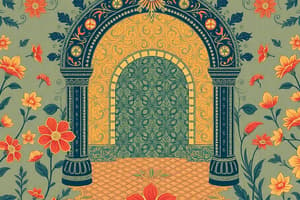Podcast
Questions and Answers
Which of the following best describes the primary function of an array?
Which of the following best describes the primary function of an array?
- To define a single variable with multiple data types.
- To store multiple values under a single name. (correct)
- To execute a block of code repeatedly.
- To create a random number sequence.
What is the significance of subscripts or index values in the context of arrays?
What is the significance of subscripts or index values in the context of arrays?
- They distinguish between the different values stored in the array. (correct)
- They are used to name the array.
- They are mathematical constants used in array calculations.
- They determine the data type of the array elements.
What restriction applies to the data stored in an array?
What restriction applies to the data stored in an array?
- Data must be unique within the array.
- All data must be of the same kind (e.g., all integers or all strings). (correct)
- Data must be organized in a specific pattern.
- Data must be sorted in ascending order.
Once the number of memory locations for an array is specified, what happens at runtime?
Once the number of memory locations for an array is specified, what happens at runtime?
What steps are required to change the number of memory locations reserved for an array after it has been initially defined?
What steps are required to change the number of memory locations reserved for an array after it has been initially defined?
In the context of arrays, what is an 'element'?
In the context of arrays, what is an 'element'?
How is an element's location identified within an array?
How is an element's location identified within an array?
Which two pieces of information are required to specify an array element?
Which two pieces of information are required to specify an array element?
What is the 'index' in the context of a one-dimensional array?
What is the 'index' in the context of a one-dimensional array?
In array declaration, what does array_size refer to?
In array declaration, what does array_size refer to?
Which statement is true regarding the number of elements in an array?
Which statement is true regarding the number of elements in an array?
If an array is declared as int numbers[5];, what is the valid range of indices for accessing its elements?
If an array is declared as int numbers[5];, what is the valid range of indices for accessing its elements?
What does the term 'lower bound' refer to in the context of array indexing?
What does the term 'lower bound' refer to in the context of array indexing?
What is the 'upper bound' of the array indices?
What is the 'upper bound' of the array indices?
If an array is declared as int a[100];, what is the upper bound of this array?
If an array is declared as int a[100];, what is the upper bound of this array?
Which of the following is the correct way to declare and initialize an integer array num of size 5 with all elements set to zero in a single line?
Which of the following is the correct way to declare and initialize an integer array num of size 5 with all elements set to zero in a single line?
In the context of initializing an array, what happens if you provide fewer initial values than the declared size of the array?
In the context of initializing an array, what happens if you provide fewer initial values than the declared size of the array?
Given the declaration int x[8]={3};, what is the value of x[5]?
Given the declaration int x[8]={3};, what is the value of x[5]?
What is the primary purpose of iterating through an array?
What is the primary purpose of iterating through an array?
What information is essential for iterating through an array using a loop?
What information is essential for iterating through an array using a loop?
How can the size of an array in bytes be determined?
How can the size of an array in bytes be determined?
In context of the sizeof operator, what does the following expression calculate? sizeof(myArray)/sizeof(myArray[0])
In context of the sizeof operator, what does the following expression calculate? sizeof(myArray)/sizeof(myArray[0])
How are elements designated in a two-dimensional array?
How are elements designated in a two-dimensional array?
In a two-dimensional array, is the row number or the column number listed first?
In a two-dimensional array, is the row number or the column number listed first?
How is the total number of elements calculated in a two-dimensional array?
How is the total number of elements calculated in a two-dimensional array?
What data type can be used for the row and column numbers?
What data type can be used for the row and column numbers?
What happens if you initialise less values than the number of array elemets?
What happens if you initialise less values than the number of array elemets?
Which of the following is true about iterating through two-dimensional arrays?
Which of the following is true about iterating through two-dimensional arrays?
In C/C++, what is the common practice for passing an array as a parameter to a function?
In C/C++, what is the common practice for passing an array as a parameter to a function?
When passing an array as a parameter to a function, which of the following is true?
When passing an array as a parameter to a function, which of the following is true?
When defining a function that takes an array as a parameter, what notation is used to indicate that an array is expected?
When defining a function that takes an array as a parameter, what notation is used to indicate that an array is expected?
Can an array be returned directly from a function in C/C++?
Can an array be returned directly from a function in C/C++?
In C/C++, how is it possible to effectively "return" an array from a function?
In C/C++, how is it possible to effectively "return" an array from a function?
Which of the following is the typical use for loops when working with arrays?
Which of the following is the typical use for loops when working with arrays?
Given code snippet for deleting an array value. What is the main purpose of the given code arr[i] = arr[i + 1];?
Given code snippet for deleting an array value. What is the main purpose of the given code arr[i] = arr[i + 1];?
In the given code for deleting a value, why is it necessary to decrease (n--)?
In the given code for deleting a value, why is it necessary to decrease (n--)?
In a sorted numbered array, assume you have the following methods 'Copy', 'Sort', 'Delete', and 'Insert'. Which of the following methods would likely take the most resources?
In a sorted numbered array, assume you have the following methods 'Copy', 'Sort', 'Delete', and 'Insert'. Which of the following methods would likely take the most resources?
In the insertion algorithm for sorted arrays, the code provides the condition if (arr[i] < insertValue && arr[i + 1] > insertValue). What is the purpose of testing arr[i + 1] > insertValue?
In the insertion algorithm for sorted arrays, the code provides the condition if (arr[i] < insertValue && arr[i + 1] > insertValue). What is the purpose of testing arr[i + 1] > insertValue?
Flashcards
Variable
Variable
A named storage location in the computer's memory.
Array
Array
A collection of variables of the same type, stored contiguously in memory.
Index/Subscript
Index/Subscript
A unique identifier for each value stored in the array.
Array Data Type
Array Data Type
Signup and view all the flashcards
Memory locations
Memory locations
Signup and view all the flashcards
Array memory
Array memory
Signup and view all the flashcards
Element
Element
Signup and view all the flashcards
One-Dimensional Array
One-Dimensional Array
Signup and view all the flashcards
Array Declaration
Array Declaration
Signup and view all the flashcards
Lower Bound
Lower Bound
Signup and view all the flashcards
Upper Bound
Upper Bound
Signup and view all the flashcards
Range/Size
Range/Size
Signup and view all the flashcards
Array Initialization
Array Initialization
Signup and view all the flashcards
Accessing by Index
Accessing by Index
Signup and view all the flashcards
Iterating Arrays
Iterating Arrays
Signup and view all the flashcards
Finding array size
Finding array size
Signup and view all the flashcards
Two-Dimensional Arrays
Two-Dimensional Arrays
Signup and view all the flashcards
Iterating Two-Dimensional Arrays
Iterating Two-Dimensional Arrays
Signup and view all the flashcards
Array operations
Array operations
Signup and view all the flashcards
Fill Arrays
Fill Arrays
Signup and view all the flashcards
Copy arrays
Copy arrays
Signup and view all the flashcards
Delete arrays
Delete arrays
Signup and view all the flashcards
Insert arrays
Insert arrays
Signup and view all the flashcards
Study Notes
- Data Structures enable sophisticated data manipulation and organization.
Arrays
- Arrays store multiple values using a single name.
- An array is a series of variables of the same data type placed in consecutive memory locations as a block.
- Subscripts, or index values, are used to differentiate between the different array values.
- The data stored should be of the same kind, making it easier to read and use.
- The programmer must tell the computer how many memory locations to reserve for an array.
- This number cannot be changed while the program runs.
- To change the reserved memory, the source code must be edited, re-compiled, and executed again.
- Each individual value of an array is called an element.
- Each Element is given a number (index) corresponding to its location in memory.
- An array element's index gives its location information relative to the first member.
- The actual memory address is stored with the array's name.
- An array element is written using two parts of information: the array name and the index number.
One-Dimensional Arrays
- The simplest array is the one-dimensional array, which can be visualized as a column of memory locations.
- The index, a number inside square brackets, acts as a reference.
- It can be a constant, variable, or expression.
- A one-dimensional array is declared using: data_type array_name[array_size];
- The number of elements in an array can not change while the program is executing.
- Example array named numbers:
int Numbers[5];that can store five values of type integer (int). - Individual elements of an array are accessed using the array's name with an index enclosed in square brackets [].
- Each element in an array is numbered by its index (offset/subscript), which gives its relative position to the first element.
- The smallest index is called the lower bound will always be 0 in C/C++.
- The highest index is called the upper bound.
- When declaring an array, the number in the square brackets [] is the size, but when accessing an element, it denotes the element's index.
Size of an Array
- The number of elements in the array is called its range (size).
- The upper bound (highest index) is one less than the range (size).
- Equation for range: range = upper bound + 1
- Example:
int a[100];specifies an array of 100 integers with a lower bound of0, a range of100, and an upper bound of99.
Declaring and Initialising an Array
- The array
numis declared to hold 5 integer values:int num[5];. num[0]=58;initializes the first array element with an integer value of 58.- The index for this first element is 0; also considered the lower bound.
num[1]=9;initializes the second array element with an integer value of 9.- (index is 1) array element with an integer value of 9.
num[2]=8;initializes the third array element with an integer value of 8.num[3]=5;initializes the fourth array element with an integer value of 5.num[4]=7;this represents the initialization of the fifth (and final) array element with an integer value of 7.- The index for this last element is 4; also considered the higher bound.
- An array
iis declared to hold five float values:float i[5];. - Code example:
i[]={ 58.2,9.12,8.77,100.001,7.19 };initializes all array elements withfloatvalues 58.2, 9.12, 8.77, 100.001, and 7.19 respectively: the index starts at [0]. - The program doesn't need a specified number when initializing the array during the declaration:
float i[]={ 58.2, 9.12, 8.77, 100.001, 7.19 }; - The compiler will count the actual number of elements and create an array to store them all.
Visualizing Arrays
int i[]={ 58, 9, 8, 100, 7 };- In memory, given four bytes per integer, this array occupies 20 bytes in total.
Behavior with Insufficient Initializer Values:
- When the number of initialiser values are less than the number of array elements, the remaining elements are initialised to zero (0).
- Example:
double rate[3]={ 0.075, 0.81 }; - The rate array will hold:
0.075,0.81, and the last element0.0by default. - When an array such as:
int x[8]={3};is declared, the variable values are: 3,0,0,0,0,0,0,0
Practice exercises:
- Declaring an integer array named c with five elements requires the code
int c[5];. - Assigning value 12 to the first element of array c translates to
c[0] = 12;. - Adding the first 3 elements of array c and storing the result in the 4th array element:
c[3] = c[0] + c[1] + c[2];. - Dividing the 4th element of array c by 7 and assigning the result to the last element of array c:
c[4] = c[3] / 7;.
Iterating Arrays
- Accessing each element of an array can be done through a loop.
- It’s important to either know or be able to determine the size of the array, as that will be the condition to end the loop.
Finding the Size of an Array
- To find the size of an array (number of elements), use the
sizeofoperator, which gives the size of the operand in Bytes. - Code example to determine and display the size of the array:
// Find the number of elements in array
#include <iostream>
using namespace std;
int main() {
int myArray[] = {5, 2, -98765, 8, 56, 78, 1, 4445, 23, 1209837, -9999, -834, 429, -674, -388, -689, -654, 267, 301, 581, -387, -82, -402, -485, -649, 961, -911, -275, -41, 683, -846, 909, 284, 644, -618, 717, -862, -670, 594, -497, 729, -447, 497, -861, 389};
cout << "myArray is " << sizeof(myArray) << " Bytes" << endl;
cout << "First element of myArray is " << sizeof(myArray[0]) << " Bytes" << endl;
int arraySize = sizeof(myArray) / sizeof(myArray[0]);
cout << "myArray has " << arraySize << " elements" << endl;
Two-Dimensional Arrays
- A two-dimensional array is a block of memory locations associated with a single variable name, designated by row and column numbers.
- The row number is always specified first, and then the column number.
- The total number of elements in a two-dimensional array is calculated by multiplying the row size (first dimension) by the column size (second dimension). The calculated value should be an integer data type.
- The row and column numbers can be constants, variables, or expressions:
data_type array_name [row_size] [column_size]; - The number of elements in a two-dimensional array can NOT change while the program is executing.
data_type array_name [row_size] [column_size];- Total Number of Elements = row_size * column_size
- Example:
int numbers[5][3]; - A two-dimensional array can store 15 integer values.
- It has 15 memory locations where you can store an integer.
- Each element can be called using a row and column index (similar to a table).
- Iterating through a two-dimensional array is performed using nested loops.
- The outer loop is for the rows and the inner loop is for the columns.
What happens in Memory…
double rate[3][3]={ {0.075, 0.81}, {4.6} };the remaining elements get initialized to Zero (0).
Studying That Suits You
Use AI to generate personalized quizzes and flashcards to suit your learning preferences.