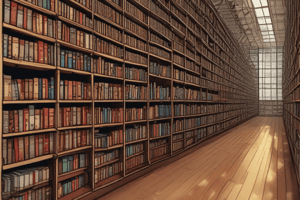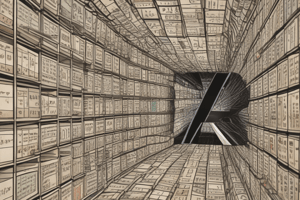Podcast
Questions and Answers
What is the first step in the process of alphabetizing words?
What is the first step in the process of alphabetizing words?
- List all words that need to be arranged (correct)
- Resolve ties between similar words
- Compare the first letters of each word
- Order the words from A to Z
How should you treat apostrophes when alphabetizing?
How should you treat apostrophes when alphabetizing?
- Separate words with apostrophes from others
- Always place words with apostrophes first
- Count them as part of the first letter
- Ignore them completely (correct)
What should you do if two words start with the same letter during alphabetization?
What should you do if two words start with the same letter during alphabetization?
- Put them in random order
- Ignore the tie and keep them in the same order
- Compare the next letter in each word (correct)
- Consider the length of the words
Which of the following is NOT a common application of alphabetical ordering?
Which of the following is NOT a common application of alphabetical ordering?
When sorting phrases or multiple words, what should be the basis for arrangement?
When sorting phrases or multiple words, what should be the basis for arrangement?
Flashcards are hidden until you start studying
Study Notes
Arranging Words Alphabetically
-
Definition: Alphabetical order is the arrangement of words or phrases based on the sequence of letters in the alphabet.
-
Basic Principles:
- Start with the first letter of each word.
- If the first letters are the same, move to the second letter, and so on.
- Consider the entire word until a difference is found.
-
Steps for Alphabetizing:
- List Words: Write down all words that need to be arranged.
- Compare First Letters: Identify the first letter of each word.
- Order by Alphabet: Arrange starting from A to Z.
- Resolve Ties: If two words start with the same letter, compare the subsequent letters.
- Handle Special Characters: Treat apostrophes, hyphens, and spaces as follows:
- Apostrophes (e.g., O’Reilly) are ignored when alphabetizing.
- Hyphenated words are considered as a single word.
- Spaces are ignored, but separate words are treated as distinct entities.
-
Examples:
- Input: "banana", "apple", "grape"
- Output: "apple", "banana", "grape"
-
Common Applications:
- Dictionaries
- Indexes in books
- Filing systems
- Search functions in databases
-
Tips:
- For words with the same letters (e.g., "bat", "tab"), use the entire word to determine order.
- When sorting phrases or multiple words, apply the same principles to the first word of each phrase.
-
Digital Sorting:
- Most word processing and spreadsheet software (e.g., Microsoft Word, Excel) have built-in functions to sort lists alphabetically.
-
Practice:
- Create a list of random words and practice sorting them alphabetically to reinforce understanding.
Definition of Alphabetical Order
- Alphabetical order is the organization of words or phrases by the sequence of letters in the alphabet.
Basic Principles
- Start comparison with the first letter of each word.
- If first letters match, proceed to the second letter, continuing until a difference is found.
Steps for Alphabetizing
- List Words: Gather all words that require arrangement.
- Compare First Letters: Identify the initial letter of each word.
- Order by Alphabet: Position words from A to Z.
- Resolve Ties: If initial letters are the same, examine subsequent letters to determine order.
- Handle Special Characters:
- Ignore apostrophes in words (e.g., O’Reilly).
- Treat hyphenated words as single units.
- Bypass spaces, yet count separate words as distinct.
Examples
- Example list: "banana", "apple", "grape"
- Alphabetically arranged result: "apple", "banana", "grape".
Common Applications
- Utilized in dictionaries for word organization.
- Found in indexes of books for easy navigation.
- Important in filing systems to maintain order.
- Essential for search functions in databases.
Tips for Sorting
- For words comprised of the same letters (like "bat" and "tab"), evaluate the complete word to decide order.
- Apply sorting principles similarly to phrases by focusing on the first word.
Digital Sorting
- Most word processing and spreadsheet applications (e.g., Microsoft Word, Excel) include features for automatic alphabetical sorting.
Practice
- Engage in sorting exercises by creating a list of random words to enhance alphabetizing skills.
Studying That Suits You
Use AI to generate personalized quizzes and flashcards to suit your learning preferences.