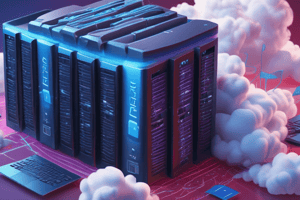Podcast
Questions and Answers
Which type of storage account is recommended for most scenarios using Azure Storage?
Which type of storage account is recommended for most scenarios using Azure Storage?
- Standard storage account type for blobs, file shares, queues, and tables
- Premium file shares
- Standard general-purpose v2 (correct)
- Premium block blobs
Which storage account type is recommended for scenarios with high transaction rates or that use smaller objects or require consistently low storage latency?
Which storage account type is recommended for scenarios with high transaction rates or that use smaller objects or require consistently low storage latency?
- Standard storage account type for blobs, file shares, queues, and tables
- Premium block blobs (correct)
- Premium file shares
- Standard general-purpose v2
Which storage account type is recommended for enterprise or high-performance scale applications?
Which storage account type is recommended for enterprise or high-performance scale applications?
- Standard general-purpose v2
- Premium block blobs
- Standard storage account type for blobs, file shares, queues, and tables
- Premium file shares (correct)
Which storage option in Azure offers the lowest storage costs, but also the highest costs to rehydrate and access data?
Which storage option in Azure offers the lowest storage costs, but also the highest costs to rehydrate and access data?
Which storage option in Azure offers fully managed file shares in the cloud that are accessible via the industry standard SMB or NFS protocols?
Which storage option in Azure offers fully managed file shares in the cloud that are accessible via the industry standard SMB or NFS protocols?
Which storage option in Azure is commonly used to create a backlog of work to process asynchronously?
Which storage option in Azure is commonly used to create a backlog of work to process asynchronously?
Which storage option in Azure is ideal for storing structured, non-relational data?
Which storage option in Azure is ideal for storing structured, non-relational data?
Which Azure storage account type supports both Server Message Block (SMB) and NFS file shares?
Which Azure storage account type supports both Server Message Block (SMB) and NFS file shares?
Which of the following is a rule to keep in mind when naming your Azure storage account?
Which of the following is a rule to keep in mind when naming your Azure storage account?
Which redundancy option offers the least durability but is the lowest-cost?
Which redundancy option offers the least durability but is the lowest-cost?
What redundancy option replicates your Azure Storage data synchronously across three Azure availability zones in the primary region?
What redundancy option replicates your Azure Storage data synchronously across three Azure availability zones in the primary region?
Which access tier is optimized for storing data that is accessed frequently, such as images for a website?
Which access tier is optimized for storing data that is accessed frequently, such as images for a website?
Which access tier is optimized for data that is infrequently accessed and stored for at least 30 days, such as invoices for customers?
Which access tier is optimized for data that is infrequently accessed and stored for at least 30 days, such as invoices for customers?
Which access tier is optimized for storing data that is infrequently accessed and stored for at least 90 days?
Which access tier is optimized for storing data that is infrequently accessed and stored for at least 90 days?
Which access tier is appropriate for data that is rarely accessed and stored for at least 180 days, with flexible latency requirements, such as long-term backups?
Which access tier is appropriate for data that is rarely accessed and stored for at least 180 days, with flexible latency requirements, such as long-term backups?
Which storage option in Azure provides redundancy across availability zones and protection from regional outages?
Which storage option in Azure provides redundancy across availability zones and protection from regional outages?
What is the recovery point objective (RPO) for Azure Storage?
What is the recovery point objective (RPO) for Azure Storage?
Which storage option in Azure offers durability for data objects of at least 16 nines (99.99999999999999%) over a given year?
Which storage option in Azure offers durability for data objects of at least 16 nines (99.99999999999999%) over a given year?
Which storage option in Azure is a messaging store for reliable messaging between application components?
Which storage option in Azure is a messaging store for reliable messaging between application components?
Which command-line utility can be used to copy blobs or files to or from your storage account in Azure?
Which command-line utility can be used to copy blobs or files to or from your storage account in Azure?
When synchronizing blobs or files with AzCopy, what type of synchronization is performed?
When synchronizing blobs or files with AzCopy, what type of synchronization is performed?
What can AzCopy be configured to work with, in addition to Azure storage accounts?
What can AzCopy be configured to work with, in addition to Azure storage accounts?
Which tool can be used to assess on-premises websites for migration to Azure App Service?
Which tool can be used to assess on-premises websites for migration to Azure App Service?
Which tool helps pinpoint potential problems blocking migration of SQL Servers to Azure?
Which tool helps pinpoint potential problems blocking migration of SQL Servers to Azure?
Which tool is used to migrate on-premises databases to Azure VMs running SQL Server, Azure SQL Database, or SQL Managed Instances?
Which tool is used to migrate on-premises databases to Azure VMs running SQL Server, Azure SQL Database, or SQL Managed Instances?
Which tool is used to move large amounts of offline data to Azure in a quick, inexpensive, and reliable way?
Which tool is used to move large amounts of offline data to Azure in a quick, inexpensive, and reliable way?
Match the Azure storage account types to their recommended usage:
Match the Azure storage account types to their recommended usage:
Match the Azure storage account types to their supported services:
Match the Azure storage account types to their supported services:
Match the Azure storage account types to their redundancy options:
Match the Azure storage account types to their redundancy options:
Match the following functionalities with the correct description of AzCopy:
Match the following functionalities with the correct description of AzCopy:
Match the following AzCopy functionalities with their correct applications:
Match the following AzCopy functionalities with their correct applications:
Match the following statements about AzCopy with their correct explanations:
Match the following statements about AzCopy with their correct explanations:
Match the following Azure Storage features with their descriptions:
Match the following Azure Storage features with their descriptions:
Match the following Azure Blob storage usage scenarios with their descriptions:
Match the following Azure Blob storage usage scenarios with their descriptions:
Match the following Azure Storage access tiers with their optimal usage:
Match the following Azure Storage access tiers with their optimal usage:
Match the following Azure Storage client libraries with their programming languages:
Match the following Azure Storage client libraries with their programming languages:
Match the following Azure storage services with their primary usage:
Match the following Azure storage services with their primary usage:
Match the following Azure services with their descriptions:
Match the following Azure services with their descriptions:
Match the following Azure Files benefits with their descriptions:
Match the following Azure Files benefits with their descriptions:
Match the following Azure data migration options with their descriptions:
Match the following Azure data migration options with their descriptions:
Match the following Azure storage redundancy options with their descriptions:
Match the following Azure storage redundancy options with their descriptions:
Match the following Azure storage services with their endpoint formats:
Match the following Azure storage services with their endpoint formats:
Match the following Azure storage account types with their descriptions:
Match the following Azure storage account types with their descriptions:
Match the following Azure storage features with their benefits:
Match the following Azure storage features with their benefits:
Match the Azure services with their descriptions:
Match the Azure services with their descriptions:
Match the migration scenarios with the tools or services used in Azure:
Match the migration scenarios with the tools or services used in Azure:
Match the Azure tools with their descriptions:
Match the Azure tools with their descriptions:
Match the Azure Data Box facts with their descriptions:
Match the Azure Data Box facts with their descriptions:
Match the following Azure storage options with their correct descriptions:
Match the following Azure storage options with their correct descriptions:
Match the following Azure services with their correct descriptions:
Match the following Azure services with their correct descriptions:
Match the following terms with their correct descriptions:
Match the following terms with their correct descriptions:
Match the following Azure Storage benefits with their correct descriptions:
Match the following Azure Storage benefits with their correct descriptions:
Which operating systems does Azure Storage Explorer work on?
Which operating systems does Azure Storage Explorer work on?
What does Azure File Sync allow you to do?
What does Azure File Sync allow you to do?
Which protocols can be used to access data locally with Azure File Sync?
Which protocols can be used to access data locally with Azure File Sync?
Flashcards are hidden until you start studying