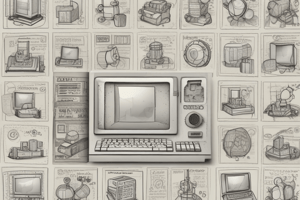Podcast
Questions and Answers
Which factor primarily determines the amount of random access memory (RAM) an operating system can utilize?
Which factor primarily determines the amount of random access memory (RAM) an operating system can utilize?
- The type of graphics card installed.
- Whether the operating system is 32-bit or 64-bit. (correct)
- The amount of free disk space available.
- The clock speed of the CPU.
A user wants to run a 64-bit application. Which operating system is capable of running it?
A user wants to run a 64-bit application. Which operating system is capable of running it?
- Only a 64-bit operating system. (correct)
- Neither a 32-bit nor a 64-bit operating system.
- Only a 32-bit operating system.
- A 32-bit or 64-bit operating system.
Where are 32-bit applications typically stored on a 64-bit Windows operating system?
Where are 32-bit applications typically stored on a 64-bit Windows operating system?
- Program Files (x86) (correct)
- Program Files
- Windows
- System32
What is the primary difference between integrated and dedicated graphics cards?
What is the primary difference between integrated and dedicated graphics cards?
Why is the amount of RAM a critical specification when installing an application?
Why is the amount of RAM a critical specification when installing an application?
What is the significance of a CPU's clock speed when evaluating application requirements?
What is the significance of a CPU's clock speed when evaluating application requirements?
What is the most likely reason a software developer might use a hardware token for licensing?
What is the most likely reason a software developer might use a hardware token for licensing?
When installing an application, why is it important to verify the required free disk space?
When installing an application, why is it important to verify the required free disk space?
What is the primary risk of downloading software from an untrusted source?
What is the primary risk of downloading software from an untrusted source?
If a computer lacks direct internet access, what is a common method for installing software?
If a computer lacks direct internet access, what is a common method for installing software?
What is the purpose of an ISO file?
What is the purpose of an ISO file?
Why should you be cautious about the applications you install regarding user rights and permissions?
Why should you be cautious about the applications you install regarding user rights and permissions?
What potential impact could installing a new application have on a network?
What potential impact could installing a new application have on a network?
What are the negative consequences of application problems?
What are the negative consequences of application problems?
What is a crucial step to take before installing or updating applications to mitigate potential problems?
What is a crucial step to take before installing or updating applications to mitigate potential problems?
Regarding processor support, what does a computer need to have in order to install an application?
Regarding processor support, what does a computer need to have in order to install an application?
If you are running a 64-bit OS what type of applications can it run?
If you are running a 64-bit OS what type of applications can it run?
What are common features of a discrete graphics card?
What are common features of a discrete graphics card?
What is an advantage of using integrated graphics?
What is an advantage of using integrated graphics?
When checking application specifications, what is a good starting point for comparing processors?
When checking application specifications, what is a good starting point for comparing processors?
For what type of application may you need a higher-powered CPU?
For what type of application may you need a higher-powered CPU?
For high end software with a high price tag, what kind of licensing system is commonly seen?
For high end software with a high price tag, what kind of licensing system is commonly seen?
What can sometimes happen if you upgrade an application?
What can sometimes happen if you upgrade an application?
What is the standard file system used on optical drives for storing information?
What is the standard file system used on optical drives for storing information?
If an updated application includes an updated user interface or workflow, what might users require?
If an updated application includes an updated user interface or workflow, what might users require?
What is the potential impact on the business when there are problems with an application?
What is the potential impact on the business when there are problems with an application?
What factor necessitates matching a hardware driver to the operating system?
What factor necessitates matching a hardware driver to the operating system?
What is an advantage of having both CPU and graphical processing unit on the same package?
What is an advantage of having both CPU and graphical processing unit on the same package?
If the application requires four gigabytes of memory and the operating system requires four gigabytes of memory, how much RAM do you need to use that application?
If the application requires four gigabytes of memory and the operating system requires four gigabytes of memory, how much RAM do you need to use that application?
What is the primary way that software developers may confirm that their application is being used appropriately?
What is the primary way that software developers may confirm that their application is being used appropriately?
What happens after you upgrade an application and it is no longer working properly?
What happens after you upgrade an application and it is no longer working properly?
Since anytime you install an application on your system, that application is running with your rights and permission, what can happen if this application is poorly written or has malicious software inside of it?
Since anytime you install an application on your system, that application is running with your rights and permission, what can happen if this application is poorly written or has malicious software inside of it?
Since installing a new application on a system could cause problems to occur, what should you always have before making changes to a system?
Since installing a new application on a system could cause problems to occur, what should you always have before making changes to a system?
For both installing a new application, or to upgrade existing applications, what's recommended to do as much as possible?
For both installing a new application, or to upgrade existing applications, what's recommended to do as much as possible?
Flashcards
Application
Application
Software that extends the functionality of an OS.
32-bit vs. 64-bit Processor
32-bit vs. 64-bit Processor
Indicates the amount of data a processor can handle.
Random Access Memory (RAM)
Random Access Memory (RAM)
Volatile memory used to run applications and data.
Central Processing Unit (CPU)
Central Processing Unit (CPU)
Signup and view all the flashcards
Hardware Token
Hardware Token
Signup and view all the flashcards
Free Disk Space
Free Disk Space
Signup and view all the flashcards
ISO File
ISO File
Signup and view all the flashcards
ISO 9660 File System
ISO 9660 File System
Signup and view all the flashcards
Application Permissions
Application Permissions
Signup and view all the flashcards
Integrated Graphics
Integrated Graphics
Signup and view all the flashcards
Video Memory
Video Memory
Signup and view all the flashcards
Discrete graphics card
Discrete graphics card
Signup and view all the flashcards
External hardware token challenge
External hardware token challenge
Signup and view all the flashcards
Revert back
Revert back
Signup and view all the flashcards
Study Notes
Application Installation Considerations
- Applications extend and customize operating system functionality.
- They are available from developers or app stores.
- Not all applications run on every OS.
Processor Support
- The processor type (32-bit or 64-bit) significantly affects application compatibility.
- 32-bit OS can address around 4 billion values of memory (4 GB).
- 64-bit OS can reference over 18 quintillion values.
- 64-bit OS can theoretically support over 17 billion GB of memory.
- Many OSs have logical limits on maximum supported memory.
Driver Compatibility
- Hardware drivers must match the OS version (32-bit driver for 32-bit OS, etc.).
- A 64-bit OS can run both 64-bit and 32-bit applications (backwards compatibility).
- Windows stores 32-bit applications in "Program Files (x86)" and 64-bit applications in "Program Files".
Graphics Processor (GPU)
- Integrated graphics share CPU and system memory (common in laptops).
- Discrete (dedicated) graphics cards have their own processors and video memory for high-end applications.
- Check application documentation to determine if an integrated or discrete GPU is needed.
Random Access Memory (RAM)
- RAM is critical as applications and their data execute within it.
- Insufficient RAM prevents application use.
- Total RAM needed is the sum of OS and application requirements.
Central Processing Unit (CPU)
- CPU clock speed (e.g., 3.5 GHz) indicates the relative computing capability.
- There are other criteria to determine the speed of processors, but it is a good starting point.
- CPU requirements vary based on the application (word processing vs. video editing).
Hardware Tokens for Licensing
- Some applications use USB hardware tokens to ensure license compliance.
- The application only runs if the token is present.
- Common for high-end, expensive software.
Storage Space
- Application requirements specify needed free disk space.
- Some applications require a large amount of drive space.
- It's important to know the storage requirements before installation.
Software Acquisition
- Software is now mainly acquired via download from developers or trusted app stores.
- Avoid untrusted third-party sources.
- Media is needed to install software on systems without internet access.
- Optical media (DVD-ROM) or USB drives can be used.
ISO Files
- ISO files are a standard format for storing the contents of an entire optical drive.
- ISO 9660 is the standard file system for optical drives, standardized by the International Organization for Standardization (ISO).
- An ISO file is a sector-by-sector copy of the optical drive.
- Modern file systems recognize ISO files, and mounting them displays the original file structure.
Security Considerations
- Applications run with the user's rights and permissions.
- Poorly written or malicious applications can cause problems, because it has the same permissions you do on your machine.
- Upgrading applications can cause issues, requiring downgrades or restoration from backups.
- New applications can slow down systems or delete data.
Network Impact
- Installed applications can communicate with other systems on the network.
- They have the same rights and permissions to access network file shares as the user.
Business Impact
- Application problems can disrupt tasks, timelines, and business operations.
- Updated applications may require user retraining due to changes in UI or workflow.
- Downtime and outages due to application issues can negatively impact a business.
- Testing and rollback plans are crucial when installing or upgrading applications.
Studying That Suits You
Use AI to generate personalized quizzes and flashcards to suit your learning preferences.