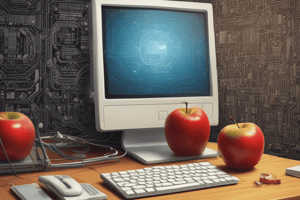Podcast
Questions and Answers
What requirement must devices meet to use Handoff features?
What requirement must devices meet to use Handoff features?
- Each device must be running the newest operating system available.
- All devices must be signed into iCloud with the same Apple ID. (correct)
- They must be connected to the internet via cellular data.
- At least one device must be on the same Wi-Fi network as the others.
Which setting allows you to transfer audio from an iPhone or iPad to HomePod?
Which setting allows you to transfer audio from an iPhone or iPad to HomePod?
- Settings | Bluetooth | Device Transfer
- Settings | General | Audio Transfer
- Settings | General | AirPlay & Handoff (correct)
- Settings | Audio | HomePod Control
What functionality does the Universal Clipboard provide?
What functionality does the Universal Clipboard provide?
- Enables copying and pasting text and media between devices. (correct)
- Connects Bluetooth peripherals across different Apple devices.
- Allows sharing Wi-Fi passwords across devices.
- Facilitates sending files between any Apple devices without Wi-Fi.
How can you use your iPhone as a webcam on a Mac?
How can you use your iPhone as a webcam on a Mac?
What must be enabled on all devices to use Handoff?
What must be enabled on all devices to use Handoff?
Which of the following is necessary for using AirPlay features?
Which of the following is necessary for using AirPlay features?
Which configuration allows Auto Unlock with an Apple Watch?
Which configuration allows Auto Unlock with an Apple Watch?
What actions can be started on one device and picked up on another using Handoff?
What actions can be started on one device and picked up on another using Handoff?
What is required for Instant Hotspot to connect without entering credentials?
What is required for Instant Hotspot to connect without entering credentials?
Which connection method does NOT support connecting devices to a Personal Hotspot?
Which connection method does NOT support connecting devices to a Personal Hotspot?
What is the default password for connecting devices to a Personal Hotspot?
What is the default password for connecting devices to a Personal Hotspot?
What feature allows you to use your iPad as a second display for your Mac?
What feature allows you to use your iPad as a second display for your Mac?
Which of the following is NOT a requirement for continuity features like Universal Clipboard?
Which of the following is NOT a requirement for continuity features like Universal Clipboard?
What must you enable on each device to sync messages via Text Message Forwarding?
What must you enable on each device to sync messages via Text Message Forwarding?
Which option is NOT part of the functionality of NameDrop?
Which option is NOT part of the functionality of NameDrop?
Which setting must be ON to allow phone calls on other devices using an iPhone?
Which setting must be ON to allow phone calls on other devices using an iPhone?
What is the role of Continuity Markup?
What is the role of Continuity Markup?
Which method can be used to connect a Mac to a Personal Hotspot?
Which method can be used to connect a Mac to a Personal Hotspot?
How far can AirDrop reliably share data between devices?
How far can AirDrop reliably share data between devices?
What happens if both devices using AirDrop are signed into the same Apple ID?
What happens if both devices using AirDrop are signed into the same Apple ID?
Which settings need to be correct for a device to receive files via AirDrop?
Which settings need to be correct for a device to receive files via AirDrop?
What occurs if a sender's email address is not in the receiver's contact card when set to receive from Contacts Only?
What occurs if a sender's email address is not in the receiver's contact card when set to receive from Contacts Only?
What is necessary for AirDrop transfers to be secure?
What is necessary for AirDrop transfers to be secure?
What might you check if AirDrop is not functioning correctly?
What might you check if AirDrop is not functioning correctly?
Which version is required to use Continuity features with a Managed Apple ID?
Which version is required to use Continuity features with a Managed Apple ID?
When selecting multiple files to send using AirDrop, which key should be held?
When selecting multiple files to send using AirDrop, which key should be held?
What should a user do if they want to send files to someone whose devices are not in their contacts?
What should a user do if they want to send files to someone whose devices are not in their contacts?
What is required for AirDrop to function if leaving Bluetooth or Wi-Fi range during a transfer?
What is required for AirDrop to function if leaving Bluetooth or Wi-Fi range during a transfer?
Flashcards are hidden until you start studying
Study Notes
Continuity Features Overview
- Continuity features require Wi-Fi and Bluetooth to be turned on, along with meeting minimum system requirements.
- Using the same Apple ID on all devices facilitates the use of Continuity features.
AirPlay to Mac
- Screen-casting from one Apple device to another is possible with AirPlay.
- Enable AirPlay in Settings under General, ensuring the AirPlay Receiver is ON.
- Options to allow AirPlay include Everyone, Current User, or Anyone on the same network, with a unique password option available.
Auto Unlock and Approving with Apple Watch
- Macs can utilize Apple Watch for unlocking and authentication.
- Enable this feature in Mac Settings under Touch ID & Password.
Continuity Camera
- Take photos or scan documents using an iPhone/iPad, which will appear on Mac apps like Notes or Word.
- Allows iPhone to function as a webcam for Mac.
Audio Transfer to HomePod
- Transfer audio from iPhone/iPad and Apple Watch to HomePod through settings in AirPlay & Handoff.
- Feature requires settings to be appropriately configured.
Handoff Functionality
- Handoff allows starting a document, email, or message on one device and continuing on another.
- Requirements include signing into iCloud with the same Apple ID, Bluetooth and Wi-Fi being on, and Handoff turned on across devices.
Universal Clipboard
- Enables copying and pasting text, images, and files seamlessly across devices.
Personal Hotspot
- Personal Hotspot permits sharing a cellular data connection from an iPhone/iPad to other devices.
- Settings include turning on "Allow Others to Join," with a default password being the Wi-Fi password.
Phone Calls
- Use Mac to make or answer calls when iPhone is nearby if settings are properly configured on all devices.
Sidecar Feature
- Sidecar allows using an iPad as a second display for a Mac.
- Requires Wi-Fi, Bluetooth, and Handoff to be turned on.
Text Message Forwarding
- Sync messages across devices by enabling Text Message Forwarding on iPhone/iPad and in Messages settings on Mac.
Continuity Sketch and Markup
- Create sketches on iPhone/iPad that appear on Mac.
- Use Markup tools like Apple Pencil on iPad, which can integrate with Mac.
NameDrop Feature
- Allows swapping contact information by bringing devices together.
- Requires settings in AirDrop to enable.
AirDrop Functionality
- Share files up to 200-300MB between devices within a distance of 30-40 feet using AirDrop.
- Utilizes both Bluetooth and Wi-Fi for secure data transfer.
Troubleshooting AirDrop
- If issues arise, check Bluetooth/Wi-Fi settings, firewall configurations, and ensure device compatibility.
- Devices do not need to be on the same network, but Wi-Fi must be enabled.
Managed Apple ID Considerations
- Continuity features with a Managed Apple ID require each device to be signed in with the same Managed Apple ID.
- Compatible with iOS 17, iPadOS 17, and macOS Sonoma or later.
Studying That Suits You
Use AI to generate personalized quizzes and flashcards to suit your learning preferences.