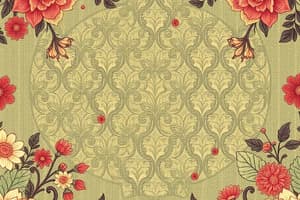Podcast
Questions and Answers
Which organization is associated with the educational system in Saudi Arabia?
Which organization is associated with the educational system in Saudi Arabia?
- Ministry of Information
- Ministry of Culture
- Ministry of Education (correct)
- Ministry of Health
What is the English name of the institution mentioned alongside Qassim University?
What is the English name of the institution mentioned alongside Qassim University?
- Technology Institute
- University of the Kingdom
- Applied College (correct)
- King Saud University
What chapter is indicated in the content that pertains to application development?
What chapter is indicated in the content that pertains to application development?
- Chapter 8: Monetizing Your Application
- Chapter 5: Designing Your Application
- Chapter 7: Testing Your Application
- Chapter 6: Publishing Your Android Application (correct)
In what context is 'Dr.' mentioned in the content?
In what context is 'Dr.' mentioned in the content?
Which region is mentioned in relation to the universities in the content?
Which region is mentioned in relation to the universities in the content?
What is the first step you need to take before using an app marketplace?
What is the first step you need to take before using an app marketplace?
Why is it important to prepare an End User License Agreement (EULA)?
Why is it important to prepare an End User License Agreement (EULA)?
Which of the following is NOT necessary when preparing to launch an app?
Which of the following is NOT necessary when preparing to launch an app?
What element is crucial for representing your app visually?
What element is crucial for representing your app visually?
What is the primary benefit of releasing apps on Google Play?
What is the primary benefit of releasing apps on Google Play?
What primary purpose does an End User License Agreement (EULA) serve?
What primary purpose does an End User License Agreement (EULA) serve?
What must developers do when releasing their apps on Google Play?
What must developers do when releasing their apps on Google Play?
Which of the following statements is true regarding Google Play?
Which of the following statements is true regarding Google Play?
What role does configuring options play in the app release process on Google Play?
What role does configuring options play in the app release process on Google Play?
Which aspect is NOT focused on when targeting users on Google Play?
Which aspect is NOT focused on when targeting users on Google Play?
What is the primary initial step in preparing an app for release?
What is the primary initial step in preparing an app for release?
Which of the following is NOT typically part of the app release preparation process?
Which of the following is NOT typically part of the app release preparation process?
Which task is essential in configuring an app for release?
Which task is essential in configuring an app for release?
What could be a potential outcome of not properly configuring your app for release?
What could be a potential outcome of not properly configuring your app for release?
What aspect is crucial during the configuration of an app for release according to best practices?
What aspect is crucial during the configuration of an app for release according to best practices?
What details can be configured before uploading an app?
What details can be configured before uploading an app?
What should be done after configuring app options?
What should be done after configuring app options?
What signifies the completion of the app preparation process?
What signifies the completion of the app preparation process?
Which of the following is NOT a detail you can configure when preparing an app for upload?
Which of the following is NOT a detail you can configure when preparing an app for upload?
What is the initial step in preparing an app for release?
What is the initial step in preparing an app for release?
What must users do to install unknown apps on Android 7.1.1 and lower?
What must users do to install unknown apps on Android 7.1.1 and lower?
Which of the following is NOT a requirement for installing unknown apps on Android versions below 7.1.1?
Which of the following is NOT a requirement for installing unknown apps on Android versions below 7.1.1?
What action can users take if they want to install multiple unknown applications on Android 7.1.1 and lower?
What action can users take if they want to install multiple unknown applications on Android 7.1.1 and lower?
In which scenario might a user of Android 7.1.1 face restrictions while installing an unknown app?
In which scenario might a user of Android 7.1.1 face restrictions while installing an unknown app?
What does the Unknown sources system setting control on Android devices?
What does the Unknown sources system setting control on Android devices?
Flashcards
Publishing an Android App
Publishing an Android App
The act of making your Android app available for others to download and use.
App Preparation for Publishing
App Preparation for Publishing
The process of preparing your app for publishing, which involves steps like testing, code optimization, and creating app descriptions.
Google Play Store
Google Play Store
A popular platform for distributing Android apps. It's the main way for users to download and install apps.
App Description
App Description
Signup and view all the flashcards
Beta Testing
Beta Testing
Signup and view all the flashcards
Preparing Your App for Release
Preparing Your App for Release
Signup and view all the flashcards
Configure your app for release
Configure your app for release
Signup and view all the flashcards
App Icon
App Icon
Signup and view all the flashcards
End User License Agreement (EULA)
End User License Agreement (EULA)
Signup and view all the flashcards
App Marketplace
App Marketplace
Signup and view all the flashcards
Creating an App Marketplace Account
Creating an App Marketplace Account
Signup and view all the flashcards
Google Play
Google Play
Signup and view all the flashcards
Google Play Console
Google Play Console
Signup and view all the flashcards
App Category
App Category
Signup and view all the flashcards
Content Rating
Content Rating
Signup and view all the flashcards
Draft App
Draft App
Signup and view all the flashcards
Publish Your App
Publish Your App
Signup and view all the flashcards
Release Version
Release Version
Signup and view all the flashcards
Unknown source
Unknown source
Signup and view all the flashcards
Enable Unknown Sources
Enable Unknown Sources
Signup and view all the flashcards
Allow a single installation
Allow a single installation
Signup and view all the flashcards
Android 7.1.1 (API level 25)
Android 7.1.1 (API level 25)
Signup and view all the flashcards
Installing an app from an unknown source
Installing an app from an unknown source
Signup and view all the flashcards
Study Notes
Chapter 6: Publishing Your Android Application
- This chapter details the process of releasing Android applications.
- Preparing an app for release is a multi-step process.
- Configuration for release is crucial. Ensure logging is disabled, and the release variant has
debuggable = false. App version information must be set. - Build a release version of the app. The Gradle build files in release build type can be used for this.
- Testing is essential before release. Thoroughly test on at least one handset and tablet device. Firebase Test Lab is helpful for testing across various devices.
- Update app resources (graphics, multimedia) for the release. Ensure these assets are on the production servers.
- Prepare remote servers and services, ensuring they are secure and production-ready. This is required if the app depends on external services.
- Additional tasks might include creating an account on the app marketplace, an app icon, and an End User License Agreement (EULA).
- Instructions for preparing the release are available.
- A signed APK (Android Package Kit) file is the final product ready for distribution.
Release Your App to Users
- Android apps can be released through various methods. Typical releases are through app marketplaces (e.g., Google Play). Apps can also be distributed via a company website to an individual user.
Release Through an App Marketplace
- Distributing apps through marketplace platforms like Google Play reaches a wider audience.
- Google Play is a powerful platform for wide global distribution. Other marketplaces can also be used.
Release Your Apps on Google Play
- Google Play is a publishing platform for Android apps.
- The platform facilitates publicizing, selling, and distributing apps worldwide. Access to developer tools provides for app sales analysis, market trend identification, and app distribution control.
- Google Play provides in-app billing and licensing, enhancing revenue possibilities.
- The platform has numerous end-user features making it the leading Android app marketplace for both selling and buying.
Release Your Apps on Google Play - Steps
- A process of three basic steps is involved:
- Prepare promotional materials (screenshots, videos, graphics, and promotional text.)
- App configuration options and asset uploading are necessary settings in the Google Play console. Settings can be used to target the app to specific countries, languages, and pricing.
- Upload promotional materials and app as a draft.
- If settings are correct click "Publish" and once the app has passed review, it will be available worldwide for download.
Release Through a Website
- If an app isn't released through a marketplace, it can be released via a private or enterprise website.
- Prepare the app (required steps). Host the APK file on the website/server. Provide a download link for users.
- When users download, the Android system installs the app on the device.
User Opt-in for Unknown Apps and Sources
- Android protects users from installing apps from untrusted sources. Installations from untrusted locations (excluding Google Play) require user permission and dependent on Android OS version.
- Android 8.0 (API level 26) and higher: Users navigate the install unknown apps settings.
- Android 7.1.1 (API level 25) and lower: Users either enable Unknown sources or allow a single unknown app installation.
Install Unknown Apps
- On devices running Android 8.0 and above, users grant permission to install apps from sources other than Google Play.
- The "Install Unknown Apps" system settings screen, lets users grant permission for a particular source to install unknown apps.
Unknown Sources
- To allow installations from non-first-party sources (not Google Play), devices running Android 7.1.1 (and below), require the "Unknown Sources" setting to be enabled in "Settings" -> "Security".
- This setting determines whether unknown apps, potentially outside Google Play, can be installed. The system might only allow installing one unknown app at a time if the option is available.
Studying That Suits You
Use AI to generate personalized quizzes and flashcards to suit your learning preferences.