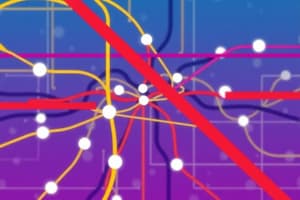Podcast
Questions and Answers
ما هو الغرض الأساسي من الشبكة؟
ما هو الغرض الأساسي من الشبكة؟
- حماية الأجهزة من الفيروسات
- توصيل الأجهزة لتبادل الموارد والمعلومات (correct)
- توفير الطاقة للأجهزة
- تخزين البيانات بشكل دائم
ما هي الشبكة التي تغطي منطقة جغرافية صغيرة، مثل مكتب أو منزل؟
ما هي الشبكة التي تغطي منطقة جغرافية صغيرة، مثل مكتب أو منزل؟
- شبكة المنطقة المحلية (LAN) (correct)
- شبكة المنطقة الشخصية (PAN)
- شبكة المنطقة الحضرية (MAN)
- شبكة المنطقة الواسعة (WAN)
أي من هذه الشبكات تُستخدم عادةً لربط الأجهزة الشخصية مثل الهواتف الذكية والأجهزة اللوحية؟
أي من هذه الشبكات تُستخدم عادةً لربط الأجهزة الشخصية مثل الهواتف الذكية والأجهزة اللوحية؟
- شبكة المنطقة الواسعة (WAN)
- شبكة المنطقة الشخصية (PAN) (correct)
- شبكة المنطقة المحلية (LAN)
- شبكة المنطقة الحضرية (MAN)
ما هي الشبكة التي تربط عدة شبكات LAN داخل مدينة أو حرم جامعي كبير؟
ما هي الشبكة التي تربط عدة شبكات LAN داخل مدينة أو حرم جامعي كبير؟
أي نوع من الشبكات يعتبر الإنترنت مثالًا رئيسيًا عليه؟
أي نوع من الشبكات يعتبر الإنترنت مثالًا رئيسيًا عليه؟
ما هو نوع الشبكة الذي يسمح للأجهزة بتبادل الموارد مباشرة دون الحاجة إلى خادم مركزي؟
ما هو نوع الشبكة الذي يسمح للأجهزة بتبادل الموارد مباشرة دون الحاجة إلى خادم مركزي؟
ماذا يعني مصطلح "التشفير" في سياق أمن الشبكات؟
ماذا يعني مصطلح "التشفير" في سياق أمن الشبكات؟
ما هي وظيفة الجدران النارية في أمن الشبكات؟
ما هي وظيفة الجدران النارية في أمن الشبكات؟
ما هو الغرض من التحكم في الوصول في أمن الشبكات؟
ما هو الغرض من التحكم في الوصول في أمن الشبكات؟
ما أهمية تحديث البرامج بانتظام في الحفاظ على أمن الشبكة؟
ما أهمية تحديث البرامج بانتظام في الحفاظ على أمن الشبكة؟
Flashcards
ما هي الشبكة؟
ما هي الشبكة؟
نظام من الأجهزة المترابطة التي تتصل ببعضها البعض لتبادل الموارد والمعلومات.
ما هي شبكة المنطقة الشخصية (PAN)؟
ما هي شبكة المنطقة الشخصية (PAN)؟
أصغر نوع من الشبكات، يغطي عادةً نطاقًا بضعة أمتار ويتيح الاتصال بين الأجهزة الشخصية.
ما هي شبكة المنطقة المحلية (LAN)؟
ما هي شبكة المنطقة المحلية (LAN)؟
تربط الشبكة المحلية (LAN) الأجهزة في منطقة جغرافية صغيرة مثل مكتب أو منزل أو مدرسة، وتدعم مشاركة الملفات والاتصال بالإنترنت.
ما هي شبكة المنطقة الحضرية (MAN)؟
ما هي شبكة المنطقة الحضرية (MAN)؟
Signup and view all the flashcards
ما هي شبكة المنطقة الواسعة (WAN)؟
ما هي شبكة المنطقة الواسعة (WAN)؟
Signup and view all the flashcards
ما هي الشبكة العالمية (GAN)؟
ما هي الشبكة العالمية (GAN)؟
Signup and view all the flashcards
كيف تعمل شبكة العميل والخادم؟
كيف تعمل شبكة العميل والخادم؟
Signup and view all the flashcards
كيف تعمل شبكة P2P (نظير إلى نظير)؟
كيف تعمل شبكة P2P (نظير إلى نظير)؟
Signup and view all the flashcards
كيف تعمل الشبكات السلكية؟
كيف تعمل الشبكات السلكية؟
Signup and view all the flashcards
كيف تعمل الشبكات اللاسلكية؟
كيف تعمل الشبكات اللاسلكية؟
Signup and view all the flashcards
Study Notes
- A network is a system of interconnected devices that communicate with each other to share resources and information.
- Networks range from simple home setups to complex global infrastructures like the internet.
Geographic Coverage
- Networks are categorized based on their geographic reach.
- Types range from Personal Area Networks (PAN) that connect personal devices to Global Area Networks (GAN) that encompass international connections.
- Each type serves distinct purposes based on size and scope.
Personal Area Network (PAN)
- PANs are the smallest type of network, typically covering a radius of a few meters.
- They enable communication between personal devices like smartphones, tablets, and laptops.
- They often use Bluetooth or USB connections.
Local Area Network (LAN)
- LANs cover a small geographic area, such as an office, home, or school.
- They are typically connected via Ethernet.
- LANs facilitate high-speed data transfer between connected devices and support file sharing and internet connectivity.
Metropolitan Area Network (MAN)
- MANs connect multiple LANs within a city or large campus.
- They often utilize high-speed connections like fiber optics.
- MANs serve businesses needing efficient communication over short distances without relying on the wider internet.
Wide Area Network (WAN)
- WANs cover large geographic areas, often linking multiple LANs over long distances.
- The most prominent example of a WAN is the internet.
- WANs facilitate global connectivity, communication, and resource sharing across vast locations.
Global Area Network (GAN)
- GANs extend beyond national boundaries, combining various WANs to create an interconnected network.
- GANs facilitate global telecommunications and data transfer, critical for international businesses and organizations.
Functionality: Client-Server Network
- In a Client-Server network, a central server manages resources and services.
- This allows multiple client devices to interact efficiently.
- This model supports resource sharing, data storage, and security protocols effectively.
Functionality: Peer-to-Peer (P2P) Network
- P2P networks allow devices to share resources directly without a central server.
- This enables equal participation among users.
- This flexibility is often utilized in file-sharing applications and collaborative projects.
Communication Medium: Wired Networks
- Wired networks employ physical cables, such as Ethernet or fiber optics, to establish connections between devices.
- Wired networks provide stable and high-speed communication.
- Wired networks are ideal for environments requiring reliability.
Communication Medium: Wireless Networks
- Wireless networks utilize radio waves to connect devices, offering flexibility and mobility.
- Common types include Wi-Fi and Bluetooth, allowing seamless communication without physical connections.
Confidentiality
- Confidentiality ensures that sensitive information is accessed only by authorized users.
- Employing techniques like encryption and access controls helps maintain the privacy of data within networks.
Integrity
- Integrity guarantees that data remains accurate and unaltered during transmission.
- Mechanisms like checksums and hash functions help detect unauthorized modifications to vital information.
Availability
- Availability ensures network resources are accessible when needed.
- Implementing redundancy and failover systems is essential for minimizing downtime and ensuring seamless access to information.
Firewalls
- Firewalls act as barriers between trusted and untrusted networks.
- They filter incoming and outgoing traffic.
- They are vital for protecting internal networks from potential cyber threats and unauthorized access.
Encryption
- Encryption transforms data into a coded format, making it unreadable to unauthorized users.
- Strong encryption protocols, such as SSL/TLS, are essential for securing data in transit across networks.
Access Control
- Access control regulates who can view or use network resources.
- Implementing robust policies and multi-factor authentication enhances security by ensuring that only authorized individuals access sensitive information.
Antivirus & Anti-malware
- Antivirus and anti-malware software are critical for detecting and removing malicious software.
- Regular updates and scans ensure that networked devices remain protected against evolving threats.
Common Network Threats
- Common network threats include malware, phishing, and denial-of-service attacks.
- Understanding these threats is crucial for developing effective security measures and maintaining a secure network environment.
Mitigation Strategies
- Mitigation strategies, including regular software updates and user education, are vital for maintaining network security.
- Strong password policies and multi-factor authentication further reduce the risk of breaches.
Studying That Suits You
Use AI to generate personalized quizzes and flashcards to suit your learning preferences.