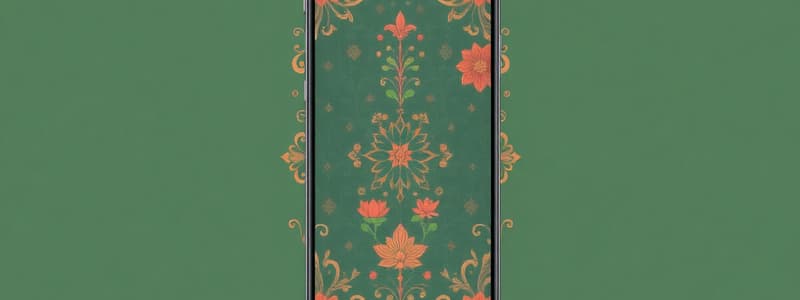Podcast
Questions and Answers
What are the two screen orientations in Android?
What are the two screen orientations in Android?
- Left and Right
- Landscape and Portrait (correct)
- Horizontal and Vertical
- Wide and Tall
Android categorizes all actual screen sizes into four generalized sizes. Which one of these is NOT a generalized size?
Android categorizes all actual screen sizes into four generalized sizes. Which one of these is NOT a generalized size?
- Small
- Large
- Medium (correct)
- Normal
- Extra Large
What is the term for a virtual pixel unit that should be used when defining UI layout, to express layout dimensions or position in a density-independent way?
What is the term for a virtual pixel unit that should be used when defining UI layout, to express layout dimensions or position in a density-independent way?
- Screen Size (inches)
- Screen Density (dpi)
- Density-Independent Pixel (dp) (correct)
- Physical Pixel (px)
What does 'dp' stand for?
What does 'dp' stand for?
A 'low' density screen has more pixels within a given physical area compared to a "normal" or "high" density screen.
A 'low' density screen has more pixels within a given physical area compared to a "normal" or "high" density screen.
The Android Framework allows you to use either or both methods to build your app's UI.
The Android Framework allows you to use either or both methods to build your app's UI.
What is the name of the Android Studio's tool that allows you to quickly build layouts by dragging UI elements into a visual design editor?
What is the name of the Android Studio's tool that allows you to quickly build layouts by dragging UI elements into a visual design editor?
Where are layout resources stored in an Android application?
Where are layout resources stored in an Android application?
Which of the following layouts is NOT commonly used in Android applications?
Which of the following layouts is NOT commonly used in Android applications?
What is the most common layout in Android applications?
What is the most common layout in Android applications?
Which layout is used to create forms in Android applications?
Which layout is used to create forms in Android applications?
What are the UI elements that are displayed in a table layout?
What are the UI elements that are displayed in a table layout?
A FrameLayout can hold multiple child views.
A FrameLayout can hold multiple child views.
What is the main purpose of a FrameLayout?
What is the main purpose of a FrameLayout?
ConstraintLayout simplifies animations on views with limited coding.
ConstraintLayout simplifies animations on views with limited coding.
What is the main benefit of using ConstraintLayout?
What is the main benefit of using ConstraintLayout?
ConstraintLayout is similar to RelativeLayout in how views are positioned based on relationships.
ConstraintLayout is similar to RelativeLayout in how views are positioned based on relationships.
What are the two ways that Padding can be used in Android Layout?
What are the two ways that Padding can be used in Android Layout?
Which of the following is NOT a common operation that can be performed on Views?
Which of the following is NOT a common operation that can be performed on Views?
Flashcards
Screen Orientation
Screen Orientation
The screen's orientation as viewed by the user (either landscape or portrait).
Screen Resolution
Screen Resolution
The total number of pixels on a screen.
Screen Size
Screen Size
The actual physical size of the screen, measured diagonally.
Screen Density
Screen Density
Signup and view all the flashcards
Density-independent pixel (dp)
Density-independent pixel (dp)
Signup and view all the flashcards
Android Screen Sizes
Android Screen Sizes
Signup and view all the flashcards
dp to pixel conversion
dp to pixel conversion
Signup and view all the flashcards
UI Layout
UI Layout
Signup and view all the flashcards
View
View
Signup and view all the flashcards
ViewGroup
ViewGroup
Signup and view all the flashcards
Study Notes
User Interface Layout
- Orientation refers to the screen's orientation from the user's perspective.
- Two screen orientations exist: landscape (widescreen aspect ratio) and portrait (tall screen aspect ratio).
- Devices default to specific orientations, but these can change at runtime if rotated.
User Interface Terminologies
- Resolution is the total number of physical pixels on a screen.
- Screen size is the actual physical size, measured diagonally.
- Android classifies screen sizes into small, normal, large, and extra-large categories for simplicity.
- Screen density is the quantity of pixels within a physical area (measured in dots per inch, or dpi).
- Android categorizes screen densities as low, medium, high, and extra-high, with more pixels generally corresponding to higher densities.
- Density-independent pixels (dp) are a virtual unit used for UI layout, expressing dimensions and positions without density dependence.
- A dp is equivalent to one physical pixel on a 160 dpi screen.
- The system dynamically scales dp units at runtime based on the actual screen density.
- Android categorizes densities into small, normal, large, and extra-large sizes, with corresponding pixel dimensions (e.g., large screens minimum 640dp x 480dp).
- The conversion formula from dp to pixels is px = dp * (dpi / 160).
Units for Specifying User Interface
- Various units are used to define UI dimensions.
- px (pixels), in (inches), mm (millimeters), pt (points), dp (density-independent pixels), and dip (a synonym for dp) are some of these units.
User Interface Layout
- Android UI layouts are hierarchical tree structures composed of Views and ViewGroups.
- ViewGroups serve as containers for other Views or ViewGroups.
- Views are leaf nodes in this structure and directly represent UI components like buttons or text fields.
Views
- Views are the fundamental building blocks of the UI in Android.
- They are rectangular boxes that react to user interactions.
- Examples include EditText, Button, and CheckBox.
- View is the base class for all UI classes in android.
- View is responsible for handling events and drawing.
ViewGroup
- ViewGroups are subclasses of View.
- They act as containers for holding other views and defining layout properties
- Examples include LinearLayout, FrameLayout, RelativeLayout, TableLayout, and ConstraintLayout.
View Group Examples
- Common ViewGroup subclasses used in Android applications include FrameLayout, LinearLayout, RelativeLayout, GridView, ListView, TableLayout, and others.
- These are frequently used as layout elements.
Differences Between a View and a ViewGroup
- Views are basic UI elements like buttons or text boxes.
- ViewGroup is an invisible container that holds other Views and defines their layout structure.
Android Layouts
- Android layouts define the UI elements (controls or widgets) used in each screen of an app.
- All components of a layout are built in a View/ ViewGroup hierarchy.
- A ViewGroup is a container for Views (its children) and defines how they are laid out.
- Views are the components (controls) such as buttons, text boxes etc.
How to Declare a Layout
- Layouts can be defined in XML to separate the presentation from the code and make them screen-size adaptable.
- The Android framework enables using XML or programmatic approaches, or both, to construct UI elements.
Android Layout Editor
- Android Studio's Layout Editor provides a visual interface for designing and building XML layouts.
- The editor allows previewing layouts on different devices and dynamic resizing.
- Layouts are stored as XML files in the /res/layout directory.
Examples of Layout
- Common Android layouts include Linear, FrameLayout, RelativeLayout, TableLayout, and ConstraintLayout.
Linear Layout
- Layouts are arranged in single rows or columns.
- Controls can be aligned horizontally or vertically.
XML File for Linear Layout
- XML structure can include tags that define properties such as size, orientation, and content components.
- Defining in XML separates UI from app logic.
- UTF-8 encoding standard is often used.
Relative Layout
- Views are positioned relative to each other or a parent.
- Useful for creating forms.
- Positions of child views are determined by relationships to each other or the parent.
Relative Layout Example
- XML layouts define relationships among elements.
Table Layout
- TableLayout is structured in rows and columns analogous to HTML tables.
- Cells can contain multiple Views, like ImageView or TextView.
Table Layout XML Example
- XML structure defines rows, columns, and their contents.
Frame Layout
- Holds a single child; useful for tab views and image switchers.
- Child views are layered on top of each other.
Frame Layout Example
- XML layouts in FrameLayout are similar to other layouts.
- Children are positioned without relative adjustments as this method does not depend on their respective coordinates or sizes.
Tab Layout Example
- Tab layouts include labels and/or icons; content for each tab.
Constraint Layout
- Flexible layout for complex layouts in a flat hierarchy.
- Enhances performance due to reduced nesting.
Advantages of Constraint Layout
- Perform animations easily.
- Simple construction using drag-and-drop.
- Group widgets with single code lines.
- Highly optimized performance over other layouts.
Loading Layout XML Resource
- Android loads layout XML resources by using Bundle's saveInstanceState() to load the needed design into the app's layout.
Terminologies of Views and View Groups
- Padding is the space inside a view's border, between the border and its content.
- Margin is the space outside a view's border.
- Padding and margins differentiate how space is allocated in a layout.
Operations on Views
- Views can be customized via XML attributes.
- Event listeners (e.g., on click) set up dynamic interactions between controls and user actions.
Studying That Suits You
Use AI to generate personalized quizzes and flashcards to suit your learning preferences.