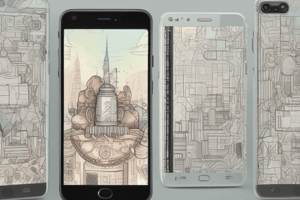Podcast
Questions and Answers
What is a characteristic of external storage?
What is a characteristic of external storage?
- It can be removed or transferred to another device if needed. (correct)
- It is private to your app.
- It is always present in every device.
- It is wiped when the app is uninstalled in all cases.
What is required to read/write the device's external storage?
What is required to read/write the device's external storage?
- No permission is required.
- Only read permission is required.
- Explicit permission must be requested in the app's AndroidManifest.xml file. (correct)
- The user's permission is not required.
What is a difference between internal and external storage?
What is a difference between internal and external storage?
- External storage is always present in every device.
- Internal storage is private to your app.
- Internal storage is smaller than external storage. (correct)
- External storage is private to your app.
What is used to read a file in internal storage?
What is used to read a file in internal storage?
What is used to write a short text file to internal storage?
What is used to write a short text file to internal storage?
What happens to the external storage when the app is uninstalled?
What happens to the external storage when the app is uninstalled?
What is the size of internal storage?
What is the size of internal storage?
What is the purpose of openFileInput and openFileOutput methods?
What is the purpose of openFileInput and openFileOutput methods?
What is the purpose of passing a unique ID number to startActivityForResult?
What is the purpose of passing a unique ID number to startActivityForResult?
What happens when startActivityForResult is called?
What happens when startActivityForResult is called?
What is the purpose of the onActivityResult method?
What is the purpose of the onActivityResult method?
How does the called activity send a result back?
How does the called activity send a result back?
What is the purpose of the Intent in the onActivityResult method?
What is the purpose of the Intent in the onActivityResult method?
Why is it necessary to modify the called activity to send a result back?
Why is it necessary to modify the called activity to send a result back?
What is the purpose of an adapter in a ListView?
What is the purpose of an adapter in a ListView?
What is the difference between a static list and a dynamic list?
What is the difference between a static list and a dynamic list?
What is the purpose of the android:entries attribute in a ListView?
What is the purpose of the android:entries attribute in a ListView?
What is the default layout for lists in a ListView?
What is the default layout for lists in a ListView?
What is the method used to attach an adapter to a ListView?
What is the method used to attach an adapter to a ListView?
What is the type of array that can be used to create an ArrayAdapter?
What is the type of array that can be used to create an ArrayAdapter?
What is the purpose of the android:id attribute in a ListView?
What is the purpose of the android:id attribute in a ListView?
What is the location of the file that contains the list of options for a dynamic list?
What is the location of the file that contains the list of options for a dynamic list?
What method is used to check if the external storage is writable?
What method is used to check if the external storage is writable?
What permission is required to access web data in Android?
What permission is required to access web data in Android?
How are sound files referred to in Java code?
How are sound files referred to in Java code?
What is the purpose of the setLooping method in MediaPlayer?
What is the purpose of the setLooping method in MediaPlayer?
What is the purpose of the Scanner class in reading web data?
What is the purpose of the Scanner class in reading web data?
What is the purpose of the getCurrentPosition method in MediaPlayer?
What is the purpose of the getCurrentPosition method in MediaPlayer?
What is the purpose of the isPlaying method in MediaPlayer?
What is the purpose of the isPlaying method in MediaPlayer?
How do activities communicate with each other in Android?
How do activities communicate with each other in Android?
What is the primary difference between internal and external storage?
What is the primary difference between internal and external storage?
What is the main purpose of the java.io.File class?
What is the main purpose of the java.io.File class?
What is the purpose of the getFilesDir() method?
What is the purpose of the getFilesDir() method?
What is the purpose of the java.io.InputStream and OutputStream classes?
What is the purpose of the java.io.InputStream and OutputStream classes?
What happens to the internal storage when an app is uninstalled?
What happens to the internal storage when an app is uninstalled?
What is the purpose of the getResources().openRawResource(R.raw.id) method?
What is the purpose of the getResources().openRawResource(R.raw.id) method?
How much storage is typically available in internal storage?
How much storage is typically available in internal storage?
What is the purpose of the openFileInput("name", mode) method?
What is the purpose of the openFileInput("name", mode) method?
Flashcards are hidden until you start studying
Study Notes
ListView
- An ordered collection of selectable choices
- Key attributes in XML:
android:clickableto set the list to be clickable or notandroid:idto assign a unique ID for use in Java codeandroid:entriesto set the options to appear in the list, which must match an array instrings.xml
Static Lists
- Content is fixed and known before the app runs
- Declare the list elements in the
strings.xmlresource file - Example: Android, iPhone, Max OS X
Dynamic Lists
- Content is read or generated as the program runs
- Comes from a data file, internet, etc.
- Must be set in Java code
- Example: reading a file
oses.txtto create a list
List Adapters
- Helps turn list data into list view items
- Common adapters:
ArrayAdapter,CursorAdapter - Syntax for creating an adapter:
ArrayAdapter name = new ArrayAdapter(activity, layout, array); - Attach the adapter to the list by calling the
setAdaptermethod of theListViewobject in Java code
Waiting for a Result
- If the calling activity wants to wait for a result from the called activity:
- Call
startActivityForResultinstead ofstartActivity - Pass a unique ID number to represent the action being performed
- Write an
onActivityResultmethod that will be called when the second activity is done - Check for the unique ID as was passed to
startActivityForResult - Ask the intent for any extra data
- Modify the called activity to send a result back using
setResultandfinishmethods
- Call
Files and Storage
- Android can read/write files from two locations:
- Internal storage
- External storage
Internal Storage
- Built into the device
- Guaranteed to be present
- Typically smaller (~1-4 GB)
- Can't be expanded or removed
- Specific and private to each app
- Wiped out when the app is uninstalled
File and Streams
java.io.Filerepresents a file or directory- Methods:
canRead,canWrite,create,delete,exists,getName,getParent,getPath,isFile,isDirectory,lastModified,length,listFiles,mkdir,mkdirs,renameTo java.io.InputStream,OutputStreamrepresent flows of data bytes from/to a source or destination- Stream objects are often passed as a parameter to other objects like
java.util.Scanner,java.io.BufferedReader,java.io.PrintStreamto do the actual reading/writing
Using Internal Storage
- An activity has methods to read/write files:
getFilesDir()returns internal directory for the appgetCacheDir()returns a "temp" directory for scrap filesgetResources().openRawResource(R.raw.id)reads an input file fromres/raw/openFileInput("name", mode)opens a file for readingopenFileOutput("name", mode)opens a file for writing
- Can use these methods to read/write files on the device
- Many methods return standard
java.io.Fileobjects - Some return
java.io.InputStreamorOutputStreamobjects, which can be used with standard classes likeScanner,BufferedReader, andPrintStreamto read/write files
Internal Storage Examples
- Example 1: read a file and put its contents into a
TextView - Example 2: write a short text file to the internal storage and read it back
External Storage
- External storage: Card that is inserted into the device (such as a MicroSD card)
- Can be much larger than internal storage (~8-32 GB)
- Can be removed or transferred to another device if needed
- May not be present, depending on the device
- Read/writable by other apps and users; not private to the app
- Not wiped when the app is uninstalled, except in certain cases
External Storage Permission
- If the app needs to read/write the device's external storage, it must explicitly request permission to do so in the
AndroidManifest.xmlfile - On install, the user will be prompted to confirm the app's permissions
Checking if Storage is Available
isExternalStorageWritable()method to check if external storage is writableisExternalStorageReadable()method to check if external storage is readable
Accessing Web Data
- To read data from the web, request the
INTERNETpermission in theAndroidManifest.xmlfile - Use the
java.net.URLclass to connect to a file or page at a given URL and read its data
Playing Sound Effects
- Find sound files such as
.WAV,.MP3 - Put sound files in the project folder
app/src/main/res/raw - Refer to audio files in Java code as
R.raw.filename - Load and play clips using Android's
MediaPlayerclass - Methods:
create,start,stop,pause,isLooping,isPlaying,getCurrentPosition,release,seekTo,setDataSource,setLooping
Multiple Activities
- Many apps have multiple activities
- Example: address book app with main activity for listing contacts and another activity for viewing details
- An activity can launch another activity in response to an event
- The activity can pass data to the other activity
- The second activity can send data back to the first activity when it is done
Studying That Suits You
Use AI to generate personalized quizzes and flashcards to suit your learning preferences.