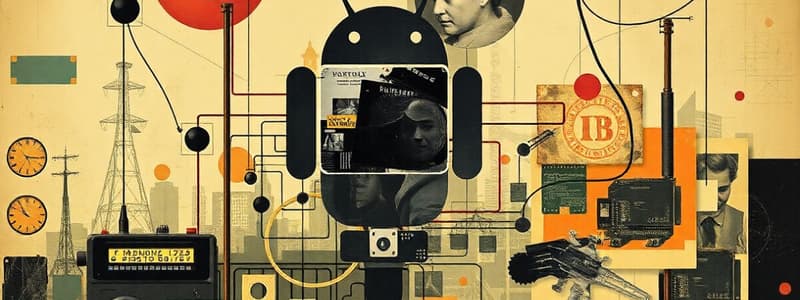Podcast
Questions and Answers
What does the exit code 128 signify in the context of the command 'lshal debug'?
What does the exit code 128 signify in the context of the command 'lshal debug'?
Exit code 128 indicates a failure of the command execution, often due to permissions issues or non-existent components.
Why might the command 'lshal debug -E [email protected]::IGnss/default' fail?
Why might the command 'lshal debug -E [email protected]::IGnss/default' fail?
The command may fail due to the interface not existing or lacking the necessary permissions to connect.
Identify a common reason for the failure of multiple hardware interface commands as indicated in the text.
Identify a common reason for the failure of multiple hardware interface commands as indicated in the text.
A common reason is that the interfaces do not exist or there are no permissions to connect to them.
In what scenario would the message 'does not exist, or no permission to connect' appear?
In what scenario would the message 'does not exist, or no permission to connect' appear?
How can developers address the issue of permissions when executing hardware commands in Android?
How can developers address the issue of permissions when executing hardware commands in Android?
Flashcards are hidden until you start studying
Study Notes
Error Messages Summary
- Numerous commands executed through
lshal debugencountered failures, with exit code 128 indicating a generic error or connection issue. - Several Android hardware components returned messages stating they either do not exist or lack permission to connect, illustrating potential access or configuration problems.
Specific Hardware Components
- Android Hardware GNSS (Global Navigation Satellite System) services failed to establish a connection.
- Graphics composer service (version 2.1) also reported connection failure, highlighting issues with graphics processing.
- Health-related hardware services, including versions 2.0 and 2.1, were similarly unable to connect, indicating a broader issue across health functions.
- Keymaster device services and various media component stores (C2 and OMX) experienced similar connectivity issues.
- Memory tracking services could not be accessed, potentially impacting resource management and monitoring.
- Radio configuration interfaces (versions 1.0 and 1.1) failed, which may affect network configuration and operation.
HIDL Services
- Instances of HIDL (HIDL - HAL Interface Definition Language) services returning errors significantly suggest issues within the service manager framework.
- The failure of services related to IMS (IP Multimedia Subsystem) slots illustrates the potential impact on VoIP (Voice over IP) services.
- Multiple fingerprint sensor-related services reported connectivity issues, which could hinder biometric authentication processes.
Vendor-Specific Failures
- MediaTek hardware components, including Bluetooth audio, background camera services, and GPU interfaces, faced connection errors, indicating vendor-specific integration problems.
- Issues with specialized hardware components related to LBS (Location-Based Services) from MediaTek are prevalent, affecting functionalities such as GPS and network location services.
General Implications
- Frequent errors point to potential misconfiguration, permission settings, or software stability issues within the Android environment.
- The cascading failures across numerous services may lead to degraded performance or complete functionality failure of various system features.
Studying That Suits You
Use AI to generate personalized quizzes and flashcards to suit your learning preferences.