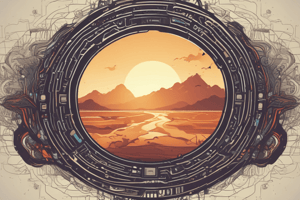Podcast
Questions and Answers
What method can be used to check if the device is in touch mode?
What method can be used to check if the device is in touch mode?
- isScreenTouched()
- isDeviceTouched()
- checkTouchMode()
- isInTouchMode() (correct)
What does isFocusableInTouchMode() method check for?
What does isFocusableInTouchMode() method check for?
- Checks if the view has focus
- Checks if the view is focusable in touch mode (correct)
- Checks if the device is in touch mode
- Checks if the device screen is touched
What are Event Handlers used for in Android?
What are Event Handlers used for in Android?
- Interacting with virtual buttons
- Managing device hardware keys
- Defining callback methods for event handling (correct)
- Handling screen touches
How can users interact with their devices in touch mode?
How can users interact with their devices in touch mode?
What does a flashing cursor on a view indicate?
What does a flashing cursor on a view indicate?
Flashcards are hidden until you start studying
Study Notes
Touch Mode in Android
- The
isTouchMode()method can be used to check if the device is in touch mode. - The
isFocusableInTouchMode()method checks if a view can gain focus when the device is in touch mode.
Event Handlers in Android
- Event Handlers are used to handle events such as user interactions, gestures, and system notifications in Android.
Interacting with Devices in Touch Mode
- Users can interact with their devices in touch mode by tapping, pinching, and swiping on the screen.
Cursor Indication
- A flashing cursor on a view indicates that the view is currently focused and ready for user input.
Studying That Suits You
Use AI to generate personalized quizzes and flashcards to suit your learning preferences.