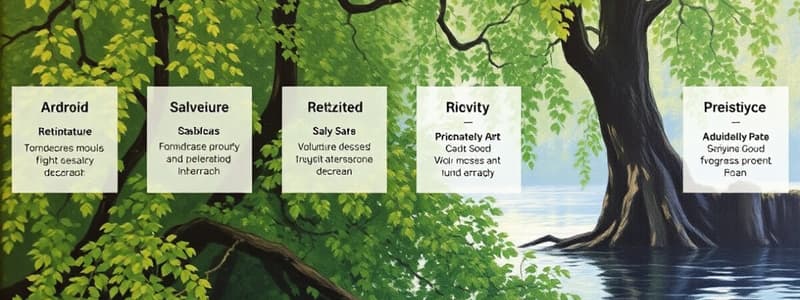Podcast
Questions and Answers
Explain Android architecture with a proper diagram.
Explain Android architecture with a proper diagram.
Android architecture consists of several layers including the Linux kernel, Hardware Abstraction Layer (HAL), Android runtime (ART), native libraries, application framework, and application layer.
Explain Activity Life Cycle with its flowchart.
Explain Activity Life Cycle with its flowchart.
The Activity Life Cycle consists of states like onCreate, onStart, onResume, onPause, onStop, onDestroy, and onRestart.
What is Service? Differentiate between Activity and Service.
What is Service? Differentiate between Activity and Service.
A Service is a component that runs in the background to perform long-running operations. Unlike Activity, which provides a user interface, Service does not.
What is Intent? Explain Explicit vs. Implicit intents with Example.
What is Intent? Explain Explicit vs. Implicit intents with Example.
Write a code to send data from one activity to another activity using implicit intent.
Write a code to send data from one activity to another activity using implicit intent.
Write a code to send email from Android App using the concept of explicit intent.
Write a code to send email from Android App using the concept of explicit intent.
What do you mean by fragment in Android? Explain fragment with an example.
What do you mean by fragment in Android? Explain fragment with an example.
List out various layouts available in Android. Explain all in detail.
List out various layouts available in Android. Explain all in detail.
Write code to display a Toast Message on click of a Button.
Write code to display a Toast Message on click of a Button.
Explain Tab Layout, RecyclerView, and Card View.
Explain Tab Layout, RecyclerView, and Card View.
Explain Shared Preferences with examples.
Explain Shared Preferences with examples.
Explain Content Provider.
Explain Content Provider.
Explain SQLite Database and why it is required.
Explain SQLite Database and why it is required.
Write the code for creating connections with SQLite Database.
Write the code for creating connections with SQLite Database.
Write the significance of onCreate() and onUpgrade() methods of SQLiteOpenHelper class.
Write the significance of onCreate() and onUpgrade() methods of SQLiteOpenHelper class.
Make an Application for student’s registration of basic details like Name, Enrollment No, Branch, Address and Mobile Number.
Make an Application for student’s registration of basic details like Name, Enrollment No, Branch, Address and Mobile Number.
Write steps to create an Android application for Movie Ticket Booking.
Write steps to create an Android application for Movie Ticket Booking.
Write all necessary code to print all the files stored in the DCIM folder of the SD card.
Write all necessary code to print all the files stored in the DCIM folder of the SD card.
Write code to insert Customer Details (cID, cName, cOrderID) in SQLite Database in Android.
Write code to insert Customer Details (cID, cName, cOrderID) in SQLite Database in Android.
Create an Android activity that will display the record of a customer fetched from a SQLiteDatabase.
Create an Android activity that will display the record of a customer fetched from a SQLiteDatabase.
Flashcards are hidden until you start studying
Study Notes
Android Architecture
- Android architecture consists of four main layers: Linux Kernel, Hardware Abstraction Layer, Android Runtime, and Application Framework.
- Linux Kernel provides core system services like security and memory management.
- Hardware Abstraction Layer simplifies interactions between Android and hardware.
- Android Runtime includes libraries and frameworks like ART, which executes applications.
- Application Framework provides higher-level services to applications, such as activity management, resource management, and notifications.
Activity Life Cycle
- The Activity Life Cycle comprises various states that an activity can be in: Created, Started, Resumed, Paused, Stopped, and Destroyed.
- Transition states govern how activities interact with the user and system resources.
- Flowchart illustrates transitions: onCreate() → onStart() → onResume() → onPause() → onStop() → onDestroy().
Service in Android
- A Service is a component that runs in the background to perform long-running operations without a user interface.
- Difference: Activities are UI components allowing user interaction; Services run in the background without direct interaction.
Intent in Android
- An Intent is a messaging object used to request an action from another app component.
- Explicit Intents specify the target component (e.g., opening a specific activity).
- Implicit Intents do not name a specific component, allowing the system to find suitable handlers (e.g., opening any activity that can handle a web link).
Code Example for Implicit Intent
- Use an Intent to send data from one activity to another, such as:
Intent intent = new Intent(Intent.ACTION_SEND);
intent.putExtra(Intent.EXTRA_TEXT, "Data to send");
startActivity(Intent.createChooser(intent, "Send Data"));
Code Example for Sending Email
- Implement an explicit intent to send an email:
Intent emailIntent = new Intent(Intent.ACTION_SENDTO);
emailIntent.setData(Uri.parse("mailto:"));
emailIntent.putExtra(Intent.EXTRA_SUBJECT, "Subject");
emailIntent.putExtra(Intent.EXTRA_TEXT, "Email body");
if (emailIntent.resolveActivity(getPackageManager()) != null) {
startActivity(emailIntent);
}
Fragment in Android
- A Fragment is a modular section of an activity that can have its own lifecycle and receive its own input events.
- Example: A multi-pane UI in tablets can use fragments to display lists and details simultaneously.
Available Layouts in Android
- Common layouts include LinearLayout, RelativeLayout, ConstraintLayout, FrameLayout, and TableLayout.
- Each layout serves different UI arrangement purposes, promoting flexible designs.
Code to Display Toast Message
- Toast is a simple message that pops up on the screen.
Toast.makeText(getApplicationContext(), "Button Clicked", Toast.LENGTH_SHORT).show();
Tab Layout, RecyclerView, and Card View
- Tab Layout allows users to switch between different views or fragments quickly.
- RecyclerView is an advanced version of ListView, efficiently displaying large data sets with view holders.
- Card View presents information in card layouts, enhancing UI aesthetics while providing a consistent design.
Shared Preferences
- Shared Preferences store key-value pairs of primitive data types and are used for saving simple app settings.
- Example: Saving user preferences like themes or login status.
Content Provider
- Content Providers manage access to a structured set of data by other applications.
- They allow data sharing between apps and use URIs to identify specific data.
SQLite Database
- SQLite is a lightweight database used in Android for managing structured data.
- Required for data persistence, supports complex queries, and offers transactions.
Code for SQLite Connection
- Establish a connection with SQLite database:
SQLiteDatabase db = this.getWritableDatabase();
Significance of onCreate() and onUpgrade()
- onCreate() initializes the database, creating tables.
- onUpgrade() handles database schema changes, such as modifying or deleting tables.
Student Registration Application
- Develop an app that collects basic student information: name, enrollment number, branch, address, and mobile number.
- Utilize input forms to gather and store data in SQLite.
Movie Ticket Booking Application Steps
- Design the application to allow users to search movies, select showtimes, and book tickets.
- Implement various screens for user interactions and backend database handling.
Code for DCIM Folder Files
- Fetch and print files stored in the DCIM folder:
File dcimFolder = new File(Environment.getExternalStorageDirectory(), "DCIM");
File[] files = dcimFolder.listFiles();
for (File file : files) {
Log.d("File Name", file.getName());
}
Code for Inserting Customer Details
- Insert customer information (cID, cName, cOrderID) into SQLite Database:
ContentValues values = new ContentValues();
values.put("cID", id);
values.put("cName", name);
values.put("cOrderID", orderId);
db.insert("Customers", null, values);
Customer Record Display Activity
- Create an activity to fetch and display customer records from SQLite Database with proper UI elements for interaction.
Studying That Suits You
Use AI to generate personalized quizzes and flashcards to suit your learning preferences.