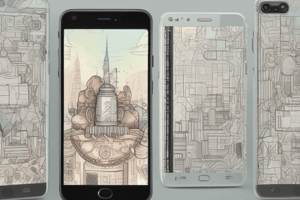Podcast
Questions and Answers
What is the purpose of the 'ems' unit of measurement in Android?
What is the purpose of the 'ems' unit of measurement in Android?
- To set the height of a TextView/EditText to fit a specific text size
- To set the width of a TextView/EditText to fit a text of n 'M' letters (correct)
- To set the background color of a TextView/EditText
- To set the width of a TextView/EditText to fit a specific text size
What is the purpose of the 'android:inputType' attribute in Android?
What is the purpose of the 'android:inputType' attribute in Android?
- To set the width of an EditText
- To set the height of an EditText
- To set the background color of an EditText
- To set the type of input allowed in the field (correct)
What is the purpose of the 'android:padding' attribute in Android?
What is the purpose of the 'android:padding' attribute in Android?
- To set the spaces between the content and the border of a widget element (correct)
- To set the width of a widget element
- To set the background color of a widget element
- To set the spaces outside of a view
What is the purpose of the 'android:margin' attribute in Android?
What is the purpose of the 'android:margin' attribute in Android?
What is the purpose of the 'android:border' attribute in Android?
What is the purpose of the 'android:border' attribute in Android?
Where can you save a string value in Android to use it later in the app?
Where can you save a string value in Android to use it later in the app?
What is the purpose of the 'android:ems' attribute in an EditText?
What is the purpose of the 'android:ems' attribute in an EditText?
What is the default unit of measurement for the 'android:padding' and 'android:margin' attributes in Android?
What is the default unit of measurement for the 'android:padding' and 'android:margin' attributes in Android?
What is the purpose of the 'android:contentDescription' attribute in an ImageView?
What is the purpose of the 'android:contentDescription' attribute in an ImageView?
What is the purpose of the strings.xml file in Android?
What is the purpose of the strings.xml file in Android?
Flashcards are hidden until you start studying
Study Notes
XML in Android App Development
- XML (eXtensible Markup Language) is used for storing and transferring data, similar to HTML
- XML is case-sensitive, requires each tag to be closed properly, and preserves whitespace
- XML tags need not be predefined like HTML
XML Layout File
- Each XML file used to design the Android UI is known as a Layout file
- Every tag has its Attributes
- Root View is a root element of an XML Layout file, and all tags corresponding to various components of the UI must be placed between the starting and ending tag of the main root tag
- Each Layout file contains only one root tag
Common Layouts
- Relative Layout: displays its child content in positions relative to the parent
- Linear Layout: aligns its contents into a single direction, vertical or horizontal
- Frame Layout: a placeholder on a screen that displays only a single view, i.e., a Fragment
Views
- All Views are placed in a Layout
- Text, Images, and buttons are all views
- View Group is an invisible container that holds multiple views together and defines their layout properties
Common View Groups
- List View: displays a list of scrollable items
- Grid View: displays items in a 2D scrollable grid
- Table Layout: groups views into rows and columns
Attributes in a Tag
- Android:id: gives a component or tag an id for future reference
- Android:layout_width and Android:layout_height: specify the width and height of a 2D design component
- Android:text: specifies the text to be shown in a View
XML Tags for Android
- TextView: displays a formatted text label
- ImageView: displays an image resource
- Button: can be clicked to perform an action
- ImageButton: displays a clickable image
- EditText: an editable text field for user input
- ListView: a scrollable list of items containing other views
RelativeLayout
- Enables specifying how child views are positioned relative to each other
- Position properties in child elements:
- Android:layout_alignParentRight= “true”
- Android:layout_alignParentLeft= “true”
- Android:layout_alignParentBottom= “true”
- Android:layout_alignParentTop= “true”
- More positions for child elements:
- Android:layout_centerInParent= “true”
- Android:layout_centerVertical= “true”
- Android:layout_centerHorizontal= “true”
Giving IDs to Tags
- Android:id= “@+id/btnStartApp”
- Use clear and understandable naming conventions for IDs
More Positions for Child Elements using IDs
- Android:layout_toRightOf= “@+id/btnStartApp”
- Android:layout_toLeftOf= “@+id/btnStartApp”
- Android:layout_above= “@+id/btnStartApp”
- Android:layout_below= “@+id/btnStartApp”
LinearLayout
- Aligns all children in either vertically or horizontally
- Properties:
- Android:orientation = “vertical”
- Android:gravity = “center”
Studying That Suits You
Use AI to generate personalized quizzes and flashcards to suit your learning preferences.