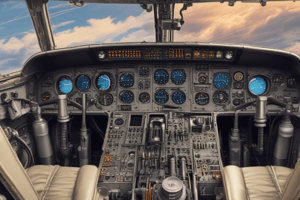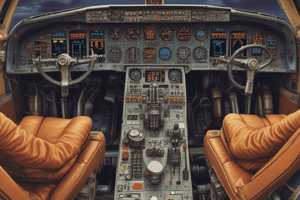Podcast
Questions and Answers
What is the primary function of the On-Board Maintenance System (OMS)?
What is the primary function of the On-Board Maintenance System (OMS)?
- To provide real-time weather updates to the pilots
- To perform automatic maintenance tasks
- To assist maintenance personnel in fault-finding of complex avionics systems (correct)
- To monitor aircraft performance during flight
What is the main benefit of the On-Board Maintenance System (OMS)?
What is the main benefit of the On-Board Maintenance System (OMS)?
- It increases the weight of the aircraft
- It reduces the need for human maintenance personnel
- It minimizes ground time, increases efficiency, and improves cost-effectiveness (correct)
- It only supports line maintenance
Which component of the Central Maintenance System (CMS) is used to extract maintenance data?
Which component of the Central Maintenance System (CMS) is used to extract maintenance data?
- Central Maintenance Computers (CMC) (correct)
- Electronic library system
- Multipurpose Control and Display Units (MCDU)
- Data loading system
What is the purpose of the Electronic library system in the On-Board Maintenance System (OMS)?
What is the purpose of the Electronic library system in the On-Board Maintenance System (OMS)?
What is the benefit of the On-Board Maintenance System (OMS) in terms of engineering follow-up?
What is the benefit of the On-Board Maintenance System (OMS) in terms of engineering follow-up?
What is the purpose of the Report printing system in the On-Board Maintenance System (OMS)?
What is the purpose of the Report printing system in the On-Board Maintenance System (OMS)?
What is the primary purpose of the ARINC 429 link between CMC 1 and CMC 2?
What is the primary purpose of the ARINC 429 link between CMC 1 and CMC 2?
What is the purpose of the flight warning computers?
What is the purpose of the flight warning computers?
How are system failures classified on the ECAM display?
How are system failures classified on the ECAM display?
What happens to warnings on the ECAM display at the end of the flight?
What happens to warnings on the ECAM display at the end of the flight?
What type of failures are displayed as warnings in real-time on the ECAM?
What type of failures are displayed as warnings in real-time on the ECAM?
Where are fault codes and messages stored in case of a system failure?
Where are fault codes and messages stored in case of a system failure?
What type of failure is the loss of one engine's hydraulic pump?
What type of failure is the loss of one engine's hydraulic pump?
Where are the systems affected by Class 2 failures identified?
Where are the systems affected by Class 2 failures identified?
What is the primary function of electronic flight bags on flight decks?
What is the primary function of electronic flight bags on flight decks?
According to the Civil Aviation Authorities, how many classes of EFB hardware are defined?
According to the Civil Aviation Authorities, how many classes of EFB hardware are defined?
What type of system computer can memorise failures occurring in the last 64 flights?
What type of system computer can memorise failures occurring in the last 64 flights?
What is a characteristic of Class 1 EFB systems?
What is a characteristic of Class 1 EFB systems?
What is the output connection for Type 2 system computers?
What is the output connection for Type 2 system computers?
What is possible with Class 2 EFB systems?
What is possible with Class 2 EFB systems?
What is the primary purpose of the CMC in relation to system computers?
What is the primary purpose of the CMC in relation to system computers?
What message is displayed on the data loader LCD throughout the transfer?
What message is displayed on the data loader LCD throughout the transfer?
What is the typical capacity of a standard 3.5-inch disk used in older data loaders?
What is the typical capacity of a standard 3.5-inch disk used in older data loaders?
What type of failure has neither operational nor safety consequences for the aircraft?
What type of failure has neither operational nor safety consequences for the aircraft?
What is the term for Class 1 EFB systems?
What is the term for Class 1 EFB systems?
What type of media is commonly used in newer data loaders?
What type of media is commonly used in newer data loaders?
What is a difference between Class 1 and Class 2 EFB systems?
What is a difference between Class 1 and Class 2 EFB systems?
What is the purpose of loading Field Loadable Software (FLS) into the target hardware?
What is the purpose of loading Field Loadable Software (FLS) into the target hardware?
Where should a copy of the loaded Loadable Software Aircraft Part (LSAP) be kept?
Where should a copy of the loaded Loadable Software Aircraft Part (LSAP) be kept?
Who is authorized to issue a Certificate of Release to Service after loading a Loadable Software Aircraft Part (LSAP)?
Who is authorized to issue a Certificate of Release to Service after loading a Loadable Software Aircraft Part (LSAP)?
Study Notes
On-Board Maintenance System (OMS)
- Developed to assist maintenance personnel in fault-finding of complex avionics systems
- Uses a range of techniques to minimize ground time, improve maintenance efficiency, and reduce costs
- Consists of Central Maintenance System (CMS), Data Loading System, Electronic Library System, and Report Printing System
Central Maintenance System (CMS)
- Enables mechanics to extract maintenance data and initialize tests on aircraft systems
- Main components include Central Maintenance Computers (CMC 1 and 2) and Multipurpose Control and Display Units (MCDU 1, 2, and 3)
- CMC 1 and CMC 2 are interfaced via an ARINC 429 link for cross-talk and can exchange general data
Flight Warning Computers and ECAM Displays
- Monitor operational data to display warnings and system information
- Warnings are displayed automatically with the relevant flight phase and can be recalled from non-volatile memory
- Failures are classified into three categories based on operational and safety consequences
Failure Classification
- Class 1: Failures with operational consequences for the current flight
- Class 2: Failures with no operational consequences for the current flight
- Class 3: Failures with no operational or safety consequences for the aircraft
Aeroplane System Computers
- Linked to CMC with different hardware interfaces and BITE characteristics
- Categorized into three types based on memory and connection to CMC:
- Type 1: Connected to both CMCs, can memorize failures from last 64 flights
- Type 2: Memorizes failures from last flight, can initialize system tests
Electronic Flight Bag (EFB)
- Classified into three classes by Civil Aviation Authorities
- Class 1: Portable, COTS-based, connected to certified power source, no administrative control required
- Class 2: Portable, COTS-based, connected to aircraft power, airworthiness approval required
- Class 3: Installed, aircraft-powered, airworthiness approval required
Data Loading
- Older data loaders use 3.5-inch disks (1.44 MB) or CD-ROMs (700+ MB)
- Newer media include PCMCIA cards or USB sticks
- Software Management: Field Loadable Software (FLS) loaded into target hardware using Portable Data Loader (PDL) or Airborne Data Loader (ADL)
Studying That Suits You
Use AI to generate personalized quizzes and flashcards to suit your learning preferences.
Related Documents
Description
Learn about the On-Board Maintenance System (OMS) designed to assist maintenance personnel in fault-finding complex avionics systems. Understand its functions and role in aircraft maintenance and engineering follow-up.