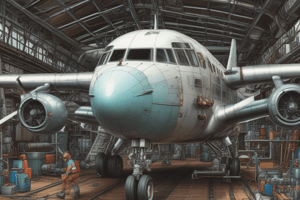Podcast
Questions and Answers
In an Airbus, a Class 3 report shows faults with no corresponding cockpit effect.
In an Airbus, a Class 3 report shows faults with no corresponding cockpit effect.
True (A)
The LS key activates interactive mode connecting CMC with an unnamed computer.
The LS key activates interactive mode connecting CMC with an unnamed computer.
False (B)
Fault memorization starts immediately after engine start.
Fault memorization starts immediately after engine start.
False (B)
A hard failure is a type of failure that occurs once or several times during a flight but is not reported after landing.
A hard failure is a type of failure that occurs once or several times during a flight but is not reported after landing.
Post flight report indicates that the flight is still running.
Post flight report indicates that the flight is still running.
Boeing system starts recording flight data at landing and includes ground time in the report.
Boeing system starts recording flight data at landing and includes ground time in the report.
The message from the present leg report is different from the message displayed in the flight leg 00 report.
The message from the present leg report is different from the message displayed in the flight leg 00 report.
Fault history is utilized to determine if the same fault has occurred in previous flights.
Fault history is utilized to determine if the same fault has occurred in previous flights.
The layout and content of the fault history display differ from that of the present leg report.
The layout and content of the fault history display differ from that of the present leg report.
In CMC ground reports, faults are automatically memorized when interactive mode is selected.
In CMC ground reports, faults are automatically memorized when interactive mode is selected.
The ground report on MCDU lists only the systems affected by a failure without providing further details.
The ground report on MCDU lists only the systems affected by a failure without providing further details.
Boeing uses SFCC as an example in its system failure reports.
Boeing uses SFCC as an example in its system failure reports.
Cockpit effect and fault message are not related to each other?
Cockpit effect and fault message are not related to each other?
The information from system computer analysis is displayed on the fault message page of the post flight report.
The information from system computer analysis is displayed on the fault message page of the post flight report.
The flight leg report shows the flight deck effect.
The flight leg report shows the flight deck effect.
Failure correlation is automatically performed by modern CMC systems.
Failure correlation is automatically performed by modern CMC systems.
The ATA chapter and subchapter should always be different for effective correlation.
The ATA chapter and subchapter should always be different for effective correlation.
The Boeing system provides similar information to the Airbus system.
The Boeing system provides similar information to the Airbus system.
Flashcards are hidden until you start studying
Study Notes
Memory and History
- Data from the last flight is erased and moved to history memory, which stores information from previous flights.
- The history memory contains a list of all flights with reported faults, allowing for the identification of recurring faults.
Fault History
- The fault history displays information on whether a fault occurred in the past, with the same layout as the post-flight report.
- The fault history is used to identify recurring faults, with examples including FLAPS CONTROL, which occurred in 4 previous flights.
- Flight leg numbers are used to identify previous flights, with 00 being the present leg and -01 being the previous flight.
Ground Reports
- Ground reports are generated by the CMC (Central Maintenance Computer) and display all systems affected by a failure.
- The report lists faults using the system name, ATA chapter, and system name (e.g., Airbus or Boeing).
- Ground reports can be displayed on the MCDU (Multi-Function Display Unit) or printed out.
Fault Messages
- A fault message is a caution message displayed on the EICAS (Electronic Instrument and Crew Alerting System) in the cockpit.
- Fault messages are categorized into hard failures (permanent) and intermittent failures (occurring during a flight but not reported after landing).
- The start of fault memorization occurs 3 minutes after engine start, and stops during taxiing.
Class 3 Reports
- Class 3 reports show faults with no cockpit effect that can be left open until the next A check.
- The CMC only reads data from active systems, and the LS key activates interactive mode, connecting the CMC with the named computer.
Post-Flight Reports
- Post-flight reports contain the fault message, present leg report, and fault history.
- The fault message displays the most probable cause of the fault, including the LRU (Line Replaceable Unit) name and equipment code.
- The fault message is created by the system computer analyzing the fault, and the information is displayed on the fault message page of the post-flight report.
Fault Message Correlation
- Fault message correlation is performed automatically by the CMC to identify recurring faults.
- The correlation checks the time and date, ATA chapter, and subchapter to ensure they match.
- The correlation is displayed on the post-flight report printout, allowing for quick identification of faults and troubleshooting procedures.
Studying That Suits You
Use AI to generate personalized quizzes and flashcards to suit your learning preferences.