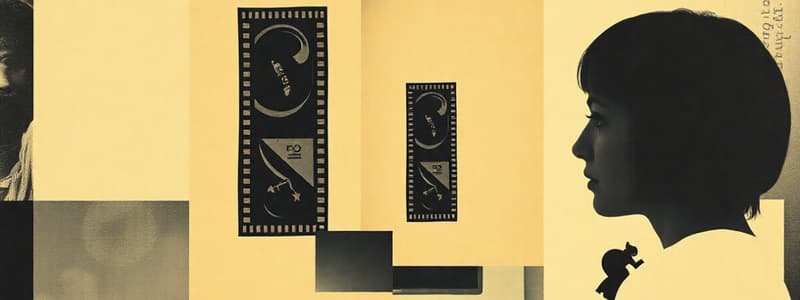Podcast
Questions and Answers
What technology primarily defined the computers of the fourth generation?
What technology primarily defined the computers of the fourth generation?
- Transistor technology
- Integrated circuit technology
- Microprocessor technology (correct)
- Vacuum tube technology
Which feature became prominent in the design of fourth generation computers compared to previous generations?
Which feature became prominent in the design of fourth generation computers compared to previous generations?
- Portability (correct)
- Use of air conditioning
- Increased heat generation
- Larger size
What was a key characteristic of the computers during the third generation?
What was a key characteristic of the computers during the third generation?
- Low memory capacity
- Use of microprocessors
- Difficulty in production and maintenance of integrated circuits (correct)
- Integration of artificial intelligence
Which generation of computers is associated with the use of ULSI microprocessors?
Which generation of computers is associated with the use of ULSI microprocessors?
What technological advancement is characteristic of the fifth generation of computers?
What technological advancement is characteristic of the fifth generation of computers?
From which period is the third generation of computers considered to have emerged?
From which period is the third generation of computers considered to have emerged?
What major change occurred concerning power consumption in fourth generation computers?
What major change occurred concerning power consumption in fourth generation computers?
What differentiates the fifth generation computers from earlier generations in terms of hardware and software?
What differentiates the fifth generation computers from earlier generations in terms of hardware and software?
What is a primary advantage of computers related to task management?
What is a primary advantage of computers related to task management?
Which of the following best describes the role of the output unit in a computer?
Which of the following best describes the role of the output unit in a computer?
What is a significant disadvantage of computers related to security?
What is a significant disadvantage of computers related to security?
Which of the following is a disadvantage of computers concerning their operational nature?
Which of the following is a disadvantage of computers concerning their operational nature?
How does the speed of computers contribute to productivity?
How does the speed of computers contribute to productivity?
What is one way computers enhance communication?
What is one way computers enhance communication?
What does data security refer to in the context of computer advantages?
What does data security refer to in the context of computer advantages?
Which statement accurately reflects the reliability of computers?
Which statement accurately reflects the reliability of computers?
What is the primary function of system software?
What is the primary function of system software?
Which of the following is NOT considered application software?
Which of the following is NOT considered application software?
What type of software exclusively carries out one specific task?
What type of software exclusively carries out one specific task?
What does CPU clock speed indicate?
What does CPU clock speed indicate?
Which of the following is an example of utility software?
Which of the following is an example of utility software?
What is a characteristic of a Single Core CPU?
What is a characteristic of a Single Core CPU?
Which manufacturer is NOT mentioned as a producer of CPUs?
Which manufacturer is NOT mentioned as a producer of CPUs?
What do utility software programs primarily help with?
What do utility software programs primarily help with?
What is one of the characteristics of Static RAM (SRAM)?
What is one of the characteristics of Static RAM (SRAM)?
Which type of memory retains data when the power supply is turned off?
Which type of memory retains data when the power supply is turned off?
Which statement is true about the Hard Disk Drive (HDD)?
Which statement is true about the Hard Disk Drive (HDD)?
What is a key difference between RAM and ROM?
What is a key difference between RAM and ROM?
What is a defining trait of EEPROM?
What is a defining trait of EEPROM?
Which statement best describes the function of PROM?
Which statement best describes the function of PROM?
How does SRAM contrast with DRAM concerning speed?
How does SRAM contrast with DRAM concerning speed?
What type of storage device is an SSD?
What type of storage device is an SSD?
Which of the following statements is true about EEPROM compared to SRAM?
Which of the following statements is true about EEPROM compared to SRAM?
Which of the following correctly describes a floppy disk?
Which of the following correctly describes a floppy disk?
What is a characteristic feature of magnetic tape as a storage medium?
What is a characteristic feature of magnetic tape as a storage medium?
What is the purpose of expansion slots in a computer?
What is the purpose of expansion slots in a computer?
What is the primary function of a port in a computer system?
What is the primary function of a port in a computer system?
Which of the following correctly defines a CD (Compact Disk)?
Which of the following correctly defines a CD (Compact Disk)?
What is the typical data transfer speed of a serial port?
What is the typical data transfer speed of a serial port?
Which of the following best describes why SSDs are preferred over HDDs?
Which of the following best describes why SSDs are preferred over HDDs?
Flashcards are hidden until you start studying
Study Notes
Memory Devices
- Utilized by operating systems, software, and hardware
- Consist of integrated circuits
Output Unit
- Devices that allow users to receive information from the computer
- Act as a link between the computer and the user
- Translate computer output into a user-understandable format
Advantages of Computers
- Multitasking: Enables users to perform multiple tasks simultaneously, including complex calculations in seconds.
- Speed: Significantly accelerates task completion compared to manual methods.
- Accuracy: Provides highly precise calculations and data processing.
- Data Security: Offers measures to protect digital information.
- Task Completer: Handles complex tasks that might be impossible for humans to perform.
- Communication: Facilitates communication between users and other devices.
- Productivity: Increases efficiency and doubles productivity levels due to faster processing.
- Reduces Workload: Allows for information sharing and reduces the need for duplicated work.
- Reliability: Consistently performs tasks without errors due to fatigue or boredom.
- Storage: Features built-in memory for storing large amounts of data and can utilize auxiliary storage devices.
Disadvantages of Computers
- Virus and Hacking Attacks: Susceptible to malware infections and unauthorized access, potentially spreading through email attachments, infected websites, or removable devices.
- Online Cybercrimes: Vulnerable to online criminal activities involving computer and network systems, including fraud.
- No I.Q: Lacks independent intelligence and requires explicit instructions to perform tasks.
- Dependency: Relies entirely on human instructions for operation.
Third Generation Computers (1963-1971)
- Utilized integrated circuits for easier commercial use.
- Required cooling systems.
- Production and maintenance of integrated circuits were challenging.
- Still expensive for personal use.
Fourth Generation Computers (1972-2010)
- Developed using microprocessor technology.
- Compact size and portability.
- Generated less heat.
- Highly accurate and fast.
- Employed cooling fans instead of air conditioning systems.
Fifth Generation Computers (2010-Present)
- Classified by hardware and software advancements.
- High capacity and large memory.
- Enable fast processing and simultaneous task execution.
- Incorporated Artificial Intelligence, Quantum Computation, Nanotechnology, and Parallel Processing.
Generations of Computers - Summary
- First Generation (1940-1956): Vacuum tube based.
- Second Generation (1956-1963): Transistor based.
- Third Generation (1963-1971): Integrated circuit based.
- Fourth Generation (1972-2010): Microprocessor (VLSI) based.
- Fifth Generation (2010 - Present): Artificial Intelligence (ULSI microprocessor) based.
Categories of Computer Software
- System Software: Operates the computer's hardware and other software. Acts as an interface between hardware and user applications.
- Examples: Operating Systems, Device Drivers.
- Application Software: Performs specific tasks, specialized in addressing particular problems.
- Examples: Word processing, Spreadsheet, Presentation, Database management.
- Utility Software: Assists system software in its tasks.
- Examples: Antivirus software, Disk management tools, File management tools, Compression tools, Backup tools.
Processor (CPU)
- An electronic circuit responsible for executing computer calculations.
- Performs arithmetic, logical, input/output (I/O), and basic instructions from the operating system.
- Central Processing Unit (CPU) and Microprocessor are often used as synonyms.
- Crucial component in modern computer systems.
- CPU Clock Speed: Measures the number of instructions processed per second in gigahertz (GHz).
Types of CPUs
- Single Core CPU: Earliest type with one core for processing operations. Can only run one operation at a time.
- Multi-core CPU: Includes multiple cores to improve performance. Enables the CPU to process multiple operations simultaneously.
Types of Memory
- SRAM (Static Random-Access Memory): Stores static data and remains active with a power supply. Loses data during power failures.
- Characteristics: No refresh required; faster than DRAM; expensive; high power consumption; longer life; large size; used as cache memory.
- DRAM (Dynamic Random-Access Memory): Stores data dynamically, requiring periodic refresh. Less expensive and slower than SRAM.
- Characteristics: Needs to be refreshed; slower than SRAM; less expensive; low power consumption; shorter life; small size; main memory.
- ROM (Read-Only Memory): Stores essential information for system operation, like the boot program.
- Characteristics: Non-volatile (data persists without power); used in embedded systems or where programming does not change; present in calculators and peripheral devices.
Types of Read-Only Memory (ROM)
- PROM (Programmable read-only memory): Programmable by the user. Once programmed, data cannot be changed.
- EPROM (Erasable Programmable read-only memory): Reprogrammable by erasing data using ultraviolet light. Requires erasing all previous data before reprogramming.
- EEPROM (Electrically erasable programmable read-only memory): Data can be erased electronically without ultraviolet light. Allows for partial erasing.
RAM vs. ROM
| RAM | ROM |
|---|---|
| Random-Access Memory | Read-Only Memory |
| Read and write operations | Only Read operations |
| Data lost when power off | Data persists when power off |
| Faster and more expensive | Slower and less expensive |
| Data requires refresh | Data does not require refresh |
Secondary Storage Devices
- HDD (Hard Disk Drive): An electro-mechanical device using magnetic storage for data storage and retrieval.
- Characteristics: Non-volatile; internal installation; connected to motherboard disk controllers.
- SSD (Solid State Drive): Non-volatile device storing data on flash memory chips. Maintains data even without power.
- Characteristics: Also known as solid-state disk or solid-state device; uses semiconductor cells; no moving parts; faster than HDDs.
- CD (Compact Disk): Circular, portable storage medium for audio, video, and data.
- Floppy Disk: Portable storage media for electronic data.
- Magnetic Tape: Sequential access memory using a plastic ribbon coated with magnetic oxide.
- Characteristics: Data storage on one side of the ribbon; slower read/write speed; highly reliable; requires a magnetic tape drive.
Expansion Slots and Adaptor Cards
- Expansion Slot: Connection on a motherboard that allows for installation of hardware expansion cards.
- Adaptor Card (Expansion Card): Circuit board providing connections for peripherals.
- Examples: Modems, disk drivers, video cards, sound cards, network cards.
Ports and Connectors
- Port: A point where a peripheral connects to communicate with the system unit.
- Connector: Joins a cable to a peripheral.
Types of Ports
- Serial Port: Used for external modems, older computer mice.
- Types: 9-pin and 25-pin models.
- Data Transfer Rate: 115 kilobits per second.
Studying That Suits You
Use AI to generate personalized quizzes and flashcards to suit your learning preferences.