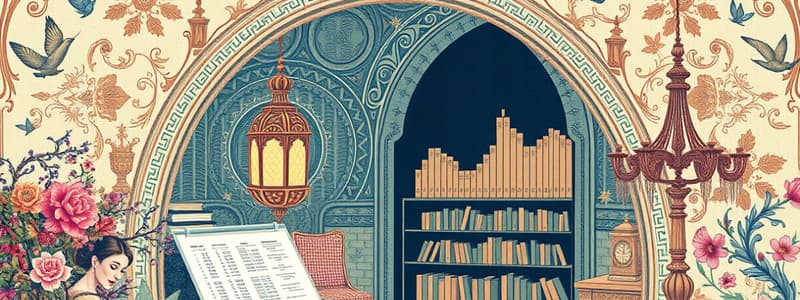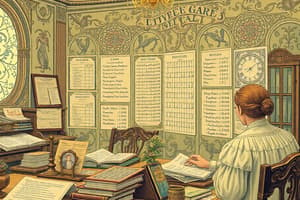Podcast
Questions and Answers
What is the most efficient way to see the debit and credit entries related to a specific transaction?
What is the most efficient way to see the debit and credit entries related to a specific transaction?
- Open the transaction > More > Transaction journal (correct)
- Reports > Trial Balance > Filter for Date > Select transaction
- Open the transaction > Customize > Sources and targets
- Reports > Audit Log > Filter for Date changed > View transaction
Each class in QuickBooks Online is limited to 5 hierarchical levels including the parent class.
Each class in QuickBooks Online is limited to 5 hierarchical levels including the parent class.
True (A)
What are 2 options for assigning classes?
What are 2 options for assigning classes?
- Assign a default class to customers and vendors
- Assign one class to an entire transaction (correct)
- Assign one class per row in a transaction (correct)
- Assign a default class to General Ledger accounts
Which 2 statements are true regarding classes in QuickBooks Online?
Which 2 statements are true regarding classes in QuickBooks Online?
Which statement is true about Location tracking in QuickBooks Online?
Which statement is true about Location tracking in QuickBooks Online?
Which 2 statements about Location tracking in QuickBooks Online are true?
Which 2 statements about Location tracking in QuickBooks Online are true?
Why should clients who want to do job tracking create an Overhead customer?
Why should clients who want to do job tracking create an Overhead customer?
Which 2 statements are true about converting sub-customers to projects?
Which 2 statements are true about converting sub-customers to projects?
What are the 3 types of billable charges for which you can invoice at a later date in QuickBooks Online?
What are the 3 types of billable charges for which you can invoice at a later date in QuickBooks Online?
Which method of monitoring income and expenditure would be most appropriate for Peter's Properties, especially if expenses need to be re-charged?
Which method of monitoring income and expenditure would be most appropriate for Peter's Properties, especially if expenses need to be re-charged?
Assuming there's no sales tax, what is the total amount of the billable charges for Sadie's Car Parts' customer?
Assuming there's no sales tax, what is the total amount of the billable charges for Sadie's Car Parts' customer?
Which 2 statements are true about billable expenses?
Which 2 statements are true about billable expenses?
Flashcards
Transaction Journal
Transaction Journal
A QuickBooks tool for viewing debit and credit entries in a transaction.
Class Hierarchy
Class Hierarchy
QuickBooks support up to five levels for categorizing classes.
Class Assignment
Class Assignment
Assigning classes to entire transactions or individual transaction rows.
Multiple Class Assignment
Multiple Class Assignment
Signup and view all the flashcards
Customizable Class Labels
Customizable Class Labels
Signup and view all the flashcards
Location Tracking (QuickBooks)
Location Tracking (QuickBooks)
Signup and view all the flashcards
Sub-Location Limits
Sub-Location Limits
Signup and view all the flashcards
Overhead Customer
Overhead Customer
Signup and view all the flashcards
Sub-customer Conversion
Sub-customer Conversion
Signup and view all the flashcards
Billable Charges (Delayed & Others)
Billable Charges (Delayed & Others)
Signup and view all the flashcards
Rental Property Tracking
Rental Property Tracking
Signup and view all the flashcards
Billable Expenses Markup
Billable Expenses Markup
Signup and view all the flashcards
Study Notes
Transaction Entries
- Efficiently view debit and credit entries by accessing the transaction, selecting "More," and choosing "Transaction Journal."
- Alternative methods include reports filtering by date or using the Audit Log to view changes.
Class Tracking in QuickBooks Online
- Each class supports up to five hierarchical levels, allowing for structured categorization.
Assigning Classes
- Options for class assignment include assigning one class to an entire transaction or to specific rows within a transaction.
Class Statements in QuickBooks Online
- Classes cannot be assigned to multiple transactions, and class labels may be customized.
- The "Not Specified" column on Profit and Loss by Class indicates transactions without a specified class.
Location Tracking in QuickBooks Online
- Location labels like "Division" can be customized based on business needs.
- Sub-locations do not count against QuickBooks Online usage limits, and location tracking is available at all subscription levels.
Location Filtering
- Locations can be filtered on options such as Pay Bills, Bill Payments, and can be assigned for rows in invoices and journal entries.
Job Tracking
- Establishing an Overhead customer helps eliminate unspecified transactions in Profit and Loss reports and enables default job assignments for transactions without a specific customer.
Converting Sub-customers
- Sub-customers can only convert to projects if they are set to bill with the parent and must be within four levels of hierarchy from the parent.
- Conversions can revert back to sub-customers, and only Accountant users can perform this action.
Billable Charges in QuickBooks Online
- Types of billable charges that can be invoiced later include Delayed Charges, Billable Time, and Billable Expenses.
Monitoring Income and Expenditure for Rental Properties
- Utilizing Projects is the most effective method for tracking income and expenditures by landlord, property, and tenants.
Billable Charges Calculation
- Various options for total billable charges depend on settings and incurred expenses, which require specific calculations.
Billable Expenses Key Points
- Markup percentage can be added automatically to invoices for billable expenses, and the related purchase transaction may involve other asset accounts.
Studying That Suits You
Use AI to generate personalized quizzes and flashcards to suit your learning preferences.