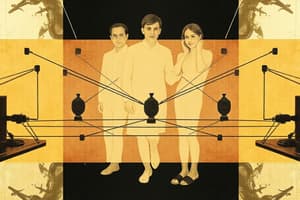Podcast
Questions and Answers
What is the primary function of the Intrusion Prevention System (IPS) in the Sophos Firewall?
What is the primary function of the Intrusion Prevention System (IPS) in the Sophos Firewall?
- To examine traffic for malicious content and block it (correct)
- To manage user access control for firewall policies
- To improve internet speed by caching data
- To analyze incoming traffic for performance metrics
Which of the following is NOT recommended knowledge or experience for configuring IPS?
Which of the following is NOT recommended knowledge or experience for configuring IPS?
- Setting up VPN connections (correct)
- Denial-of-service protection
- Configuring IPS policies
- Spoof protection
How can the IPS in Sophos Firewall be optimized for performance?
How can the IPS in Sophos Firewall be optimized for performance?
- By using generic rules for all traffic
- By regularly updating user permissions
- By fine tuning IPS configuration (correct)
- By increasing bandwidth capacity
What happens when the IPS detects malicious content in the traffic?
What happens when the IPS detects malicious content in the traffic?
In what scenario should IPS be fine-tuned?
In what scenario should IPS be fine-tuned?
What types of traffic can IPS policies be applied to within the Sophos Firewall?
What types of traffic can IPS policies be applied to within the Sophos Firewall?
What happens once the IPS identifies that an application is trustworthy?
What happens once the IPS identifies that an application is trustworthy?
Which of the following statements is true regarding default IPS policies in Sophos Firewall?
Which of the following statements is true regarding default IPS policies in Sophos Firewall?
What is the function of the FastPath engine in relation to IPS?
What is the function of the FastPath engine in relation to IPS?
What is a key function of the DPI engine within the Sophos Firewall?
What is a key function of the DPI engine within the Sophos Firewall?
What is a primary reason default IPS policies may impact performance?
What is a primary reason default IPS policies may impact performance?
What can be done to improve the efficiency of IPS policies?
What can be done to improve the efficiency of IPS policies?
Which systems need not be covered by IPS signatures if a network predominantly uses Windows machines?
Which systems need not be covered by IPS signatures if a network predominantly uses Windows machines?
What is one advantage of the Xstream Architecture and FastPath in the Sophos Firewall?
What is one advantage of the Xstream Architecture and FastPath in the Sophos Firewall?
Why are default IPS policies not optimized for processing speed?
Why are default IPS policies not optimized for processing speed?
Flashcards
Intrusion Prevention System (IPS)
Intrusion Prevention System (IPS)
A security module that intercepts traffic passing through a Sophos firewall to detect and block malicious content.
Fine Tuning IPS Configuration
Fine Tuning IPS Configuration
The process of adjusting IPS settings to optimize performance and effectiveness. It involves configuring policies, spoof protection, and denial-of-service protection.
IPS Policies
IPS Policies
A set of rules used by the IPS to identify and block malicious traffic. These rules are based on known attack signatures and vulnerabilities.
Spoof Protection
Spoof Protection
Signup and view all the flashcards
Denial-of-Service Protection
Denial-of-Service Protection
Signup and view all the flashcards
Sophos Firewall IPS
Sophos Firewall IPS
Signup and view all the flashcards
FastPath
FastPath
Signup and view all the flashcards
Default IPS Policies
Default IPS Policies
Signup and view all the flashcards
Custom IPS Policies
Custom IPS Policies
Signup and view all the flashcards
Sophos Firewall IPS Security Modules
Sophos Firewall IPS Security Modules
Signup and view all the flashcards
IPS Performance Impact
IPS Performance Impact
Signup and view all the flashcards
Align IPS Policies with Firewall Rules
Align IPS Policies with Firewall Rules
Signup and view all the flashcards
Default IPS Policies: Comprehensive but Slow
Default IPS Policies: Comprehensive but Slow
Signup and view all the flashcards
Optimize Signatures by OS Type
Optimize Signatures by OS Type
Signup and view all the flashcards
IPS Performance Optimization
IPS Performance Optimization
Signup and view all the flashcards
Study Notes
Advanced Sophos Firewall IPS Configuration
- Sophos Firewall version 1.0v1, FW2510 configuration
- Document version 19.0v1, April 2022
- Copyright 2022 Sophos Limited
- All rights reserved. No part of the document can be used or reproduced without prior written consent of Sophos.
- Sophos and the Sophos logo are registered trademarks of Sophos Limited.
- Other names, logos, and marks mentioned may be trademarks or registered trademarks.
- Sophos makes no warranties, conditions, or representations, express or implied.
- The document is subject to change at any time without notice.
- Sophos Limited registered in England, company number 2096520.
- Registered office: The Pentagon, Abingdon Science Park, Abingdon, Oxfordshire, OX14 3YP.
Intrusion Prevention System (IPS)
- IPS is a module that examines traffic passing through a Sophos Firewall for malicious content.
- It blocks malicious content and logs events.
- IPS can examine WAN to LAN, LAN to DMZ, DMZ to LAN, LAN to LAN and VPN traffic.
- Default policies are included for common network attacks.
- Custom policies can be created for specific scenarios or to meet compliance requirements.
FastPath Offloading
- IPS is a fundamental component of the DPI (Deep Packet Inspection) engine.
- Offloads trustworthy traffic from further examination.
- Offloading happens when the application is identified, no files to scan by AV, and the flow deemed trustworthy.
- The FastPath engine reduces the number of modules in use, saving resources.
Configuring IPS
- IPS can inspect any traffic through the Sophos Firewall.
- For optimal performance, select the inspected traffic.
- Default policies include a broad ruleset.
- Custom policies based on inspected traffic improve performance.
- Consider whether you need to inspect traffic, and create specific firewall rules for that traffic.
- Default policies are very general. Create a ruleset appropriate for the inspected traffic.
Fine Tuning IPS Policies
- The IPS Policy editor allows easy selection of desired patterns to create efficient policies effectively.
- Keep policies current to save CPU and memory.
- Three types of IPS policy rules can be created:
- Predefined criteria filtering.
- Text-based smart filters.
- Selecting specific signatures.
- The IPS policy editor dynamically updates to reflect new signatures.
Strict Policy
- A set of protection policies enabled by default.
- It checks for common attacks, drops specific traffic and attacks (like WinNuke, Land, or Zero IP Protocol).
- If false positives are detected, the strict policy can be disabled.
- Individual components of the strict policy cannot be enabled or disabled.
Chapter Review
- Default IPS policies are designed for a broad range of scenarios but might not be optimized.
- Each firewall rule should have a custom IPS policy specific to that rule's traffic.
- When creating a new policy, existing policies can be cloned for efficiency.
Studying That Suits You
Use AI to generate personalized quizzes and flashcards to suit your learning preferences.