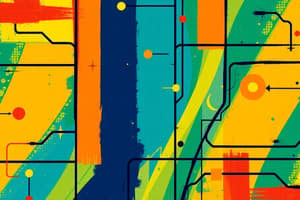Podcast
Questions and Answers
What is the primary benefit of using Z-ordering in a Delta table?
What is the primary benefit of using Z-ordering in a Delta table?
- Improves data locality and reduces data skipping (correct)
- Increases the number of allowed columns
- Enables automatic compression of data files
- Facilitates time travel and rollback operations
What does the VACUUM command do in Databricks?
What does the VACUUM command do in Databricks?
- Increases the retention period for data files
- Reverts the Delta table to the last committed state
- Cleans up old files no longer needed by the Delta table (correct)
- Deletes all data from the Delta table
What happens to old files when changes are made to a Delta table?
What happens to old files when changes are made to a Delta table?
- They are archived for future use
- They are automatically deleted immediately
- They are maintained indefinitely until the VACUUM command is executed
- They are marked as no longer needed for future changes (correct)
What is the default retention period for old files in Delta Lake?
What is the default retention period for old files in Delta Lake?
What effect does running VACUUM with a shorter retention period have?
What effect does running VACUUM with a shorter retention period have?
Which SQL command is used to remove old, unreferenced files in Delta Lake?
Which SQL command is used to remove old, unreferenced files in Delta Lake?
What does executing the VACUUM command do to old files from storage?
What does executing the VACUUM command do to old files from storage?
Z-ordering can be used to specify multiple columns for what purpose?
Z-ordering can be used to specify multiple columns for what purpose?
What is the primary advantage of triggered pipelines compared to continuous pipelines?
What is the primary advantage of triggered pipelines compared to continuous pipelines?
Which processing mode is primarily used by continuous pipelines?
Which processing mode is primarily used by continuous pipelines?
What type of scenarios are best suited for continuous pipelines?
What type of scenarios are best suited for continuous pipelines?
How can you identify the source location being utilized by Auto Loader in Databricks?
How can you identify the source location being utilized by Auto Loader in Databricks?
Which statement correctly describes the resource utilization of triggered pipelines?
Which statement correctly describes the resource utilization of triggered pipelines?
What would you typically expect in terms of latency when using triggered pipelines?
What would you typically expect in terms of latency when using triggered pipelines?
What is one of the main ideal use cases for triggered pipelines?
What is one of the main ideal use cases for triggered pipelines?
In terms of cost, how do continuous pipelines compare to triggered pipelines?
In terms of cost, how do continuous pipelines compare to triggered pipelines?
What is the main advantage of using the MERGE statement over the COPY INTO statement?
What is the main advantage of using the MERGE statement over the COPY INTO statement?
In which scenario is the COPY INTO statement particularly useful?
In which scenario is the COPY INTO statement particularly useful?
What is the main purpose of the 'target' in a Databricks pipeline?
What is the main purpose of the 'target' in a Databricks pipeline?
Which clause in the MERGE statement specifies what happens when a match is found?
Which clause in the MERGE statement specifies what happens when a match is found?
What does the COPY INTO statement primarily simplify in the data loading process?
What does the COPY INTO statement primarily simplify in the data loading process?
Which function represents a data transformation in the DLT pipeline example?
Which function represents a data transformation in the DLT pipeline example?
How often is the pipeline scheduled to run based on the configuration?
How often is the pipeline scheduled to run based on the configuration?
What action does the MERGE statement perform when no match is found?
What action does the MERGE statement perform when no match is found?
What type of data sources can be utilized with the COPY INTO statement?
What type of data sources can be utilized with the COPY INTO statement?
What type of storage is primarily used as a target in a Databricks pipeline?
What type of storage is primarily used as a target in a Databricks pipeline?
What is the role of notebook libraries in the context of a Databricks pipeline?
What is the role of notebook libraries in the context of a Databricks pipeline?
In the given MERGE statement, which columns are updated when there's a match?
In the given MERGE statement, which columns are updated when there's a match?
What is the syntax for specifying the data source in the MERGE statement?
What is the syntax for specifying the data source in the MERGE statement?
Why is it important for the target to ensure data persistence in a pipeline?
Why is it important for the target to ensure data persistence in a pipeline?
What does the function dlt.read() do in the DLT pipeline example?
What does the function dlt.read() do in the DLT pipeline example?
In the example, what threshold is used to filter the source data in the transformed_data function?
In the example, what threshold is used to filter the source data in the transformed_data function?
What method would you use to check the details of the streaming query for a DataFrame?
What method would you use to check the details of the streaming query for a DataFrame?
Which command is used to start the streaming query in Databricks?
Which command is used to start the streaming query in Databricks?
In what scenario is Auto Loader particularly beneficial?
In what scenario is Auto Loader particularly beneficial?
Which of the following methods helps to understand the specifics of the streaming job configurations?
Which of the following methods helps to understand the specifics of the streaming job configurations?
What is the purpose of the checkpointLocation option in the streaming write configuration?
What is the purpose of the checkpointLocation option in the streaming write configuration?
Which format option is used with Auto Loader to read CSV files?
Which format option is used with Auto Loader to read CSV files?
What describes the primary purpose of data in Databricks?
What describes the primary purpose of data in Databricks?
What does the explain(True) method do for a streaming DataFrame?
What does the explain(True) method do for a streaming DataFrame?
What kind of data ingestion does Auto Loader support in Databricks?
What kind of data ingestion does Auto Loader support in Databricks?
Which of the following is an example of metadata in Databricks?
Which of the following is an example of metadata in Databricks?
What is the correct storage method for metadata in Databricks?
What is the correct storage method for metadata in Databricks?
In the context of Databricks, what differentiates data from metadata?
In the context of Databricks, what differentiates data from metadata?
Which characteristic is NOT true for data in Databricks?
Which characteristic is NOT true for data in Databricks?
What kind of file formats can data in Databricks include?
What kind of file formats can data in Databricks include?
What is one key function of metadata in Databricks?
What is one key function of metadata in Databricks?
Which aspect is true about the storage of data as opposed to metadata in Databricks?
Which aspect is true about the storage of data as opposed to metadata in Databricks?
The OPTIMIZE command in Databricks is used to create small files in a Delta Lake table.
The OPTIMIZE command in Databricks is used to create small files in a Delta Lake table.
VACUUM must be used with caution in production environments because it permanently deletes old files.
VACUUM must be used with caution in production environments because it permanently deletes old files.
Larger files created by the OPTIMIZE command help reduce query performance.
Larger files created by the OPTIMIZE command help reduce query performance.
Data skipping is enhanced by compacting files in a Delta Lake table.
Data skipping is enhanced by compacting files in a Delta Lake table.
The OPTIMIZE command cannot be combined with Z-ordering in Databricks.
The OPTIMIZE command cannot be combined with Z-ordering in Databricks.
Metadata overhead is increased when managing numerous small files.
Metadata overhead is increased when managing numerous small files.
The VACUUM command retains old files indefinitely by default.
The VACUUM command retains old files indefinitely by default.
Executing the OPTIMIZE command can help reduce the overhead of managing files in a Delta Lake table.
Executing the OPTIMIZE command can help reduce the overhead of managing files in a Delta Lake table.
The MERGE statement can be used instead of COPY INTO for better control over data deduplication.
The MERGE statement can be used instead of COPY INTO for better control over data deduplication.
The COPY INTO statement is more efficient for loading data into a Delta table than the MERGE statement.
The COPY INTO statement is more efficient for loading data into a Delta table than the MERGE statement.
If no match is found in the MERGE statement, the existing record remains unchanged.
If no match is found in the MERGE statement, the existing record remains unchanged.
The COPY INTO statement can only be used with CSV formatted files.
The COPY INTO statement can only be used with CSV formatted files.
In the MERGE statement, the head clause is used to specify actions for matched records.
In the MERGE statement, the head clause is used to specify actions for matched records.
COPY INTO allows specifying options for file formats and loading behavior.
COPY INTO allows specifying options for file formats and loading behavior.
The MERGE statement cannot be used to update records in an existing table.
The MERGE statement cannot be used to update records in an existing table.
Using MERGE for deduplication is less efficient than using COPY INTO for large datasets.
Using MERGE for deduplication is less efficient than using COPY INTO for large datasets.
The COPY INTO statement in Databricks can introduce duplication even if the source data is deduplicated.
The COPY INTO statement in Databricks can introduce duplication even if the source data is deduplicated.
Idempotent loading means that a data operation can be repeated multiple times without changing the result beyond the initial application.
Idempotent loading means that a data operation can be repeated multiple times without changing the result beyond the initial application.
Using unique constraints in a target table can help prevent duplicate records when using the COPY INTO statement.
Using unique constraints in a target table can help prevent duplicate records when using the COPY INTO statement.
Delta Lake features like data skipping and Z-ordering do not affect the efficiency of the COPY INTO operation.
Delta Lake features like data skipping and Z-ordering do not affect the efficiency of the COPY INTO operation.
The MERGE statement can only perform updates on existing records, not insert or delete.
The MERGE statement can only perform updates on existing records, not insert or delete.
Conditional logic can prevent duplication of records during the COPY INTO process.
Conditional logic can prevent duplication of records during the COPY INTO process.
The primary goal of using a merge key in the COPY INTO operation is to identify records that need to be updated.
The primary goal of using a merge key in the COPY INTO operation is to identify records that need to be updated.
The ON clause in the MERGE statement is used to specify what happens to unmatched records.
The ON clause in the MERGE statement is used to specify what happens to unmatched records.
A COPY INTO statement is used to delete records from the target table in Databricks.
A COPY INTO statement is used to delete records from the target table in Databricks.
When a record is marked as 'deleted' in the source dataset, the corresponding target record will be removed when using MERGE.
When a record is marked as 'deleted' in the source dataset, the corresponding target record will be removed when using MERGE.
The efficiency of data loading can be significantly improved by pre-processing source data to remove duplicates.
The efficiency of data loading can be significantly improved by pre-processing source data to remove duplicates.
The MERGE statement provides benefits in terms of efficiency by combining multiple operations into a single transaction.
The MERGE statement provides benefits in terms of efficiency by combining multiple operations into a single transaction.
In the MERGE statement, if a source record does not match any target record, it will result in an update operation.
In the MERGE statement, if a source record does not match any target record, it will result in an update operation.
The efficiency of the MERGE statement is less significant when dealing with large datasets.
The efficiency of the MERGE statement is less significant when dealing with large datasets.
The MERGE statement requires the use of a common key to match records between the source and target datasets.
The MERGE statement requires the use of a common key to match records between the source and target datasets.
A source dataset can only contain records that are either new or updated; it cannot include records that need to be deleted.
A source dataset can only contain records that are either new or updated; it cannot include records that need to be deleted.
Change Data Capture (CDC) is a technique used to track and capture changes made to a database over time.
Change Data Capture (CDC) is a technique used to track and capture changes made to a database over time.
The ON VIOLATION FAIL UPDATE option allows for partial updates to proceed when a constraint violation occurs.
The ON VIOLATION FAIL UPDATE option allows for partial updates to proceed when a constraint violation occurs.
Using ON VIOLATION DROP ROW results in partial data loss by dropping rows that violate constraints.
Using ON VIOLATION DROP ROW results in partial data loss by dropping rows that violate constraints.
CDC is only useful for maintaining data integrity in data warehouses and cannot be used for real-time changes.
CDC is only useful for maintaining data integrity in data warehouses and cannot be used for real-time changes.
The impact of using the ON VIOLATION FAIL UPDATE is that it ensures data integrity by preventing partial updates.
The impact of using the ON VIOLATION FAIL UPDATE is that it ensures data integrity by preventing partial updates.
An error is thrown and the transaction is rolled back when a NOT NULL constraint violation occurs during an update.
An error is thrown and the transaction is rolled back when a NOT NULL constraint violation occurs during an update.
Change Data Capture (CDC) only records changes made by insert operations.
Change Data Capture (CDC) only records changes made by insert operations.
The statement 'ON VIOLATION DROP ROW' allows for continuous updates even when there are errors in data.
The statement 'ON VIOLATION DROP ROW' allows for continuous updates even when there are errors in data.
Triggered pipelines process data continuously rather than in discrete batches.
Triggered pipelines process data continuously rather than in discrete batches.
Triggered pipelines generally incur lower compute costs than continuous pipelines due to their scheduled nature.
Triggered pipelines generally incur lower compute costs than continuous pipelines due to their scheduled nature.
Notebook libraries in Databricks can only be used for data ingestion tasks.
Notebook libraries in Databricks can only be used for data ingestion tasks.
The function clean_data(df) in the example removes duplicates and missing values from the data.
The function clean_data(df) in the example removes duplicates and missing values from the data.
Utilities libraries in Databricks do not contribute to code reusability across notebooks.
Utilities libraries in Databricks do not contribute to code reusability across notebooks.
Predefined utilities and functions provided by libraries can assist in data validation and logging.
Predefined utilities and functions provided by libraries can assist in data validation and logging.
Using notebook libraries in Databricks encourages monolithic code development.
Using notebook libraries in Databricks encourages monolithic code development.
Continuous pipelines in Databricks are triggered at specific intervals and require manual initiation.
Continuous pipelines in Databricks are triggered at specific intervals and require manual initiation.
Match the characteristics to their respective pipeline types:
Match the characteristics to their respective pipeline types:
Match the processing modes with their ideal use cases:
Match the processing modes with their ideal use cases:
Match the features to their descriptions:
Match the features to their descriptions:
Match the steps with their purpose in identifying Auto Loader source location:
Match the steps with their purpose in identifying Auto Loader source location:
Match the pipeline characteristics to their effects:
Match the pipeline characteristics to their effects:
Match the latency characteristics to the pipeline types:
Match the latency characteristics to the pipeline types:
Match the Auto Loader tasks with their actions:
Match the Auto Loader tasks with their actions:
Match the correct descriptions to the pipeline modes:
Match the correct descriptions to the pipeline modes:
Match the SQL statements with their purposes in Databricks:
Match the SQL statements with their purposes in Databricks:
Match the components necessary for creating a DLT pipeline:
Match the components necessary for creating a DLT pipeline:
Match the benefits of using the COPY INTO statement:
Match the benefits of using the COPY INTO statement:
Match the SQL clauses with their descriptions in the COPY INTO statement:
Match the SQL clauses with their descriptions in the COPY INTO statement:
Match the parts of a Delta table creation statement with their attributes:
Match the parts of a Delta table creation statement with their attributes:
Match the types of data formats supported by COPY INTO:
Match the types of data formats supported by COPY INTO:
Match the components of a DLT pipeline with their functionalities:
Match the components of a DLT pipeline with their functionalities:
Match the storage options with their purposes:
Match the storage options with their purposes:
Match the following SQL commands with their primary functions in Databricks:
Match the following SQL commands with their primary functions in Databricks:
Match the following terms related to table creation in Databricks with their descriptions:
Match the following terms related to table creation in Databricks with their descriptions:
Match the following SQL statements with their intended outcomes:
Match the following SQL statements with their intended outcomes:
Match the following SQL components to their corresponding actions:
Match the following SQL components to their corresponding actions:
Match the following SQL table management terms with their actions:
Match the following SQL table management terms with their actions:
Match the following SQL terms related to data handling with their definitions:
Match the following SQL terms related to data handling with their definitions:
Match the SQL command with its primary purpose in Databricks:
Match the SQL command with its primary purpose in Databricks:
Match the following SQL commands to their characteristics in Databricks:
Match the following SQL commands to their characteristics in Databricks:
Match the key point of rolling back a Delta table with its explanation:
Match the key point of rolling back a Delta table with its explanation:
Match the step in rolling back a Delta table with its description:
Match the step in rolling back a Delta table with its description:
Match the following SQL clauses with their purposes:
Match the following SQL clauses with their purposes:
Match the concept with its related statement in Delta Lake:
Match the concept with its related statement in Delta Lake:
Match the SQL command type with its scenario:
Match the SQL command type with its scenario:
Match the following Delta Lake directory components with their descriptions:
Match the following Delta Lake directory components with their descriptions:
Match the cautionary note with its relevant context:
Match the cautionary note with its relevant context:
Match the following file types with their purposes in Delta Lake:
Match the following file types with their purposes in Delta Lake:
Match the terminology with its associated function in Delta Lake:
Match the terminology with its associated function in Delta Lake:
Match the following constraints with their definitions:
Match the following constraints with their definitions:
Match the following SQL commands to their functional descriptions in Databricks:
Match the following SQL commands to their functional descriptions in Databricks:
Match the benefit of Delta Lake's rollback feature with its description:
Match the benefit of Delta Lake's rollback feature with its description:
Match the following Delta Lake components with their typical file paths:
Match the following Delta Lake components with their typical file paths:
Match the following behaviors concerning constraint violations:
Match the following behaviors concerning constraint violations:
Match the following examples of constraint violations with their results:
Match the following examples of constraint violations with their results:
Match the following statements about Delta Lake features:
Match the following statements about Delta Lake features:
Match the following scenarios with their appropriate use case:
Match the following scenarios with their appropriate use case:
Match the following Delta Lake functionality with their definitions:
Match the following Delta Lake functionality with their definitions:
Match the following Delta Lake components with their features:
Match the following Delta Lake components with their features:
Match the following SQL commands with their purposes:
Match the following SQL commands with their purposes:
Match the following types of constraints with their functionalities:
Match the following types of constraints with their functionalities:
Match the following Delta table commands with their outcomes:
Match the following Delta table commands with their outcomes:
Match the following descriptions of constraint violation handling:
Match the following descriptions of constraint violation handling:
Match the following outcomes of constraint violations with their effects:
Match the following outcomes of constraint violations with their effects:
Flashcards
MERGE statement
MERGE statement
A SQL statement that combines UPDATE and INSERT operations to efficiently load data into a target table, handling both existing and new records.
COPY INTO statement
COPY INTO statement
A SQL statement that inserts data from an external source into a table, often from a CSV or other file format.
Deduplication
Deduplication
Ensuring data integrity and avoiding redundant entries within a table.
Delta table in Databricks
Delta table in Databricks
Signup and view all the flashcards
Data ingestion
Data ingestion
Signup and view all the flashcards
Amazon Simple Storage Service (Amazon S3)
Amazon Simple Storage Service (Amazon S3)
Signup and view all the flashcards
Azure Blob Storage
Azure Blob Storage
Signup and view all the flashcards
CSV format
CSV format
Signup and view all the flashcards
Data
Data
Signup and view all the flashcards
Metadata
Metadata
Signup and view all the flashcards
Schema
Schema
Signup and view all the flashcards
Data Source Details
Data Source Details
Signup and view all the flashcards
Managed Table
Managed Table
Signup and view all the flashcards
External Table
External Table
Signup and view all the flashcards
Data Lineage
Data Lineage
Signup and view all the flashcards
Data Provenance
Data Provenance
Signup and view all the flashcards
Z-ordering in Delta Lake
Z-ordering in Delta Lake
Signup and view all the flashcards
How does Z-ordering improve query performance?
How does Z-ordering improve query performance?
Signup and view all the flashcards
VACUUM command in Delta Lake
VACUUM command in Delta Lake
Signup and view all the flashcards
What happens to old files when you update a Delta table?
What happens to old files when you update a Delta table?
Signup and view all the flashcards
What is the default retention period for old Delta files?
What is the default retention period for old Delta files?
Signup and view all the flashcards
How does the VACUUM command work?
How does the VACUUM command work?
Signup and view all the flashcards
What is a potential drawback of using a short retention period in VACUUM?
What is a potential drawback of using a short retention period in VACUUM?
Signup and view all the flashcards
How does VACUUM improve query performance?
How does VACUUM improve query performance?
Signup and view all the flashcards
Target in a Databricks Pipeline
Target in a Databricks Pipeline
Signup and view all the flashcards
Notebook Libraries in Databricks
Notebook Libraries in Databricks
Signup and view all the flashcards
Define a Source Data Table in DLT
Define a Source Data Table in DLT
Signup and view all the flashcards
Define a Transformed Data Table in DLT
Define a Transformed Data Table in DLT
Signup and view all the flashcards
Delta Table
Delta Table
Signup and view all the flashcards
DLT Pipeline Schedule
DLT Pipeline Schedule
Signup and view all the flashcards
Data Lake Table (DLT)
Data Lake Table (DLT)
Signup and view all the flashcards
When to use triggered pipelines?
When to use triggered pipelines?
Signup and view all the flashcards
When to use continuous pipelines?
When to use continuous pipelines?
Signup and view all the flashcards
What are the cost implications of triggered pipelines?
What are the cost implications of triggered pipelines?
Signup and view all the flashcards
What are the cost implications of continuous pipelines?
What are the cost implications of continuous pipelines?
Signup and view all the flashcards
What is the latency associated with triggered pipelines?
What is the latency associated with triggered pipelines?
Signup and view all the flashcards
What is the latency associated with continuous pipelines?
What is the latency associated with continuous pipelines?
Signup and view all the flashcards
Explain the processing mode of triggered pipelines.
Explain the processing mode of triggered pipelines.
Signup and view all the flashcards
Explain the processing mode of continuous pipelines.
Explain the processing mode of continuous pipelines.
Signup and view all the flashcards
df.describe()
df.describe()
Signup and view all the flashcards
df.explain(True)
df.explain(True)
Signup and view all the flashcards
Auto Loader
Auto Loader
Signup and view all the flashcards
Source location (Auto Loader)
Source location (Auto Loader)
Signup and view all the flashcards
Real-time log ingestion and analysis
Real-time log ingestion and analysis
Signup and view all the flashcards
Continuous data ingestion
Continuous data ingestion
Signup and view all the flashcards
Near real-time analysis
Near real-time analysis
Signup and view all the flashcards
Large-scale data ingestion
Large-scale data ingestion
Signup and view all the flashcards
What is the MERGE statement in SQL?
What is the MERGE statement in SQL?
Signup and view all the flashcards
Purpose of ON clause in MERGE statement?
Purpose of ON clause in MERGE statement?
Signup and view all the flashcards
What does the WHEN MATCHED clause do in a MERGE statement?
What does the WHEN MATCHED clause do in a MERGE statement?
Signup and view all the flashcards
What does the WHEN NOT MATCHED clause do in a MERGE statement?
What does the WHEN NOT MATCHED clause do in a MERGE statement?
Signup and view all the flashcards
Why is the MERGE statement efficient?
Why is the MERGE statement efficient?
Signup and view all the flashcards
What is the benefit of using the MERGE statement for data management?
What is the benefit of using the MERGE statement for data management?
Signup and view all the flashcards
What makes the MERGE statement efficient?
What makes the MERGE statement efficient?
Signup and view all the flashcards
How does the MERGE statement simplify data management?
How does the MERGE statement simplify data management?
Signup and view all the flashcards
Optimize command in Databricks
Optimize command in Databricks
Signup and view all the flashcards
Auto Loader in Databricks
Auto Loader in Databricks
Signup and view all the flashcards
Data retention period
Data retention period
Signup and view all the flashcards
What is the MERGE statement used for?
What is the MERGE statement used for?
Signup and view all the flashcards
When is the COPY INTO statement recommended?
When is the COPY INTO statement recommended?
Signup and view all the flashcards
What is data deduplication?
What is data deduplication?
Signup and view all the flashcards
Why are Delta tables in Databricks beneficial?
Why are Delta tables in Databricks beneficial?
Signup and view all the flashcards
What is a "target" in a Databricks pipeline?
What is a "target" in a Databricks pipeline?
Signup and view all the flashcards
How is the COPY INTO statement useful for large data loading?
How is the COPY INTO statement useful for large data loading?
Signup and view all the flashcards
How to prevent data duplicates in a COPY INTO statement?
How to prevent data duplicates in a COPY INTO statement?
Signup and view all the flashcards
What is an idempotent process?
What is an idempotent process?
Signup and view all the flashcards
What is data skipping in Delta Lake?
What is data skipping in Delta Lake?
Signup and view all the flashcards
What is a merge key?
What is a merge key?
Signup and view all the flashcards
Why pre-process data before COPY INTO?
Why pre-process data before COPY INTO?
Signup and view all the flashcards
What is the VACUUM command in Delta Lake?
What is the VACUUM command in Delta Lake?
Signup and view all the flashcards
What are the benefits of using Delta Lake for COPY INTO operations?
What are the benefits of using Delta Lake for COPY INTO operations?
Signup and view all the flashcards
What is a unique constraint in a table?
What is a unique constraint in a table?
Signup and view all the flashcards
What is Change Data Capture (CDC)?
What is Change Data Capture (CDC)?
Signup and view all the flashcards
What are constraint violation handling rules?
What are constraint violation handling rules?
Signup and view all the flashcards
What does 'ON VIOLATION DROP ROW' do?
What does 'ON VIOLATION DROP ROW' do?
Signup and view all the flashcards
What does 'ON VIOLATION FAIL UPDATE' do?
What does 'ON VIOLATION FAIL UPDATE' do?
Signup and view all the flashcards
What is Data Lake Tables (DLT) in Databricks?
What is Data Lake Tables (DLT) in Databricks?
Signup and view all the flashcards
What is Auto Loader in Databricks?
What is Auto Loader in Databricks?
Signup and view all the flashcards
Explain triggered pipelines in DLT
Explain triggered pipelines in DLT
Signup and view all the flashcards
Explain continuous pipelines in DLT
Explain continuous pipelines in DLT
Signup and view all the flashcards
Notebook Libraries
Notebook Libraries
Signup and view all the flashcards
Triggered Pipelines
Triggered Pipelines
Signup and view all the flashcards
Continuous Pipelines
Continuous Pipelines
Signup and view all the flashcards
Latency of Triggered Pipelines
Latency of Triggered Pipelines
Signup and view all the flashcards
Latency of Continuous Pipelines
Latency of Continuous Pipelines
Signup and view all the flashcards
What is a Delta Lake table?
What is a Delta Lake table?
Signup and view all the flashcards
What is the role of the transaction log in Delta Lake?
What is the role of the transaction log in Delta Lake?
Signup and view all the flashcards
Differentiate between a managed table and an external table in Databricks.
Differentiate between a managed table and an external table in Databricks.
Signup and view all the flashcards
How do you get details about a table in Databricks?
How do you get details about a table in Databricks?
Signup and view all the flashcards
What is Z-ordering in Delta Lake and how does it improve performance?
What is Z-ordering in Delta Lake and how does it improve performance?
Signup and view all the flashcards
What is the VACUUM command used for in Delta Lake and why is it beneficial?
What is the VACUUM command used for in Delta Lake and why is it beneficial?
Signup and view all the flashcards
What is the COPY INTO statement used for in Databricks?
What is the COPY INTO statement used for in Databricks?
Signup and view all the flashcards
What is a MERGE statement in SQL and how does it work?
What is a MERGE statement in SQL and how does it work?
Signup and view all the flashcards
How to roll back a Delta table
How to roll back a Delta table
Signup and view all the flashcards
How to view a Delta table's history
How to view a Delta table's history
Signup and view all the flashcards
What is the RESTORE command used for?
What is the RESTORE command used for?
Signup and view all the flashcards
How to specify a version to roll back to
How to specify a version to roll back to
Signup and view all the flashcards
How to roll back to a specific timestamp
How to roll back to a specific timestamp
Signup and view all the flashcards
What is Delta Lake time travel?
What is Delta Lake time travel?
Signup and view all the flashcards
What are the risks of rolling back a Delta table?
What are the risks of rolling back a Delta table?
Signup and view all the flashcards
Why should you create a backup before a rollback?
Why should you create a backup before a rollback?
Signup and view all the flashcards
CREATE OR REPLACE TABLE
CREATE OR REPLACE TABLE
Signup and view all the flashcards
INSERT OVERWRITE TABLE
INSERT OVERWRITE TABLE
Signup and view all the flashcards
Table Comment
Table Comment
Signup and view all the flashcards
Delta Lake
Delta Lake
Signup and view all the flashcards
COMMENT clause
COMMENT clause
Signup and view all the flashcards
USING delta
USING delta
Signup and view all the flashcards
Comparing CREATE OR REPLACE TABLE and INSERT OVERWRITE TABLE
Comparing CREATE OR REPLACE TABLE and INSERT OVERWRITE TABLE
Signup and view all the flashcards
Constraint violation handling rules
Constraint violation handling rules
Signup and view all the flashcards
CREATE TABLE in Databricks
CREATE TABLE in Databricks
Signup and view all the flashcards
COPY INTO in Databricks
COPY INTO in Databricks
Signup and view all the flashcards
Delta Live Tables (DLT)
Delta Live Tables (DLT)
Signup and view all the flashcards
OPTIMIZE command
OPTIMIZE command
Signup and view all the flashcards
Triggered Pipelines in DLT
Triggered Pipelines in DLT
Signup and view all the flashcards
Continuous Pipelines in DLT
Continuous Pipelines in DLT
Signup and view all the flashcards
Auto Loader in DLT
Auto Loader in DLT
Signup and view all the flashcards
Triggered Pipelines: Latency
Triggered Pipelines: Latency
Signup and view all the flashcards
Continuous Pipelines: Latency
Continuous Pipelines: Latency
Signup and view all the flashcards
Merge Key
Merge Key
Signup and view all the flashcards
CHECK Constraint
CHECK Constraint
Signup and view all the flashcards
NOT NULL Constraint
NOT NULL Constraint
Signup and view all the flashcards
PRIMARY KEY Constraint
PRIMARY KEY Constraint
Signup and view all the flashcards
UNIQUE Constraint
UNIQUE Constraint
Signup and view all the flashcards
ON VIOLATION Clause
ON VIOLATION Clause
Signup and view all the flashcards
ON VIOLATION DROP ROW
ON VIOLATION DROP ROW
Signup and view all the flashcards
ON VIOLATION FAIL UPDATE
ON VIOLATION FAIL UPDATE
Signup and view all the flashcards
Study Notes
ACID Transactions
- Delta Lake provides ACID (Atomicity, Consistency, Isolation, Durability) transactions in Databricks, ensuring reliable and consistent data operations.
- Atomicity: All operations in a transaction are treated as a single unit of work; either all succeed or none do, maintaining data integrity.
- Consistency: Changes made are predictable and reliable, preventing unintended data corruption.
- Isolation: Concurrent transactions don't interfere with each other.
- Durability: Changes are permanent, surviving system failures.
ACID Transaction Benefits
- Data Integrity: Transactions are either fully executed or not at all, ensuring data accuracy.
- Concurrent Access: Multiple users can concurrently read and write data without interference.
ACID-Compliance Verification
- Atomicity: All operations within a transaction must be successfully completed, or none will be.
- Consistency: Data integrity is maintained, adhering to all rules and ensuring data remains valid.
- Isolation: Transactions are isolated from other concurrent transactions, preventing interference and inconsistencies.
- Durability: The transaction's changes are permanent, surviving system failures.
Data vs Metadata
- Data: Actual information stored, processed, and analyzed (e.g., rows in databases, JSON/CSV files, log entries, sensor readings, transaction records).
- Metadata: Data about the data (e.g., schema definitions, source locations, data creation/modification timestamps, authorship information, data lineage).
- Key Difference: Data is the content, while metadata describes the data.
Managed vs External Tables
- Managed Tables: Databricks manages both the data and metadata, storing data within the Databricks file system (ideal for internal data).
- External Tables: Databricks manages metadata, but data is stored externally (e.g., cloud storage, on-premises) (ideal for external data sources).
External Table Scenario
- External tables are used when data is stored outside of Databricks' managed storage (e.g., cloud storage like Amazon S3).
- This is beneficial for integrating with external data sources and for scenarios requiring fine-grained control over storage.
Creating a Managed Table
- Define the table's structure (columns and data types).
- Create the table using SQL (CREATE TABLE).
- Insert data into the table (INSERT INTO).
- Verify the data using SQL queries (SELECT * FROM).
Finding Table Location
DESCRIBE DETAIL my_managed_table: Returns detailed information, including storage location, for managed tables.DESCRIBE DETAIL my_external_table: Returns detailed information about external tables, including the storage path.
Delta Lake Directory Structure
- Root Directory: Contains all Delta Lake files for the table.
- /path/to/delta-table/: The common base path.
- Data Files: Actual data stored in Parquet files.
- _delta_log: Transaction log folder; records all changes to the table. Contains
.jsonfiles and checkpoint files (e.g.,.parquet). - Checkpoint.parquet: Files for improved performance, recording periodic log snapshots.
- .json: JSON files containing individual commit changes.
Identifying Previous Data Authors
- Using the
DESCRIBE HISTORYcommand on a Delta table provides a history of changes, including the user who performed each operation. - Examine the 'userName' column in the output to identify the authors.
Rolling Back a Table
- Identify the target version or timestamp.
- Use the
RESTORE TABLEcommand (e.g.,RESTORE TABLE my_table TO VERSION AS OF 2). - Data loss is possible; consider backing up the table before rolling back.
Querying Specific Table Versions
- Use the
VERSION AS OFclause to query the table at a specific version number. - Use the
TIMESTAMP AS OFclause to query the table at a specific timestamp.
Z-Ordering in Delta Tables
- Z-Ordering arranges data to speed up queries and optimize data skipping by ensuring frequently accessed columns are stored together.
- Improves query efficiency and reduces data retrieval time.
- Benefits include faster queries, improved data skipping, and reduced metadata overhead.
Vacuuming Delta Tables
- The
VACUUMcommand removes unneeded data from storage. - It improves performance and frees up space.
- A retention period can be specified to control how long old data is kept before deletion
VACUUM my_delta_table RETAIN 168 HOURS.
Optimizing Delta Tables
- The
OPTIMIZEcommand compacts small Parquet files into larger ones, improving query performance and efficiency.
Creating Generated Columns
- Generated columns' values are automatically derived from other columns in the table using SQL expressions, ensuring consistency.
Adding Comments to Tables
- Use the
COMMENTclause in theCREATE OR REPLACE TABLEcommand to add comments. - Improved table and column readability and understanding.
CREATE OR REPLACE TABLE vs INSERT OVERWRITE
CREATE OR REPLACE TABLE: Alters the table structure or definition, potentially deleting all existing data.INSERT OVERWRITE: Replaces existing data in the table while maintaining the table's schema.
MERGE Statement
- MERGE combines multiple insert, update, and delete operations into a single atomic transaction to improve performance and maintain data integrity.
- It's effective for combining new data with existing data in an existing table (especially in an incremental data loading scenario).
Triggered vs Continuous Pipelines
- Triggered pipelines run on a schedule (e.g., daily or hourly).
- Continuous pipelines process data in real time as it arrives.
- Choose triggered or continuous based on desired latency and resource utilization needs.
Auto Loader
- Used to ingest data continuously and automatically from external storage into Delta tables.
- Handles continuously arriving data from sources like S3 in various formats.
- Efficiently handles schema evolution and ensures data integrity.
Event Logs in Databricks
- Event logs in Databricks can be queried via the REST API or dbutils.
- Useful for auditing, monitoring, and understanding data lineage.
Studying That Suits You
Use AI to generate personalized quizzes and flashcards to suit your learning preferences.