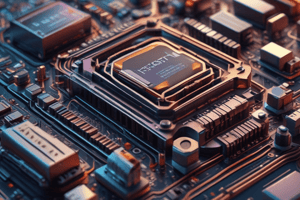Podcast
Questions and Answers
How can you add a field to a form in Layout or Design View?
How can you add a field to a form in Layout or Design View?
- Right-click on the form and select 'Add Field'
- Double-click on the form to open a field insertion menu
- Use the 'Insert' tab on the Ribbon to add a field
- Drag it from the Field List to the desired location on the form (correct)
How can you toggle the Field List on and off in Layout or Design View?
How can you toggle the Field List on and off in Layout or Design View?
- Dragging the Field List off the screen
- Using the Add Existing Fields button on the Design tab (correct)
- Pressing the 'F' key twice
- Right-clicking on the form and selecting 'Toggle Field List'
What happens when you delete a field from a form?
What happens when you delete a field from a form?
- The field is permanently deleted from the form and the underlying table
- The field is removed from the form but not from the underlying table (correct)
- The field is hidden from the form but still exists in the underlying table
- The field is archived in the form's history but remains in the underlying table
Where can you find the Field List in Layout or Design View?
Where can you find the Field List in Layout or Design View?
How can you add a field from the Categories table to the Trips Entry Form?
How can you add a field from the Categories table to the Trips Entry Form?
What does the Filter button provide in the selected field?
What does the Filter button provide in the selected field?
What does the Selection button do with records?
What does the Selection button do with records?
What does the Advanced button provide?
What does the Advanced button provide?
Flashcards are hidden until you start studying
Study Notes
Adding Fields in Layout or Design View
- To add a field to a form, simply drag and drop the desired field from the Field List to the form in Layout or Design View.
Toggling the Field List
- The Field List can be toggled on and off in Layout or Design View by clicking the Field List button in the Ribbon or by pressing
Alt + F11.
Deleting Fields
- Deleting a field from a form does not delete the underlying data; it only removes the field from the form's design.
Field List Location
- The Field List can be found in Layout or Design View, usually on the right side of the screen, and displays all the available fields from the underlying tables.
Adding Fields from Categories Table
- To add a field from the Categories table to the Trips Entry Form, drag and drop the desired field from the Categories table in the Field List to the form.
Filter Button Functionality
- The Filter button provides a way to filter records based on the selected field, allowing for quick filtering of data.
Selection Button Functionality
- The Selection button selects the current record or a group of records based on specific criteria.
Advanced Button Functionality
- The Advanced button provides advanced filtering and searching capabilities, such as filtering based on multiple criteria and using logical operators.
Studying That Suits You
Use AI to generate personalized quizzes and flashcards to suit your learning preferences.