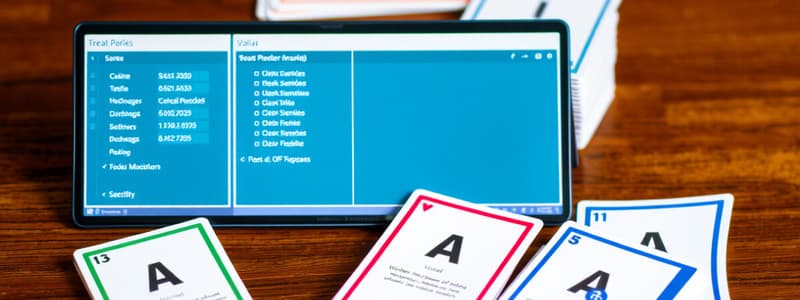Podcast
Questions and Answers
How do you display the Total row in a table and calculate the sum of the values in the Amount field?
How do you display the Total row in a table and calculate the sum of the values in the Amount field?
On the Home tab, in the Records group, click the Total button. Click the Amount column in the Total row. Click the arrow to expand the list of functions and select Sum.
What criteria do you add to a query to return only the records where the value in the Credits field is greater than 124 and the value in the Classification field is 'Sr'?
What criteria do you add to a query to return only the records where the value in the Credits field is greater than 124 and the value in the Classification field is 'Sr'?
Click the Credits field's criteria row, type '>124'. Click the Classification field's criteria row, type 'Sr'. On the Design tab, in the Results group, click the Run button.
How do you modify a query to hide the DeptCode field in the query results?
How do you modify a query to hide the DeptCode field in the query results?
Click the DeptCode column's Show box. On the Design tab, in the Results group, click Run.
How do you create a new query in Design view with specific fields from the Students and ResidenceHalls tables?
How do you create a new query in Design view with specific fields from the Students and ResidenceHalls tables?
How do you set the sort order to display records with the highest number of credits first?
How do you set the sort order to display records with the highest number of credits first?
How do you start a new query without using one of the query wizards?
How do you start a new query without using one of the query wizards?
What criteria do you add to a query to return records where the student LastName field begins with the letter 'A'?
What criteria do you add to a query to return records where the student LastName field begins with the letter 'A'?
How do you modify a query to show only students who are freshmen?
How do you modify a query to show only students who are freshmen?
How do you modify a query to group results by values in the DeptName field and summarize Credits using the Sum function?
How do you modify a query to group results by values in the DeptName field and summarize Credits using the Sum function?
How do you add criteria to a summary query to include only records where the value in the Days field is 'TTh'?
How do you add criteria to a summary query to include only records where the value in the Days field is 'TTh'?
What criteria do you add to a query to return records where the value in the Credits field is less than 90 and the value in the Classification field is 'Jr' or 'Sr'?
What criteria do you add to a query to return records where the value in the Credits field is less than 90 and the value in the Classification field is 'Jr' or 'Sr'?
Flashcards are hidden until you start studying
Study Notes
Query and Table Manipulation in Access
- Enable the Total row by clicking the Total button on the Home tab under the Records group for summing the Amount field.
- To filter records, set criteria for the Credits field as ">124" and the Classification field as "Sr" before running the query.
Hiding Fields and Running Queries
- To hide the DeptCode field in query results, uncheck the Show box for the DeptCode column, then run the query.
Creating New Queries
- Initiate a new query in Design view by selecting Query Design from the Create tab in the Queries group.
- To form a new query, add fields from both the Students and ResidenceHalls tables in the specified order, then execute the query.
Sorting and Reviewing Results
- Modify sort order to display results of the Credits field in descending order for highest values first, and then run the query.
- Set criteria in the LastName field with "Like 'A*'" to filter for students with last names starting with the letter A.
Classification and Grouping Records
- For a query displaying only freshmen, set the Classification field criteria to "Fr" before running.
- Use the Totals button to group and summarize records by DeptName and calculate total Credits using the Sum function.
Summary Queries and Criteria
- To include criteria in summary queries, set the Days field criteria to "TTh" without including the Days field in the grouping.
- For filtering records with Credits less than 90, add criteria for the classification as either "Jr" or "Sr" without punctuation, then execute the query.
Studying That Suits You
Use AI to generate personalized quizzes and flashcards to suit your learning preferences.