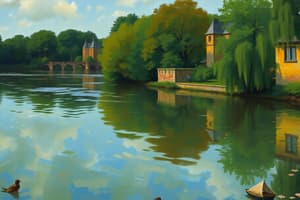Podcast
Questions and Answers
What is the default menu in A1 PDF Editor called?
What is the default menu in A1 PDF Editor called?
Home
Which of the following features can you find under the Create New button? (Select all that apply)
Which of the following features can you find under the Create New button? (Select all that apply)
- Edit existing PDFs
- Import files from your computer
- Camera scanning (correct)
- Create blank PDFs (correct)
How can you change the PDF structure in A1 PDF Editor?
How can you change the PDF structure in A1 PDF Editor?
Tap on Pages navigation.
You can annotate texts in A1 PDF Editor to make important information easier to find.
You can annotate texts in A1 PDF Editor to make important information easier to find.
In A1 PDF Editor, you can use your device's camera as a ______.
In A1 PDF Editor, you can use your device's camera as a ______.
Flashcards are hidden until you start studying
Study Notes
Overview of A1 PDF Editor
- A1 PDF Editor's Home tab provides access to recently opened files and favorites.
- The main user interface includes the Create New button and the Files tab for easy navigation.
Creating New PDFs
- The Create New button includes essential features like:
- Create PDF: Allows creation of a blank PDF document.
- Scan: Utilizes the device's camera to convert images into PDFs.
- Import From Files: Enables file import from the device for editing.
Navigating the Interface
- Once a file is opened, tabs at the top center include:
- Viewer: To view the document.
- Content Edit: For text and image modifications.
- Annotation: To add notes or comments.
- Form: For working with forms within the PDF.
Editing Functions
- Access editing tools through the Edit tab, with options for:
- Text: Edit text and adjust properties like font color and size.
- Image: Add or modify images with resizing capabilities.
Organizing Document Structure
- Tap on the Pages navigation to change the PDF's structure, found at the header on iPhones or the top right corner.
Annotating and Drawing
- Annotation tools enhance reading by highlighting important information; available colors and tools can be selected from the toolbar for customization.
- Annotate to facilitate quick reference to crucial content within the PDF.
Studying That Suits You
Use AI to generate personalized quizzes and flashcards to suit your learning preferences.