Boost Your Study Game: Harness Energy Cycles for Optimal Learning
Unlock your study potential by aligning with natural energy cycles. Learn how to optimize focus, boost retention, and ace exams using science-backed techniques.

Since Quizgecko launched back in 2022, we’ve had thousands of people from all across the world use our website to create AI-generated quizzes to help with revision, to set homework, to train teams, or to simply quiz their friends.
You could always create quizzes on mobile using our website, but we wanted to take it to the next level with a custom app. Available to download for free on iOS and Android, we’ve improved usability, introduced a faster, more optimized performance, and even thrown in some exciting new app-exclusive features 👀
We’ve created a brand new feature for the app – being able to create quizzes directly from your photos. Simply take photos of your study notes or textbooks - whatever you like. Although, urm, slightly neater handwriting is preferred! Upload up to ten photos and we’ll use our AI system to generate a quiz based on the information you’ve photographed.
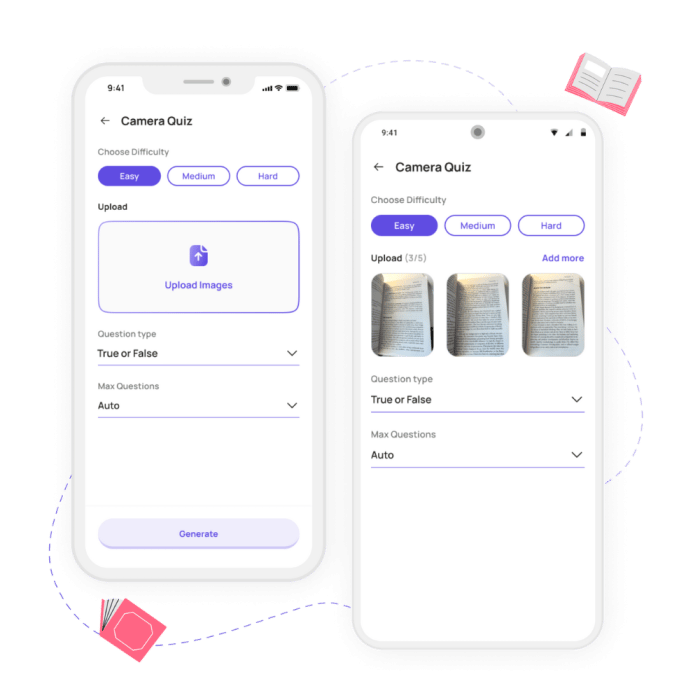
Apps often deliver a superior user experience in terms of performance, which means they can generally feel faster and more responsive. This is because of how they store and access data. Websites rely on the internet to download information and resources each time you use them, but mobile apps store essential data and functionality directly on your device, saving loading time.
The app is free to download and try out with limited access, so you can see for yourself if it’s the right app for you. For everyone with a paid plan, full access to the app is a free bonus feature – you don’t have to pay any extra!
No matter what brand your phone is, you’ll be able to download the iPhone/iPad/iOS version from the Apple app store and get the Android version on the Google Play store.
Accessible anywhere. Forget lugging around all your heavy textbooks around every time you want to study – all you need is your phone to study on the go!
Bite size study sessions. Using Quizgecko app makes fitting revision sessions simple, whether that’s on the bus, before class, waiting in line for lunch – or simply whenever it suits you. With our app, you can study whilst you’re out and about like Patricia on TikTok.
Custom quizzes based on the exact topics you’re studying. These aren’t generic quizzes that might miss details you need to know – you get to enter the information you want to learn from.
First, download from the Apple app store (for iPhone/iPad users) or get the app from the Google Play store. Once the app is installed, sign up for your Quizgecko account, or log into an existing account.
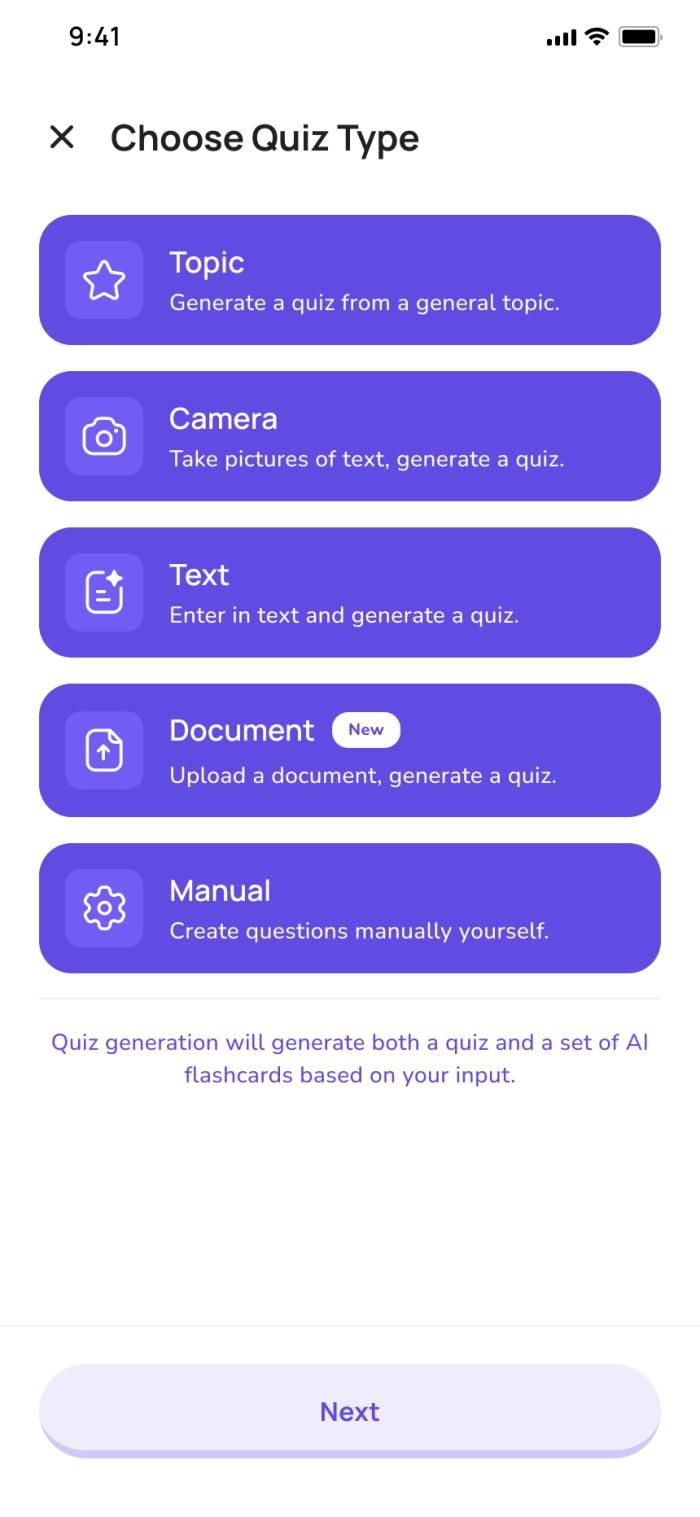
Click on ‘Create A Quiz’ to choose your quiz type from the following options:
Camera [app exclusive feature] Take photos of text, such as study notes, textbook, or training manual. Upload up to ten photos per quiz.
Topic Enter a topic of your choice and we’ll use AI to create a quiz based on that topic.
Text Paste in text up to 100,000 characters.
Document Upload a document (such as a PDF, Word doc, or PowerPoint) and we’ll analyze up to 100,000 characters.
Manual Got a good quiz already and just want it to look sharp? Skip the AI and manually enter your questions and answers.
After that, choose the question type for your quiz.
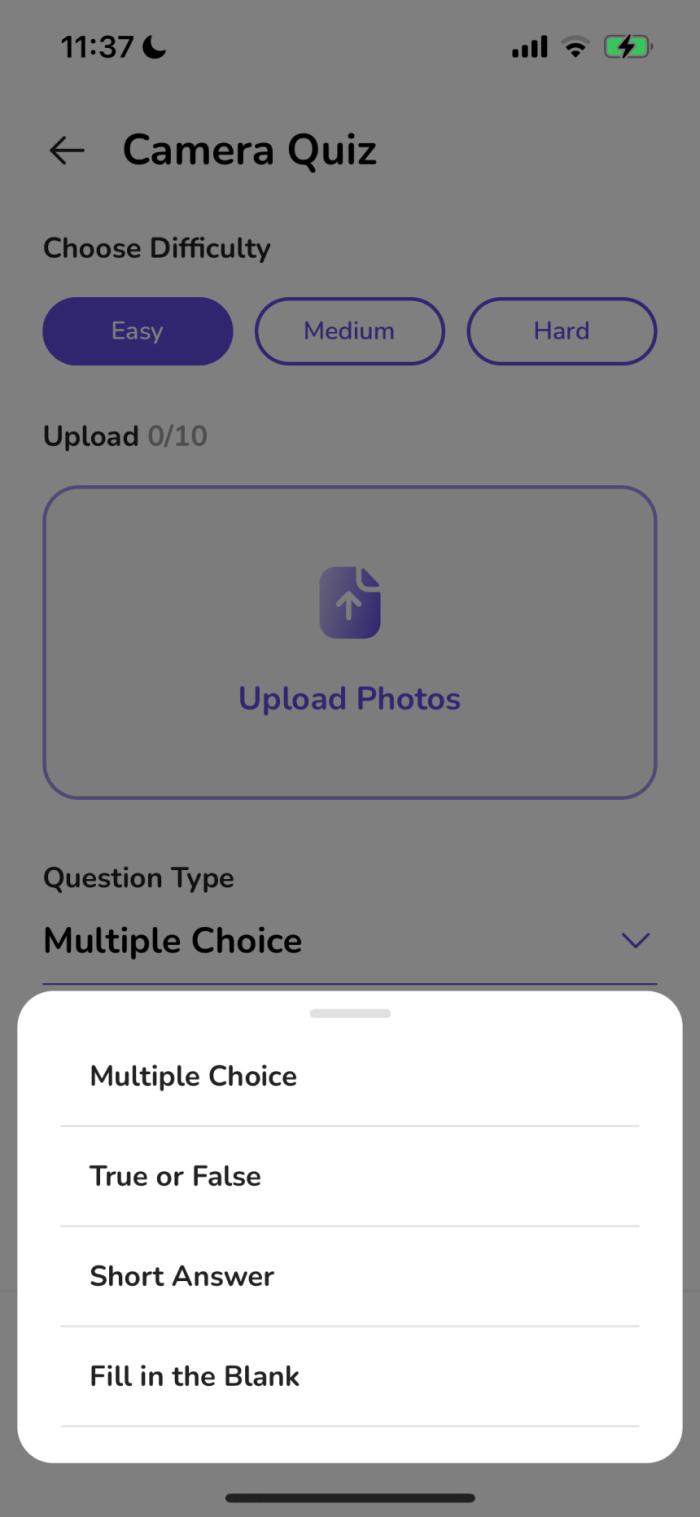
Select your preferred question type:
Multiple choice Select the correct answer from four options. Our AI set up is sophisticated enough to make sure that the incorrect answers are plausible, so your knowledge will really get tested.
Benefits of multiple choice questions: Selecting the correct answer often involves recalling previously learned information from memory. This process of retrieval practice strengthens memory and aids in long-term retention of knowledge. Even incorrect answer choices can offer new perspectives or information, prompting further exploration and deeper understanding of the subject matter.
True or false Decide whether the statements are correct or incorrect.
Benefits of true or false questions: A quick knowledge check that reinforces already learned information.
Short answer Write a short response to the question.
Benefits of short answer questions: Encourages critical thinking and analysis, fostering a deeper understanding of the subject matter. Helps your writing skills as it allows you to phrase your answer in your own words.
Fill in the blank We’ll leave a word blank and you’ll have to guess what the missing word is.
Benefits of fill in the blank questions: Help you practice recalling specific information and reduces the opportunity for lucky guesses.
Matching Pair a card with the corresponding statement.
Benefits of matching questions: Matching exercises often involve recognizing and remembering specific terms and their corresponding definitions or related concepts. This repeated exposure strengthens vocabulary retention and familiarity with key terminology.
Select your chosen difficulty level from easy, medium, and hard. Choose the number of questions you want in your quiz.
Then let AI take over. We’ll take all of the information you’ve provided and generate your quiz for you in seconds.
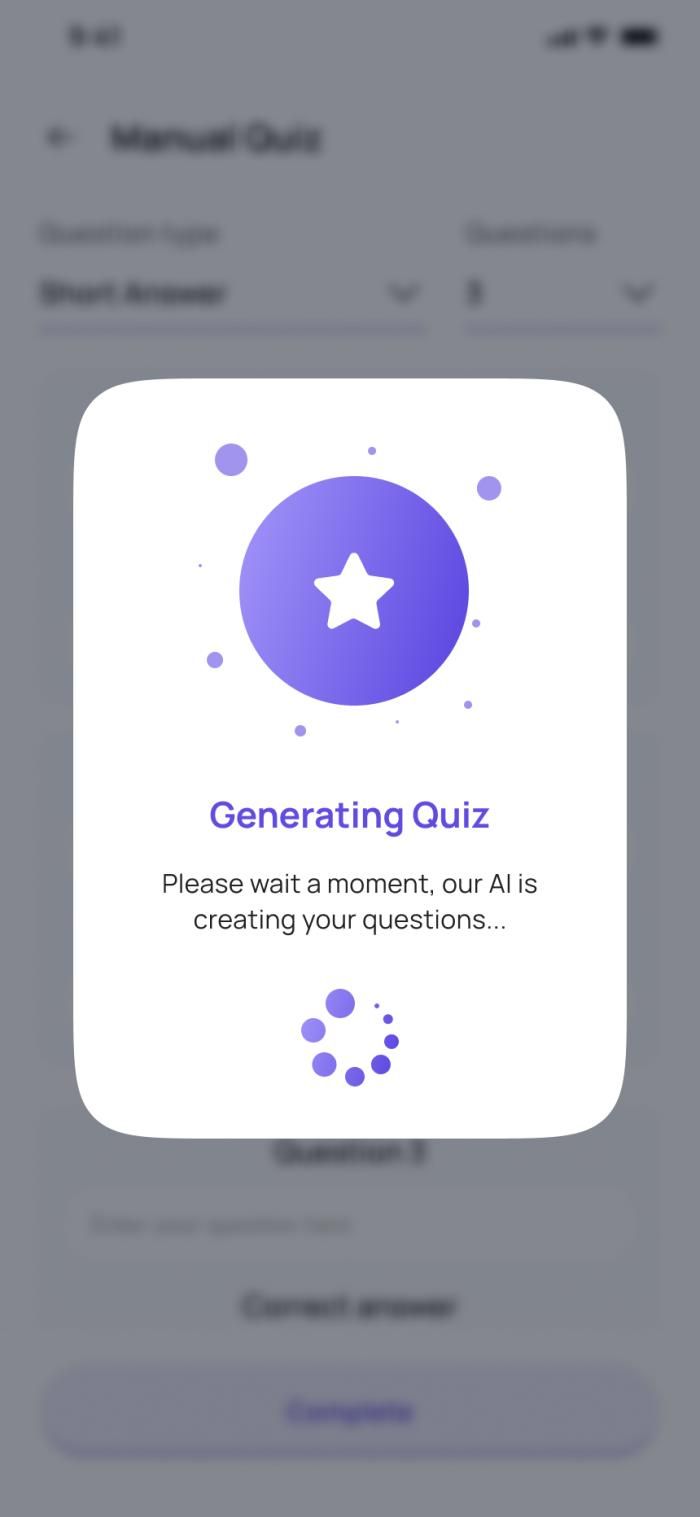
Replay the quiz as many times as you like and test yourself until you’re super confident! With a paid plan, you can create as many quizzes as you like.
Unlock your study potential by aligning with natural energy cycles. Learn how to optimize focus, boost retention, and ace exams using science-backed techniques.
Master the 3-2-1 reflection method to boost learning and self-assessment. Implement this powerful technique in education and professional growth.
Discover how active recall study methods can dramatically boost your learning and retention. Learn science-backed strategies to master any subject effectively.
Explore the Quizgecko platform and create your first online quiz, test or assessment. No credit card required.