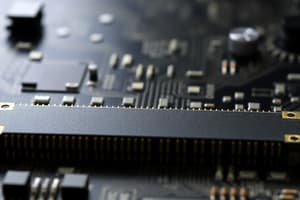Podcast
Questions and Answers
What type of memory is RAM?
What type of memory is RAM?
- Temporary (correct)
- Cache
- Permanent
- ROM
Which storage type retains data even when the computer is off?
Which storage type retains data even when the computer is off?
- Virtual Memory
- RAM
- Cache
- Permanent Storage (correct)
What does the CPU fetch from RAM?
What does the CPU fetch from RAM?
- Processed Data
- Graphics
- Power
- Instructions (correct)
What is a direct connection between two devices for high-speed data transfer called?
What is a direct connection between two devices for high-speed data transfer called?
What is the function of the BIOS?
What is the function of the BIOS?
Which component holds and connects the CPU on the motherboard?
Which component holds and connects the CPU on the motherboard?
Which connector is used to connect storage devices like HDDs and SSDs?
Which connector is used to connect storage devices like HDDs and SSDs?
What does the system clock do?
What does the system clock do?
What is software that manages hardware and software resources called?
What is software that manages hardware and software resources called?
What is the purpose of caching?
What is the purpose of caching?
Flashcards
What is RAM?
What is RAM?
Volatile memory that loses its data when the computer is turned off. Used for temporary storage of actively running programs and data.
What is Cache?
What is Cache?
A small, high-speed memory inside the CPU that stores frequently accessed data for faster retrieval.
Permanent Storage
Permanent Storage
Stores data permanently, even when the computer is off (e.g., HDD, SSD).
Point-to-Point Connection
Point-to-Point Connection
Signup and view all the flashcards
What does BIOS do?
What does BIOS do?
Signup and view all the flashcards
What is a Bus?
What is a Bus?
Signup and view all the flashcards
Operating System (OS)
Operating System (OS)
Signup and view all the flashcards
Multitasking
Multitasking
Signup and view all the flashcards
Multiprocessing vs. Multithreading
Multiprocessing vs. Multithreading
Signup and view all the flashcards
System Clock
System Clock
Signup and view all the flashcards
Study Notes
RAM Characteristics
- RAM loses its data when the computer is turned off, making it volatile.
- RAM is used for temporary storage, holding data and instructions for currently running programs, not for permanent data storage.
- Compared to permanent storage devices, RAM provides much faster access speeds.
RAM vs Cache vs Permanent Storage
- RAM serves as temporary memory for actively running programs and data.
- Cache is small, high-speed memory inside the CPU, storing frequently accessed data for quicker retrieval.
- Permanent storage (like HDDs and SSDs) stores data persistently, even when the computer is powered off.
RAM Importance
- RAM enables a computer to run multiple programs concurrently without performance lag.
- Active data can be accessed quickly, speeding up overall processing.
CPU and RAM Dependency
- The CPU fetches data from RAM to execute instructions.
- Faster RAM improves the efficiency of the CPU.
- Without RAM, the CPU would have to retrieve data from slower permanent storage.
Point-to-Point Connection
- It is a direct connection between two devices, which allows high-speed data transfer without interference.
Permanent Storage Types
- HDD (Hard Disk Drive) is a mechanical storage device using spinning disks.
- SSD (Solid-State Drive) is faster electronic storage with no moving parts.
- ROM (Read-Only Memory) stores firmware and is non-volatile.
Computer Component Roles
- BIOS (Basic Input/Output System) initializes hardware during the computer's startup.
- CPU (Central Processing Unit) processes instructions and executes programs.
- RAM stores active programs and data for quick access.
- ROM stores firmware and system instructions that do not change.
Motherboard Components
- CPU Socket holds and connects the CPU.
- RAM Slots are for installing RAM sticks.
- SATA Connectors connect storage devices like HDDs and SSDs.
- PCI Slots are expansion slots used for graphics cards, network cards, etc.
- Power Connector supplies power from the power supply unit.
Modular Design
- It is a design principle where individual components can be easily replaced or upgraded without affecting the entire system's operation.
- Modular design allows for easier hardware upgrades, for example RAM and GPUs.
- Simpler repairs, which allows failing parts to be replaced rather than the whole system, are easier to achieve.
Connector Roles
- SATA (Serial ATA) connects storage devices like HDDs and SSDs.
- HDMI (High-Definition Multimedia Interface) transmits video and audio to displays.
- Expansion Slot (PCI Slot) is a slot on the motherboard used to add components like graphics cards and network cards.
Data Pathways (Bus)
- A bus is a communication system for transferring data between components inside a computer.
System Clock
- The system clock generates regular pulses that synchronize operations inside the computer.
Operating System (OS)
- The operating system is software that manages hardware and software resources, as well as providing a user interface.
OS Functions
- Process Management manages running application.
- Memory Management allocates RAM to processes.
- File System Management organizes and stores data.
- Device Management controls hardware like printers and USB devices.
Instruction Delivery
- The OS sends commands in machine code, which the CPU processes to execute tasks.
Caching
- Caching involves storing frequently used data for quick access.
- Caching is used in CPU cache to store frequently accessed instructions, and web cache, to stores website data for faster loading.
Types of Caching
- L1, L2, L3 CPU Cache is high-speed memory inside the CPU.
- Disk Cache stores frequently used files on the storage drive.
Virtual Memory
- Virtual memory uses part of the hard drive as temporary RAM when actual RAM is full.
Multitasking
- Multitasking is running multiple applications simultaneously by switching between them quickly.
- Multithreading allows a single program to run multiple tasks at once, for example, loading multiple tabs simultaneously in a web browser.
- Multiprocessing uses multiple CPUs or cores to process tasks.
Fetching Instructions
- The CPU fetches, decodes, executes, and stores instructions repeatedly.
Algorithm
- An algorithm is a step-by-step procedure for solving a problem or performing a task.
System Clock Speed
- Clock speed, measured in GHz, determines how many instructions a CPU can execute per second.
Plug-and-Play
- Plug-and-play technology enables a computer to automatically detect and configure new devices like USB drives.
Compiled Language
- Compiled languages translate the entire code before execution, for faster execution speeds.
Low-Level Programming Languages
- Low-level languages such as Assembly or Machine Language, interact directly with hardware.
- Low-level languages are used in writing firmware for embedded systems, and developing operating system kernels for maximizing speed and efficiency.
Compilers vs Interpreters
- Compilers translate the entire program before execution.
- Interpreters translate and run code line by line.
Interpreters, Compilers
- Both compilers and interpreters convert high-level programming code into machine code so the CPU can execute it.
Key Terms
- RAM (Random Access Memory) is temporary memory for active programs.
- ROM (Read-Only Memory) stores permanent system instructions.
- Cache memory is high-speed memory for frequently used data.
- Storage devices include HDD, SSD, and Optical Media (CD/DVD).
- Bus transfers data between components.
- Expansion slot (PCI slot) adds new components to the motherboard.
- BIOS initializes hardware at startup.
- SATA Connector connects storage devices.
- HDMI Connector connects displays and transmits audio/video.
- Point-to-point connection refers to a direct link between two devices.
- System clock synchronizes operations inside the computer.
- Multitasking is running multiple applications at once.
- Multithreading is running multiple tasks within a single program.
- Multiprocessing uses multiple CPUs/cores.
- Algorithm is a set of steps to solve a problem.
- Fetching instructions (Instruction cycle) refers to the CPU’s process of executing commands.
- Plug-and-play technology automatically detects new hardware.
- Virtual memory uses storage as temporary RAM.
- Caching stores frequently used data for fast access.
- A low-level programming language is close to machine code.
- A compiler translates entire programs before execution.
- An interpreter translates and executes code line by line.
Studying That Suits You
Use AI to generate personalized quizzes and flashcards to suit your learning preferences.
Related Documents
Description
Explore RAM's characteristics, contrasting it with cache and permanent storage. Learn about its importance in enabling efficient multitasking and boosting CPU performance. Discover how RAM's speed directly impacts the CPU's ability to execute instructions quickly.