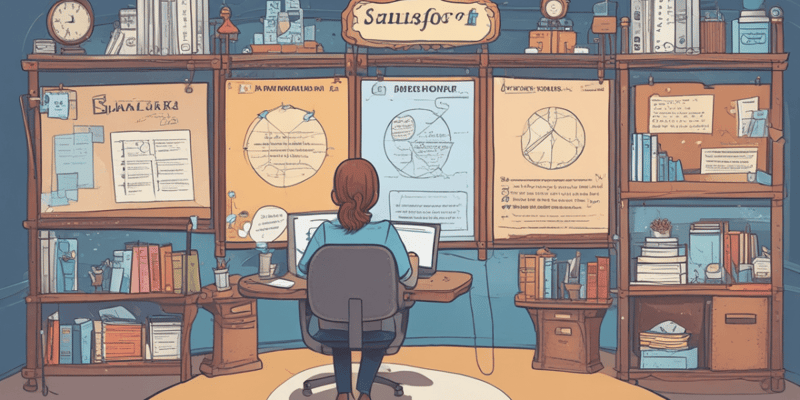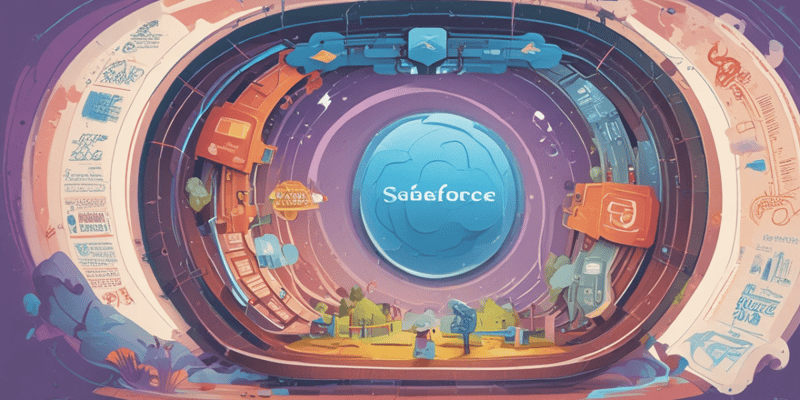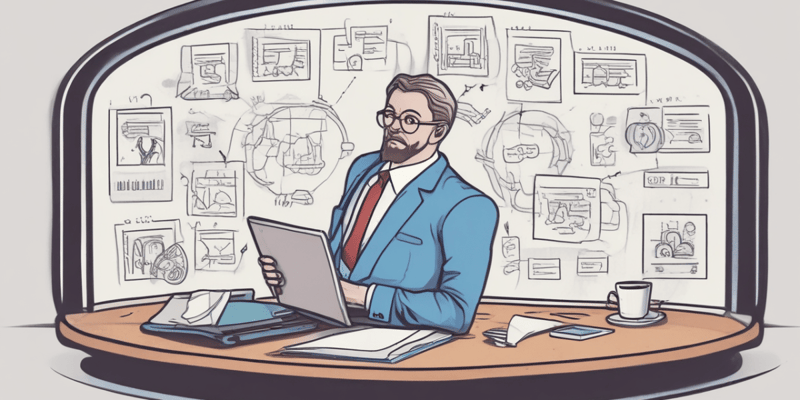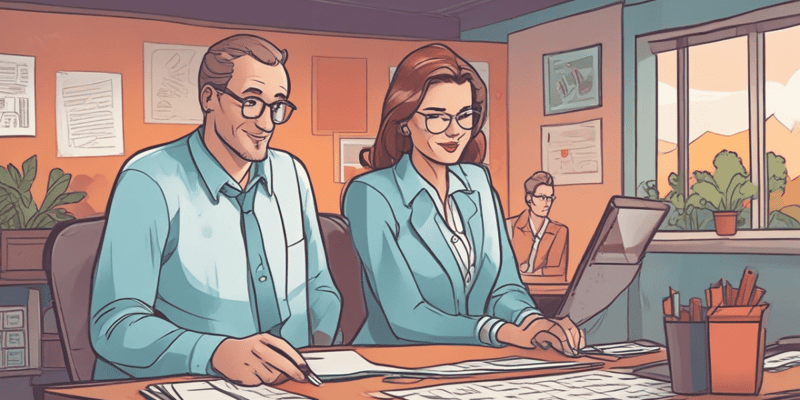Podcast
Questions and Answers
What is a critical requirement for a Username in Salesforce?
What is a critical requirement for a Username in Salesforce?
Which of the following fields is NOT required when creating a new user record?
Which of the following fields is NOT required when creating a new user record?
What does the 'Generate new password and notify user immediately' checkbox do?
What does the 'Generate new password and notify user immediately' checkbox do?
How can multiple users be created at once in Salesforce?
How can multiple users be created at once in Salesforce?
Signup and view all the answers
Where can user records be fully accessed and managed in Salesforce?
Where can user records be fully accessed and managed in Salesforce?
Signup and view all the answers
What happens if the checkbox to notify the user immediately is unchecked during user creation?
What happens if the checkbox to notify the user immediately is unchecked during user creation?
Signup and view all the answers
What action is performed when selecting 'New User' during user creation?
What action is performed when selecting 'New User' during user creation?
Signup and view all the answers
Which two elements must be included when creating a user record? (Select all that apply)
Which two elements must be included when creating a user record? (Select all that apply)
Signup and view all the answers
What happens to a user with an 'Inactive' status in Salesforce?
What happens to a user with an 'Inactive' status in Salesforce?
Signup and view all the answers
Which user status indicates that a user is temporarily unable to login due to repeated incorrect credentials?
Which user status indicates that a user is temporarily unable to login due to repeated incorrect credentials?
Signup and view all the answers
What must an admin do to 'Freeze' a user in Salesforce?
What must an admin do to 'Freeze' a user in Salesforce?
Signup and view all the answers
What is the primary purpose of setting a user's status to 'Frozen'?
What is the primary purpose of setting a user's status to 'Frozen'?
Signup and view all the answers
If a user is identified as 'Locked', what immediate option is available to the admin?
If a user is identified as 'Locked', what immediate option is available to the admin?
Signup and view all the answers
What distinguishes a 'Frozen' user from a 'Locked' user?
What distinguishes a 'Frozen' user from a 'Locked' user?
Signup and view all the answers
Why doesn't Salesforce allow users to be deleted?
Why doesn't Salesforce allow users to be deleted?
Signup and view all the answers
How can an admin reset the password for multiple users in Salesforce?
How can an admin reset the password for multiple users in Salesforce?
Signup and view all the answers
What action should be taken after unlocking a user who was 'Locked'?
What action should be taken after unlocking a user who was 'Locked'?
Signup and view all the answers
Where can admins edit the value for maximum invalid login attempts?
Where can admins edit the value for maximum invalid login attempts?
Signup and view all the answers
Which statement about user statuses is incorrect?
Which statement about user statuses is incorrect?
Signup and view all the answers
What is the default status for a newly created user in Salesforce?
What is the default status for a newly created user in Salesforce?
Signup and view all the answers
What action should an admin take if the 'Unlock' button appears on a user detail page?
What action should an admin take if the 'Unlock' button appears on a user detail page?
Signup and view all the answers
Study Notes
User Creation
- A user is anyone who logs into Salesforce, represented by the User Standard Object.
- User records are managed in Setup and can also be viewed/edited through the People tab.
- Required fields include Last Name, Alias, Email, Username, Nickname, User License, and Profile.
- Username must be unique, in email format, and used to log in.
- Email is for communication from Salesforce to the user.
- User licenses and profiles are discussed in the Security & Access module.
User Creation Methods
- New User: Create one user at a time.
- Add Multiple Users: Create up to ten users simultaneously using available user licenses.
- Cannot specify aliases, nicknames, or separate usernames/emails when adding multiple users.
- Generate new password and notify users immediately by default. This can be unchecked.
User Importance
- Users are fundamental to the Salesforce organization.
- Proper management is critical for user satisfaction and security compliance.
- Profiles and roles are managed in the Security & Access module.
User Statuses
- User status indicates a user's current condition (Active, Inactive, Frozen, Locked).
- Active: Default status, consumes license, allows login.
- Inactive: Users with the Active checkbox unchecked, cannot log in, frees license.
- Frozen: Disabled by the admin, does not free the license.
- Locked: Disabled by the system due to incorrect login attempts, does not free the license.
User Status Management
- Edit individual user records in Setup > Users > Users to change statuses.
- Freeze: Disables the user, replaced by Unfreeze button.
- Inactive/Active toggle: Edit the "Active" checkbox.
- Lock: System locks users after multiple incorrect login attempts.
- Unlock: Unlocks locked users.
- Reset Password: Resets the password and sends an email.
- Can reset passwords for multiple users at once from the All Users screen.
Password Policy Management
- Maximum invalid login attempts can be adjusted in user profiles (Setup > Users > Profiles > Password Policies).
- Org-wide password policies can be set in Setup > Security > Password Policies.
- Profile-level policies override org-wide settings.
User Status Importance
- Managing user statuses (activating, deactivating, freezing, unlocking) is critical for org administration.
Studying That Suits You
Use AI to generate personalized quizzes and flashcards to suit your learning preferences.
Description
Discover the essential components and methods of user creation in Salesforce. This quiz covers required fields, user management, and methods to add individual or multiple users. Understanding these concepts is crucial for effective Salesforce administration.