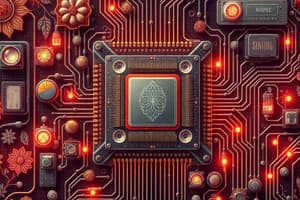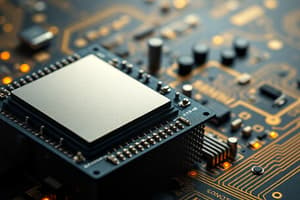Podcast
Questions and Answers
Which of the following is considered a physical component of a computer?
Which of the following is considered a physical component of a computer?
- Program
- Processor (correct)
- Operating System
- Software
What is the primary function of the input unit?
What is the primary function of the input unit?
- To store data
- To display results
- To process data
- To accept data (correct)
Which unit is known as the 'brain' of the computer?
Which unit is known as the 'brain' of the computer?
- Memory Unit
- Output Unit
- Input Unit
- Central Processing Unit (CPU) (correct)
Which component is the ALU part of?
Which component is the ALU part of?
What type of operations does the Arithmetic Logic Unit (ALU) perform?
What type of operations does the Arithmetic Logic Unit (ALU) perform?
What is the function of the Control Unit (CU)?
What is the function of the Control Unit (CU)?
What is the purpose of memory registers?
What is the purpose of memory registers?
Which of the following is the function of the output unit?
Which of the following is the function of the output unit?
Which of the following is an example of an output device?
Which of the following is an example of an output device?
Which type of computer is known for being extremely large and powerful, and used for complex data processing?
Which type of computer is known for being extremely large and powerful, and used for complex data processing?
Which of the following is considered the most common type of computer?
Which of the following is considered the most common type of computer?
What is a key feature of embedded systems?
What is a key feature of embedded systems?
Which of the following is an essential part of a computer system?
Which of the following is an essential part of a computer system?
What type of software manages hardware resources and provides a user interface?
What type of software manages hardware resources and provides a user interface?
Which of the following refers to raw facts and figures that computers process?
Which of the following refers to raw facts and figures that computers process?
A computer's ability to perform millions of calculations per second refers to its:
A computer's ability to perform millions of calculations per second refers to its:
What does the term 'software' refer to?
What does the term 'software' refer to?
Which of the following is a characteristic of open source software?
Which of the following is a characteristic of open source software?
What does SDLC stand for?
What does SDLC stand for?
Which phase of the SDLC involves gathering information about software requirements?
Which phase of the SDLC involves gathering information about software requirements?
What is the purpose of the testing phase in the SDLC?
What is the purpose of the testing phase in the SDLC?
What media transformed how people connect, share and communicate by creating new avenues for social interaction?
What media transformed how people connect, share and communicate by creating new avenues for social interaction?
What ensures that the information is useful, with a direct impact on the decision-making process?
What ensures that the information is useful, with a direct impact on the decision-making process?
Which processing stage signifies a graphic, printed document or display on the monitor screen, information or data?
Which processing stage signifies a graphic, printed document or display on the monitor screen, information or data?
What computing specialization focuses on algorithms, programming languages, and software development?
What computing specialization focuses on algorithms, programming languages, and software development?
Flashcards
What is a Computer?
What is a Computer?
An electronic device that accepts data, performs operations under a set of instructions, displays results, and stores data as needed.
What is Hardware?
What is Hardware?
Physical components of a computer system, like processor, memory, monitor, and keyboard.
What is Software?
What is Software?
Set of programs or instructions that enable hardware to function properly.
What is Computing?
What is Computing?
Signup and view all the flashcards
What is Input Unit?
What is Input Unit?
Signup and view all the flashcards
What is CPU (Central Processing Unit)?
What is CPU (Central Processing Unit)?
Signup and view all the flashcards
What is ALU (Arithmetic Logic Unit)?
What is ALU (Arithmetic Logic Unit)?
Signup and view all the flashcards
What is Control Unit (CU)?
What is Control Unit (CU)?
Signup and view all the flashcards
What are Memory Registers?
What are Memory Registers?
Signup and view all the flashcards
What is Output Unit?
What is Output Unit?
Signup and view all the flashcards
What are Supercomputers?
What are Supercomputers?
Signup and view all the flashcards
What are Mainframe Computers?
What are Mainframe Computers?
Signup and view all the flashcards
What are Minicomputers?
What are Minicomputers?
Signup and view all the flashcards
What are Microcomputers?
What are Microcomputers?
Signup and view all the flashcards
What are Embedded Systems?
What are Embedded Systems?
Signup and view all the flashcards
What is Computer Hardware?
What is Computer Hardware?
Signup and view all the flashcards
What is Computer Software?
What is Computer Software?
Signup and view all the flashcards
What is Computer Data?
What is Computer Data?
Signup and view all the flashcards
Who is a Computer User?
Who is a Computer User?
Signup and view all the flashcards
What is System Software?
What is System Software?
Signup and view all the flashcards
What is Application Software?
What is Application Software?
Signup and view all the flashcards
What is Open Source Software?
What is Open Source Software?
Signup and view all the flashcards
What is Proprietary Software?
What is Proprietary Software?
Signup and view all the flashcards
What is SDLC (Software Development Life Cycle)?
What is SDLC (Software Development Life Cycle)?
Signup and view all the flashcards
Software Engineering
Software Engineering
Signup and view all the flashcards
Study Notes
- A computer is an electronic device that accepts data, performs operations under instructions, displays results, and stores data.
- It combines hardware (physical components) and software (programs/instructions).
- Computing is a broader concept encompassing the use of computers and technology for information processing.
- Computing involves studying, developing, and applying computers and software to solve problems and automate processes.
Components of a Computer
- Input Unit
- Central Processing Unit (CPU)/Storage
- Output Unit
Input Unit
- Consists of input devices (keyboard, mouse, joystick, scanner, etc.).
- These devices convert input into binary language.
- It allows users to input data and instructions for processing.
Central Processing Unit (CPU)
- Processes information after it's input.
- It is the "brain" of the computer, as it controls operations.
- Fetches and interprets instructions, fetches data, executes computations, and stores/displays output.
- Main components are the Arithmetic Logic Unit (ALU), Control Unit (CU), and Memory Registers.
Arithmetic and Logic Unit (ALU)
- Performs mathematical calculations (addition, subtraction, multiplication, division).
- Makes logical decisions (comparisons).
- Is the main, fundamental building block of the CPU, using digital circuits for arithmetic and logical operations.
Control Unit (CU)
- Coordinates and controls data flow in/out of the CPU.
- Controls operations of the ALU, memory registers, and input/output units.
- Carries out all instructions stored in the program by decoding, interpreting, and sending control signals.
- The computer's components receive signals from the control unit to execute instructions.
- Is referred to as the central nervous system or brain of the computer.
Memory Registers
- Temporary memory units in the CPU.
- Store data directly used by the processor.
- Can be of different sizes (e.g., 16 bit, 32 bit, 64 bit).
- Each register has a specific function (storing data/instructions/memory addresses).
- User registers can store operands and intermediate results.
- Contains one of the operands of an operation to be performed in the ALU.
- Memory attached to the CPU is used for storing data and instructions.
- It is called internal memory.
- The internal memory is divided into storage locations, each of which can store data or instructions.
- Each memory location is of the same size and has an address.
- The internal memory is called Primary memory or Main memory, also known as Random Access Memory (RAM).
Output Unit
- Consists of output devices (monitor, printer, plotter, etc.).
- Converts binary data from the CPU into human-understandable form.
- Displays or prints processed data in a user-friendly format.
Types of Computers (Based on Size)
- Supercomputers: Extremely powerful for complex computations, housed in specialized facilities.
- Mainframe Computers: Large, centralized systems for bulk data processing, though less powerful than supercomputers.
- Minicomputers: Smaller than mainframes; used in mid-sized businesses or industries for several users.
- Microcomputers: Common personal computers like desktops, laptops, smartphones and tablets.
- Embedded Systems: Small, specialized systems within devices like cars and appliances.
Types of Computers (Based on Functionality)
- General-purpose Computers: Used for a wide variety of tasks (personal computers, workstations, and servers).
- Special-purpose Computers: Designed for specific tasks, like embedded systems or calculators.
- Hybrid Computers: Combine analog and digital features, used where both types of processing are needed.
- Servers: Provide services like storage, web hosting, and resource management.
Types of Computers (Based on Performance)
- Supercomputers: Highest performance, used for climate research, physics simulations, and cryptography.
- Mainframe Computers: High performance, used for enterprise applications, supporting many users simultaneously.
- Minicomputers: Medium performance, used in industrial or scientific research.
- Microcomputers: Moderate performance personal and business computers for general tasks.
- Workstations: High-performance for specialized tasks, like 3D rendering.
- Embedded Systems: Lower performance, designed for specific, simpler tasks.
Parts of a Computer
- Hardware: Physical components (CPU, memory, storage, input/output devices).
- Software: Programs and instructions (operating systems, application software).
- Data: Raw facts and figures.
- User: Interacts with hardware and software.
Characteristics of a Computer
- Speed: Can perform millions of calculations per second.
- Accuracy: Operates on pre-programmed software, so there isn't human error generally.
- Diligence: Can perform at the same speed for long periods of time.
- Versatile: Can carry out multiple operations at the same time.
- Storage: Can store large amounts of data for later use.
Computer Software Applications
- System Software: Runs the computer's hardware (operating systems, device drivers, utilities).
- Application Software: Fulfils specific needs or tasks (productivity, graphics, entertainment, communication).
Open Source vs. Proprietary Software
- Open Source: Source code available for modification and distribution (e.g., Linux).
- Proprietary: Source code not public, requires a license (e.g., Microsoft Office).
Applications of Computers
- Business and Finance (accounting software, ERP systems, online banking tools).
- Education (educational software, learning management systems, online projects).
- Healthcare (electronic health records, medical imaging, simulation software).
- Entertainment (video games, media creation tools, virtual reality).
- Communication (email clients, messaging apps, social media).
Software Development Life Cycle (SDLC)
- A process for planning, designing, developing, testing, deploying, and maintaining software.
- SDLC is used to ensure high software quality, manage risks and costs, improve communication, improve efficiency, increase the likelihood of a successful outcome.
SDLC Phases
- Requirements gathering and analysis: Gathering information about software requirements from stakeholders.
- Design: Creating the software design, including architecture, data structures, and interfaces. There are two steps, High-level design (HLD) and Low-level design (LLD).
- Implementation or coding: Implementing the design in code, also called Development, and is the longest phase in SDLC.
- Testing: Thoroughly testing the software.
- Deployment: Deploying the software to a production environment.
- Maintenance: Ongoing support which is inclusive of bug fixes, and updates.
Common Software Applications (Lab/Practical)
- Microsoft Word: Creating and formatting documents, working with text.
- Microsoft PowerPoint: Designing presentations, adding slides, multimedia elements.
- Microsoft Excel: Creating spreadsheets, performing calculations, data visualization.
Information Processing and Society
- Information processing impacts various aspects of human life through the acquisition, storage, processing, and dissemination of information.
- Information Technology (IT) focuses on the use of computers, software, and networks for managing information.
Characteristics of Information Processing
- Accurate: The information must be error free
- Timely: Available when needed, so it must be available in a responsible time frame
- Complete: Must be finished.
- Comprehensive: Must contain all stages of information.
Steps of Information Processing
- Input processing: Gathering data.
- Data processing: Transferring raw data into a usable form.
- Output processing: Forwarding data in an understandable format.
- Storage processing: Storing data for later use.
Data Processing and Information Handling (Lab/Practical)
- Data Processing: Data collection, data entry, and data cleaning.
- Information Handling: Data analysis, visualization, and reporting.
The Internet and Its Impact
- The internet is a global network of interconnected computers which revolutionizes how we communicate, access information and do business.
- Components include the World Wide Web, email, social media, and online services.
Internet Applications and Their Impact
- Communication: Email, text messaging, and social media.
- Information Access: Search engines and online databases.
- E-commerce: Online shopping and secure digital transactions.
- Education: E-learning platforms and collaborative tools.
- Entertainment: Streaming services and online gaming.
Navigating the Web and Online Research (Lab/Practical)
- Web Browsing: Introduction to web browsers, navigation techniques.
- Online Research: Search strategies, evaluating sources.
- Safety and Security: Cybersecurity basics, avoiding scams.
- Digital Citizenship: Ethical internet use, citing online sources.
Computing Discipline and Specializations
- Computing means using computers and computational processes for varied tasks related to data, information, and execution.
- Computing Discipline focues on studying, developing and applying computing technologies, encompassing sub-disciplines like computer science, computer engineering, and IT.
Specializations within Computing
- Computer Science, Computer Engineering, Information Technology (IT).
- Data Science encompasses extracting knowledge from large data using statistical methods.
- Artificial Intelligence (AI).
- Cybersecurity consists of protecting computer systems, networks, and data from breaches.
- Software Engineering involves designing, developing and testing of software applications.
- Human-Computer Interaction (HCI) consists of focusing on interation between humans and computers, aiming to create efficient interfaces.
Computing Discipline examples relatiing to other disciplines
- Bichemistry involves complex biochemical processes, protein structures, and drug design.
- Medical laboratry science consists of managing data, along with its analysis, and automating things to make is quicker in the lab.
- Nursing Technology helps in patient record management.
- Anatomy and psysiology: aids in simulating biological systems, understanding physiological processes. Medicine and surgery consists of integral operations with computers. Accounting and adminstration: faciliates financial management with data analysis. Chemical, civil, electrial engineering: essentail for design simulations, along with computing tools being used for process simulation.
- Law support in legal researc, case management
Computing Lab/Practical
- Programming Projects, network simulations, data analysis excercises are prefferes.
- Cybersecurity, interfact design are used to undestand software development in the lab.
- Algorithm machine experiments are used in the lab with software developmen life-cyde for testing and deployment.
Practical Computer Skills
- File Management: Organizing files systematically, understanding extensions, backing up data.
- Keyboard Shortcuts: General/navigation/text editing shortcuts.
- Internet & Email Skills: Web browsing, email management.
- Basic Troubleshooting: Resolving common issues.
Productivity Tools
- Word Processing Software: MS Word, Google Docs, for writing and collaboration.
- Spreadsheet Software: Excel and google for Data management.
- Presentation Software: Google and powerpoint slides
Tips for Maximizing Productivity
- Stay organized with folders.
- Automate tasks, update tutorials and collab wisely.
Lab Obj/Tasks to focus on when needing word, excel and powerpoint.
- Gain practic with spreadsheets, documents in presentations
- Learnt how to use features such as collabs and animations.
- Aplly skills to real world senarios through guided tasks. Focus on skills like creating new documents and tables.
Studying That Suits You
Use AI to generate personalized quizzes and flashcards to suit your learning preferences.